The services page in a website is one of the most important pages. A well-thought-out services page will easily communicate in more detail to potential customers what you offer and how they can start working with you.
Even though you think you have enough information about your business on your Home Page, there a few reasons why it’s a good idea to create a separate service page.
A Google search may have brought visitors to your Home Page or a blog post, and now they want to know more about what professional services you offer. Your services page is another opportunity to share with potential clients what you offer and how it can help them solve their problems. With the right information, a services page can nudge a visitor into becoming a client.
Beyond writing about your services, we’ll guide you through some of the best practices that go into creating a services page for your photography business that encourages prospective clients to contact you.
What Is A Services Page?
While the Home Page might be the most visited web page, visitors who want to learn more about what you do may navigate over to your services page or a page titled something like “What We Offer” to see the scope of expertise and view your offerings.
A service page is your chance to go into more detail about how your potential customer can work with you and why they should. A well-written and designed services page is focused on the visitor’s needs.
It puts them at the center of the story, and your services as a solution. For example, if you’re a wedding photographer, your services should include how you’ll capture the one-of-a-kind moments they can cherish for decades from this special day, putting their needs at the center of your offer.
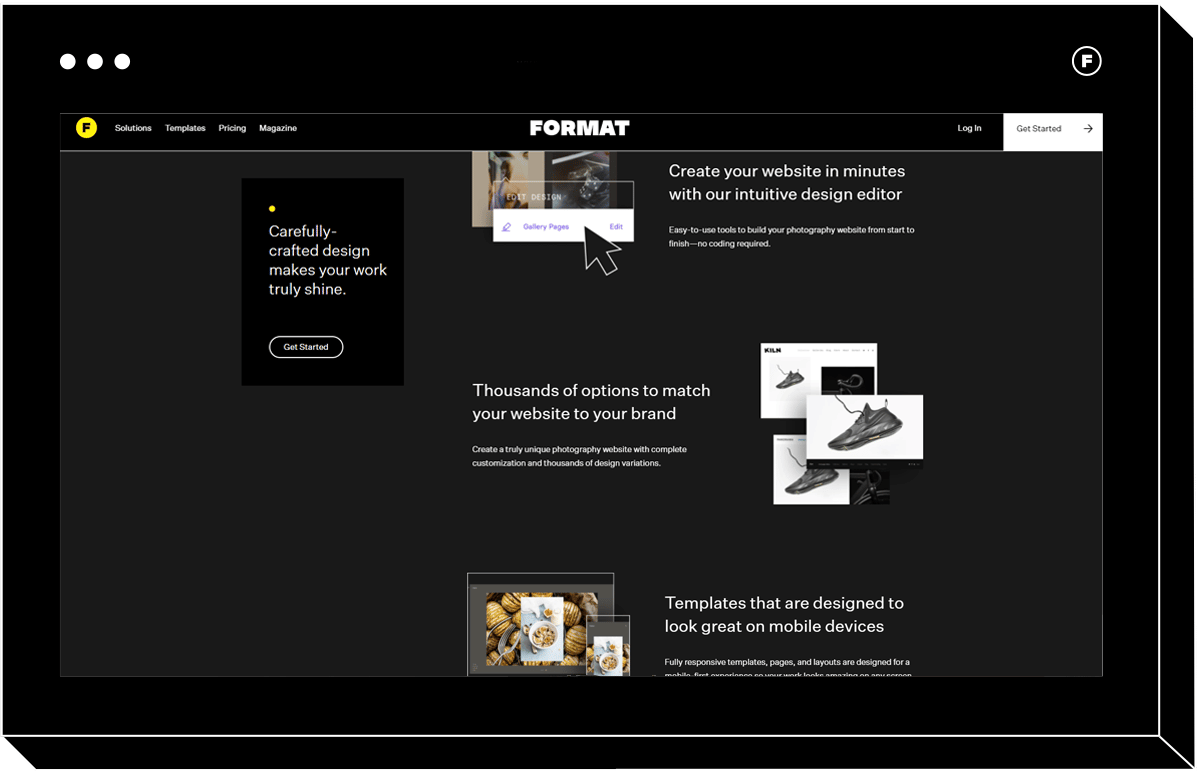
Why Do I Need A Services Page?
The services page is another opportunity to convert visitors into leads by listing your expertise and explaining your process.
If you’re a creative professional who offers more than one service—for example, you do photography and videography or offer different types of photography sessions—the services page can give your visitor more clarity about your business.
Having a website with as much information as possible helps create a better overall client experience, enhancing your client relations from the get-go.
On top of this, including a services page enhances your site’s Search Engine Optimization (SEO) to generate more leads from organic traffic to your business.
How Do You Write A Services Overview That Converts Visitors?
Your services page should provide the best possible answers about what you do and who you help. You want to establish a sense of trust and mitigate any worries or objections your reader may have about working with you.
Here are some of the best practices on how to write a service description that generates more leads.
Understand Your Target Client’s Persona
Consider who exactly your services are for, and get specific.
When you’ve defined your ideal client, you can craft a message that anticipates their goals and pain points.
Defining your client persona helps you personalize your service offerings towards a specific type of client they feel like they can relate to. This strategy helps you connect with your dream clients and filter out potential clients who won’t make a good fit.
Define What You Do
Write a clear and concise explanation of what you do in layman’s terms—avoid technical jargon that can make your services difficult for the average visitor to understand.
Remember, your visitor may not know anything about what you do, so keep your service explanations simple and relevant to your ideal client persona.
This step may seem straightforward, but you’d be surprised at how many creative portfolio sites don’t have clear explanations for their services. The less guesswork your visitor has to do on your website, the more effective it’ll be at landing leads.

Provide Reasons Why They Should Work With You
Outline the benefits of working with you.
Your website is often the first encounter someone may have with your business, so take it as an opportunity to sell your services by underscoring what sets you apart in the industry.
Do you offer an experience they can’t get elsewhere? Do you have extensive experience in a certain niche? Can you provide measurable results?
Don’t be afraid to drop some humblebrags about why your services are the answer to your visitor’s dilemma.
Make Sure Your Page Is SEO-Friendly
Search engine optimization practices help search engines like Google understand and index your site’s content. Identifying relevant search terms or “keywords” related to your business can increase your chances of appearing in search results.
If you offer professional headshot photography in Toronto, Ontario, you may want to consider “Toronto Headshot Photographer” as a keyword to include in your content to optimize your services page.
Minding SEO practices on all your pages helps transform your digital portfolio into a powerful lead-generating tool.
Add Visual Elements
Large walls of texts aren’t very inviting.
Make your services page visually appealing by breaking up blocks of text with visual elements that are informative and keep your visitors engaged.
If you have multiple offers, you can separate them with icons or images representing that service.
Format members can enjoy access to over 70 website templates that are easy to use and allow you to drag-and-drop visual elements to create a services page that’s beautiful and functional.
Write A Compelling Call-To-Action
A well-designed website guides the reader with ease. If you leave it up to the reader to guess what to do next, they’re less likely to take any action. It’s up to you to tell them what to do next.
Now that your visitor is excited about your offerings, direct them with a clear call-to-action on how to book a service or inquire more.
Make sure this call-to-action is visible, direct, and concise.
Here are some examples of call-to-actions:
“Get Started Today”
“Talk To Us”
“Let’s start a new project together.”
“Learn more/Contact us”
“Let’s Work Together”
Bonus: Add Social Proof
Sharing past client testimonials on your services page helps to establish credibility and trust with your visitor. A well-written testimonial can also create an emotional appeal to your brand.
If your service was helpful or transformative to someone, you should share their experience. People tend to want what other people have, so if you have success stories place them next to that service.
How Do You Create A Services Page?
Now that you know the advantages of having a services page and how to write one, we’ll share how easy it is to set up—no coding or design skills necessary.
Some of the highest converting landing pages are made using website builders that allow you to drag-and-drop visual elements and texts to your exact specifications.
After you’ve drafted the words about your work and processes, you can have a beautiful and functional services page within a matter of minutes when you use a website builder.
Step One: Create A Page
Format members have access to over 70 customizable website templates that are SEO and mobile-friendly. If the template you’re using doesn’t already have a services page, you can create a new page.
Step Two: Add Your Services Information
Make changes to the template’s placeholder text and images to reflect your service offerings that we’ve previously outlined.
Step Three: Customize Your Landing Page
Although you’re using a pre-made template, you can customize your services page Layout to make it uniquely your own by including your brand elements, like your logo, fonts, and color palettes. The drag-and-drop interface makes this process easy to do and doesn’t require technical web design skills or custom coding.
Step Four: Share Your Page
Now that you’ve built a beautiful and functional services page, share it!
Raise awareness and engagement with potential customers about what you have to offer.
If you’re on social media platforms, you can add a link to your service page in your bio. This helps direct more people to your offerings and the process of what you do.
What’s Next? Start Building Your Services Page
Your photography business’s website can become so much more than a digital portfolio.
When you optimize pages like your About Page, Contact Page, and services page, you can turn your website into a powerful lead-generating tool that allows you to connect with a wider audience.
Now that you’ve learned the best practices of what goes into a services page that converts visitors into leads, it’s time to start building that page. Try Format’s web builder free and simply your web design process today.
Improve your online portfolio website with these tips:
How To Write Product Descriptions That Really Sell












