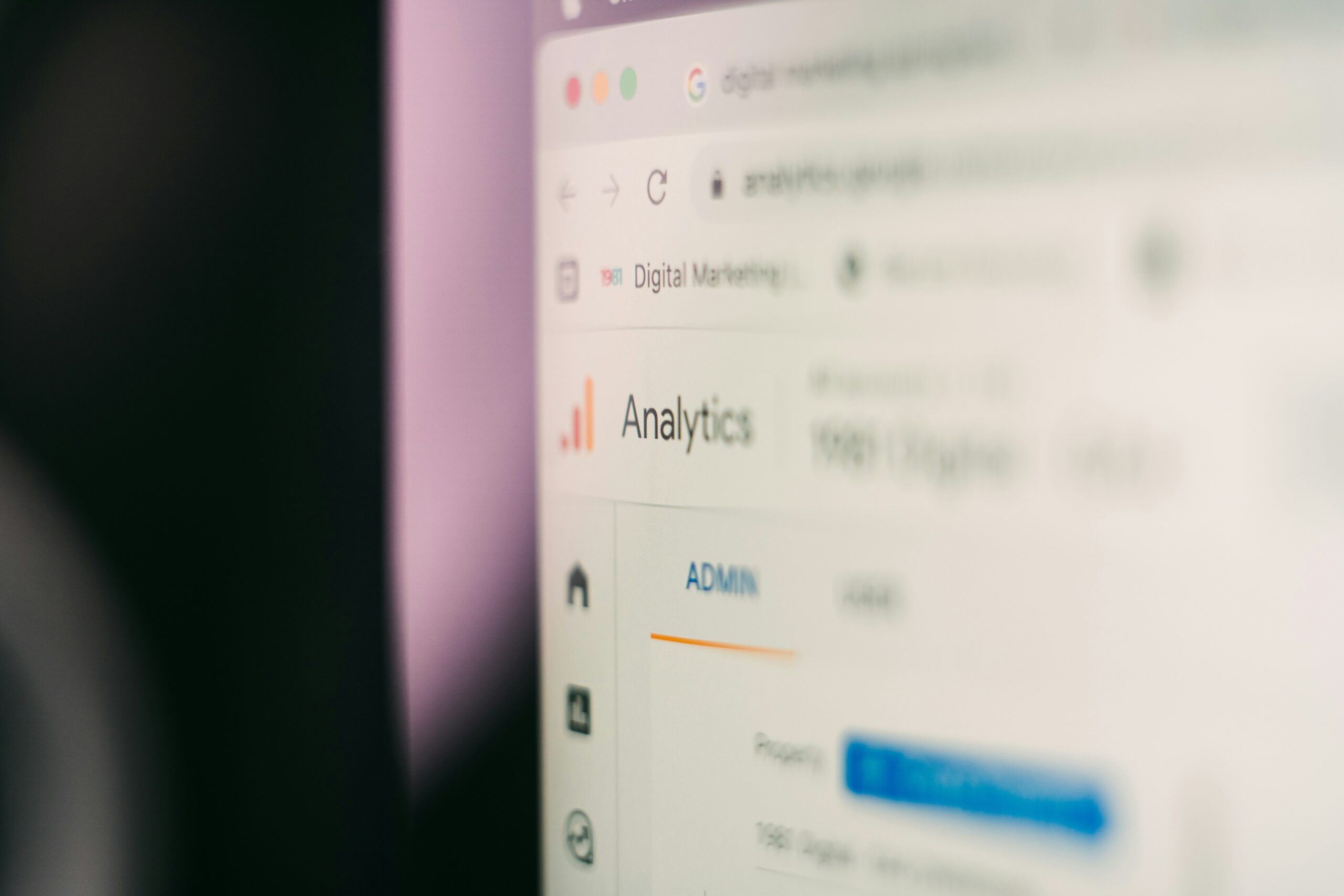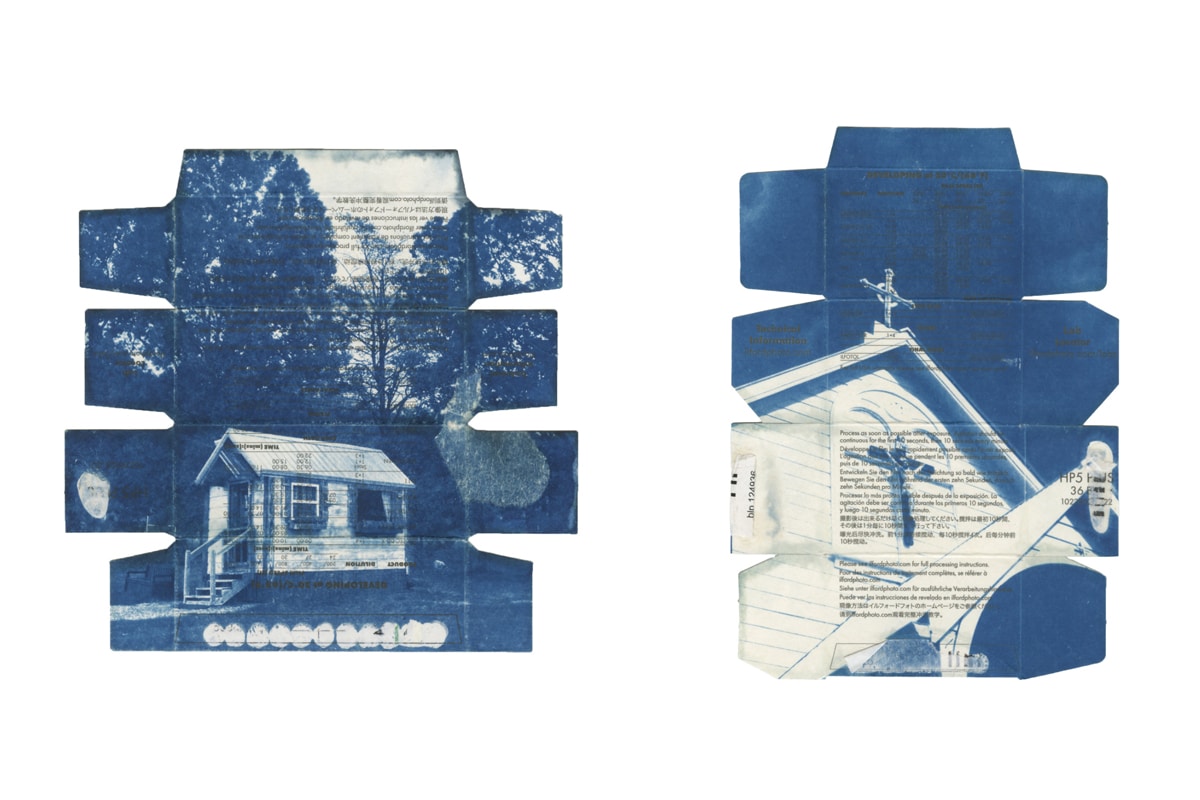Photographers understand the significance of a fraction of a second when taking a photo. Similarly, that first impression of your work is just as fast. You have a few precious moments to engage your audience. With attention spans shorter than ever, and immediacy the candy we crave, ensuring your website is on the first page of results on a search engine like Google, with the right terms, can make all the difference to clients, collaborators and curators; bringing in better opportunities for work, sales and exposure.
This is why SEO should be at the top of your list in building your website. Search Engine Optimization (SEO) is an important tool to help you maximize your online photography portfolio and raise your Google rankings. This tool is an effective, inexpensive way to enhance your business and give your online portfolio distinction in a mass of websites.
As a photographer, SEO can seem complex and overwhelming, being well-versed on how search engines work and why your ranking matters is not always a part of a photographer’s education, so we’ve created a comprehensive guide on everything SEO to give you the fundamentals and get your site established.
Breaking Down Indexing and Ranking for Websites
It’s crucial to understand how search engines like Google index and rank websites. When you create a website and upload it to the web, search engines will identify your site and add it to their database of all the sites they store on their search engine. Once there, sites are sorted and categorized by the information present on its pages–both visible and hidden.
Indexing is automatic, and completed typically a few days after your site has gone live. Once your site is indexed, it will appear in a Google search. With updates and changes to your site, Google will crawl your site and analyze these differences and additions updating your site in their index accordingly.
To confirm your website has been indexed, you can complete a site:search. Go to Google.com and type in “site:yourdomain.com” (remove quotation marks and replace “your domain” with your website domain).
Once your website has been indexed, it can be ranked. Google’s ranking of your website affects how high it appears in the results when someone searches your name and work. Over 200 different factors are used to determine your website’s ranking, including; the similarity between your site and other sites, your loading page loading speed, whether your site is mobile-friendly, and the quality of your site content.
Understanding the framework of Indexing and the factors contributing to your rankings will help you increase your visibility. Let’s examine how you can use one of the key ranking factors that search engines like Google use: SEO keywords.
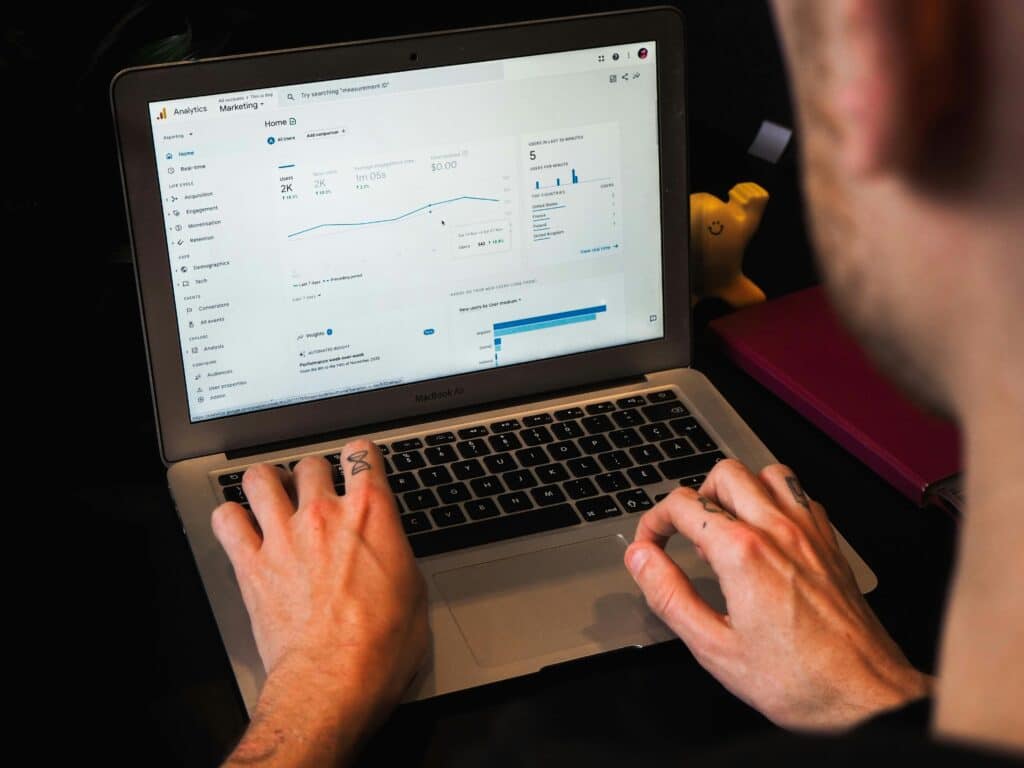
In a few words: SEO Keywords
SEO keywords are single words or phrases that might be entered into a search engine by a visitor when they try to find pages and content related to you and your work. Keywords are sometimes also referred to as “focus words” or “key search terms.”
Identify SEO Keywords Specifically for Photographers
Plan your keywords by thinking of how someone may try to find you, information about your work, and your site. Words should include more than your industry, they should describe your specialty or focus, and–especially important for commercial work–narrow down your location. Including the type of products or services you offer to clients will widen your reach with results for precise offerings. Make a list of SEO keywords that you want to use on your site, aiming for about 10-15 total.
Think of keywords in tiers or levels. Go from basic terms to those specific and specialized to ensure you cover a wide range. To guide you, within your keywords and phrases you should answer three questions:
- What kind of work do I do?
- What do you call a person who does what I do?
- Where do I work?
For example, you may use basic keywords like “photographer,” “photography,” and “images.” You may then add specific keywords like “landscape photography,” “portrait photography,” or “fashion photography.” If you are doing fashion photography SEO, you may use specific keywords like “editorial portraits” or “street fashion photography”.
If your work is collaborative, or client-based, use your state, or city, such as “Toronto,” “California,” or country, if you’re able to travel for work. Key services you offer, such as “ headshot photography,” “photography studio rentals,” or “editorial product photography” will catch the attention of visitors looking for specific resources or deliverables.
Adding SEO Keywords to Your Photography Site
Once you’ve identified 10-15 terms, add them to your site in a strategic way. There are four key areas to focus on for SEO keywords:
Website titles
Add a keyword and your location–or the nearest large city–to the headers or titles on your website pages. You can do this by adding the SEO keyword to your blog post title, adding your location and “portrait photography” to create the title “How to Find the Best Portrait Photography in Toronto”
You could also adjust an existing website page title to make it more SEO friendly, such as “Photography Services Toronto” instead of just “Services.”
Website text and captions
Put one to two keywords in the text of each page of your website. Naturally incorporate your keywords in the text and use them in the headers as well as the copy. For example, you may use “fashion photographer” instead of “photographer” in the header, and specify your location in the text to boost SEO; Theo is a fashion photographer living and working in London
Include descriptive captions for all images and content on your site. Whenever possible, add captions for all images with a search term related to your work to boost your SEO. For example, you might use a caption like, “ street fashion shoot in Tokyo” to be specific about the type of photography and the location.
Website URLs
The URLs for your website pages should also include a main keyword. For example, the URL for your blog post could be: “https://www.yourdomainname.com/new-york-fashion-week-street-photography”
Website images
In the backend of your website, edit the file names so they include SEO keywords. For example, rather than “photo1.jpg,” rename it as “new-york-fashion-week-street-style.jpg.”
You should also update the alt text section for each image so they include SEO keywords. Alt text stands for “alternative text” and acts as the backend identifier for an image. For example, you may use alt-text with SEO keywords like, “ Street style photography in Tokyo ,” or “New York Fashion Week day two ____ runway.”
Limit Your Use of SEO Keywords to Maintain Quality
Be mindful in your use of keywords, and resist the urge to overuse them, as it risks making the content appear choppy and unnatural. Cramming too many keywords onto a page without focus, narrative, or priority can actually bring your ranking down and negatively affect your SEO, as Google could flag your site as spam or poor content.
Write naturally, but be mindful of how search engines may look for you and your services. When in doubt, stick to one to two keywords per page to avoid cluttering your website–blog posts are usually the exception to this rule. When it comes to SEO, it’s often better to use strong keywords in specific places rather than many weak terms in random spots. Go for quality over quantity. Google will reward you for it.
Linking Your Website to Increase SEO Results
In addition to including traffic-driving terms, you can improve your placement in results by integrating links on your website. Connecting to other websites and content on your site can help your Google ranking go up, as you are positively contributing to the flow of internet traffic.
Incorporate Internal Links
When you reference content in your website text, such as in a blog post, link out to another site that references that content or provides further information, you’re establishing new connections to your work for Google to Index. Additional indexing means you will come up in search results more often, and at a higher position.
Using a keyword as your link, and connecting to a page that focuses on that topic/location/event will increase your page to page results.
Directing to sites with poor content will only bring your SEO down. Ensure you’re directing traffic to sites with relevant images and text, absent of spam.
For example, if you are writing a blog post about lighting set ups for editorial fashion photography, link out to a reputable review about studio lighting on a gear website. If writing about your connection to an artist collective on your bio page, you would link out to the artist collective’s website.
Like keywords, keep internal connections modest and professional, with a maximum of one to two links per page.
Create Strong Backlinks to Your Site
Backlinks direct visitors to your website from other sites. Backlinks are like having professional credibility, it shows that other websites have vouched for your website. Having strong backlinks from established sites will increase your ranking and help you create a professional network.
To build strong backlinks, the content on your website has to be link-worthy. This means having informative content on your site and keeping your content current. For photographers who may work in larger projects that make for slow additions to your site, you can instead link to online features, publications or profiles. If you have an exhibition, received a grant, or have an exciting new client partnership you can disclose, add these to your about and/or CV pages. Include your website domain in the publication or write up to create a backlink.
If you are a contributor to photography blogs, publications or collectives, have your bios link back to your site. This is obvious, but to emphasize, make your site links prominent in all of your social media accounts to maximize exposure.
Grow Your Audience
Easy-to-use portfolio and SEO tools allow you to customize your site and search engine results in minutes.
Defining Quality for SEO
Google, and the AI now powering so much of it, are looking for quality content that will drive traffic and increase the credibility of their own results. Your work itself may be incredible (in fact, we assume that it is) but it’s the technical details that robots most care about.
Make it Easy to Navigate Your Site
Encourage visitors to open your site and stay; simplify the navigation and layout. Make it user-friendly and intuitive, with an easy to access menu bar, clickable buttons, and uncluttered pages. It should also look great on desktop or mobile. Speaking of mobile, and time on page: longer pages of scrolling content can keep viewers engaged. With fewer clicks on a mobile device, scrolling is a familiar and easy gesture that can reduce frustration when trying to navigate to images or information. When visitors land on your homepage, it should be clear to visitors right away what your website is about and what perspective you bring to the industry or discourse in photography. As your first impression, your homepage should highlight your best work, and drive traffic deeper into your site.
Connect Your Blog and Your Website to Drive Traffic
Rather than linking to a different platform, integrate your blog into your website so you can boost your SEO ranking through consistently updated content–which brings us to the next point: blogs are a great way to provide insight into your process and work without the formality of a statement. It’s an authentic connection your visitors can make to you and your work, and a way for you to keep your content fresh, and your visitors keen to revisit. Links to your blog should be in your site navigation, and could be a great secondary link for your social media accounts.
Include Current and Informative Content
Not every photographer is also a writer, even if your site is basic, if it has quality content that visitors find valuable and informative, it will rank well, inversely, a flashy site with little substance will not place as high in results as a simple site with detailed content. Informing, and connecting with users through your website text, brief though it may be, will ensure that you stay at the top. Similarly to defining your keywords, ask yourself: have I communicated who I am? Is what I do understood? If I was a visitor seeking out my work or services, would I be compelled to act?
Create an Engaging Meta Description for Your Site
Added to the back end of your site, a meta description is a page synopsis that is used by search engines to index the page, it is the text that will appear under your title in search engine results. Surprisingly, meta description does not directly influence search results on Google, so it’s not the place to use a lot of SEO keywords. Instead, consider it your opening line, compelling visitors to open your site. The text should be 150-160 characters long; be brief and grab attention.
For example: “New York fashion photographer focused on street and editorial work, booking for model portfolios, designer collections and brand campaigns.”
Using Google Tools for Search Engine Optimization
Google has built several essential tools for website owners to help them increase their SEO ranking and contribute quality content on the internet as a whole. Though there are many free SEO tools out there, Google Search Central, Google Analytics and Google Search Console are especially insightful and can help you analyze the performance of your site and resonance of your content
Sign Up for a Google Business Profile
If you’re a commercial, client-based photographer, having a free Google Business Profile can help to sync your website’s information with the Google search engine and Google maps. Open a free account and fill out your profile and include details about your business, your specialized skills, and your approach as a photographer.
Once your GMB account is active, it will ensure your website registers on Google maps and you are ranked high in a Google map search for photographers in your area or location.
Add a Sitemap to the Google Search Console
A Sitemap is a tool used by Google to better understand the content on your site, index it regularly and increase its rankings.You can access the Google Search Console through your Google account. You will then need to go into the backend of your website to create a sitemap and add it to your Google Search Console. Some website builders, such as Format, automatically generate a sitemap for you to simplify the process.
Encourage Client Reviews on Google and Other Platforms
Client testimonials raise your profile as a photographer, speak to your credibility and can help to support your SEO ranking on Google. If you’re a client-based photographer, encourage your clients to post a review about your work on Google.
Track SEO with Google Analytics
After introducing keywords, backlinks and descriptions on your website, keep an eye on how your site performs through Google Marketing Platform to measure the success of your strategy through metrics like traffic, page views, and bounce rate. Checking regularly will allow you to analyze the response and adjust as needed.
Introduce SEO Strategies to your Portfolio
Understanding the theory and strategy behind SEO is the first step. Now it’s time to apply your knowledge to your online photography portfolio so you can drive traffic to your website and rank higher in search results. This is a free, painless and highly effective way to market your work. It can lead to more clients, greater exposure and more opportunities.
Don’t have an online portfolio yet? Use a website builder to build one in 10 easy steps and take your brand to the next level.
Build Your Portfolio With Format
Rated #1 online portfolio builder by photographers.
Pick one that has gorgeous themes to choose from, and offers features like a built-in blog and online store, plus client proofing. Format’s SEO customizations make marketing your site easy and intuitive.
Once you have a beautiful online portfolio, apply these SEO strategies tailored to photographers so your site stands out.