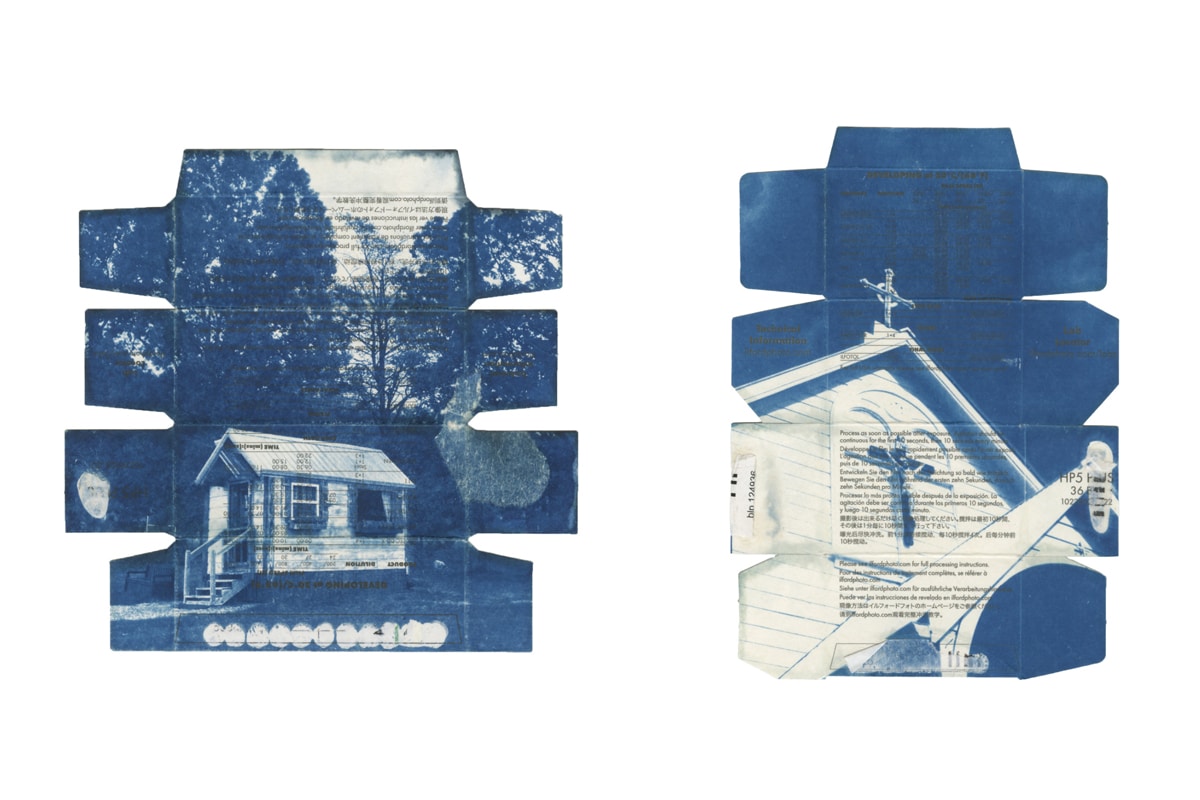Adobe Illustrator has long been a staple in the design field, and has been used globally to produce some of the most amazing graphic designs and digital art in the industry. However, it isn’t the sort of program you can just dive into and start cranking out stellar creatives with overnight. It will take a minute to really get the hang of the more advanced tools on offer. Fortunately, we’ve come to the rescue with a selection of Adobe Illustrator tutorials!
Featuring these amazing Illustrator tricks can be a fantastic addition to your online design portfolio or online illustration portfolio. With the aid of these handy tips you’ll be able to land more freelance jobs, thanks to all the new techniques and styles that are sure to grab the attention of clients and bring your creatives to the next level. Let’s dive in!
Illustrator Tutorials for Beginners
Illustrator Basics in 3 Minutes
Well-known designer Richard Dansky gives you a brief crash-course in all the basics of the program in the first of our Illustrator tutorials. After this, you’ll at least know how to use Adobe Illustrator, and what you can do with it to improve your own work.
Adobe Illustrator CC 2018 Tutorial
With the help of this half-hour Illustrator tutorial, users both new and old can learn what is new on offer this year and how to use each and every one of the fresh features.
Create and Edit Shapes
This extremely useful Illustrator tutorial goes over one of the most fundamental things you need to know when using Adobe Illustrator: shapes! Vectors can create a lot of fantastic results, but the trick is learning to use them properly. After this little guide, you’ll be off to the races and making cool stuff in no time.
Transform and Edit Artwork
This Illustrator tutorial goes over some core Adobe Illustrator basics: it details the Selection tool, the Transform panel (and other transform tools), and how to use them to adjust and enhance your art.
Change the Color of Artwork
Sometimes you’ll need to quickly adjust the color of elements in your work. In some programs, this can be a tedious process, but this Illustrator tutorial will teach you how to use Illustrator to easily accomplish this task and craft fantastic palettes in your art.
Create with Drawing Tools
Working in vectors is a very different approach than a pen and pencil—and learning the nuances can be tricky. This Adobe Illustrator tutorial for beginners will guide you through the various drawing features in the program. Before too long, you’ll be making some killer drawings you thought were beyond your skill level.
Working with Layers
If you’re new to digital design, then layers are likely not something you are well-versed in. This handy bit of Adobe Illustrator training will teach you how to use layers to vastly improve the quality of your creatives, as well as how they can streamline your workflow as well.
How to Use Gradients
Gradients are far more useful than you might think. Next up in our list of Illustrator lessons: learning how to properly create your own gradients and bring them into your art to produce great results.
The Properties Panel
The Properties panel is extremely handy. It’s able to change up key aspects of your work with a few simple clicks (and no headaches). This is one of the most useful Adobe Illustrator tutorials for beginners; you’ll be trained on how to read and use the Properties panel effectively.
Get to Know the Drawing Tools
Are you looking to learn how to draw in Illustrator? This guide goes over every drawing tool in the Illustrator program and the various things they can be used to accomplish. You’ll learn exactly what tool to use for your comic art or iconography.
The Curvature Tool
This Adobe Illustrator course will train you in the use of the Curvature tool, and swiftly help you with smooth curves—something that will really wow the artists among you who struggle with jagged curves in your lineart. Stop fussing over jaggies and produce perfect curves every time!
Adding Text
A good design can be marred by poor text. Don’t fall into that trap: instead, try using Adobe Illustrator to render sexy, striking typography that is sure to attract new clients.
Artistic Effects and Images
Learn to import external images, as well as how to use basic artistic effects with this useful nugget of Adobe Illustrator training. Brush strokes and special effects are all explained in detail. It’s one of the most easy Illustrator tutorials on the list, and well worth the time.
Sharing Your Artwork
Showing a client a work-in-progress is an essential step in the design process. In one of the best Illustrator tutorials in our list, you’ll be briefed on the Package command and how it can help you share your work with clients, hassle-free. (Looking for other ways to share your work with clients? Use an online portfolio that offers built-in client proofing functionality.)
Working with Artboards
One of the coolest new features of Adobe Illustrator is artboards. This gloriously useful tool can help you rapid-prototype a variety of ideas without needing to start over with each iteration, and display everything all at once.
The Paintbrush and Pencil Tools
When you need to learn Adobe Illustrator, one of the essentials is how to use the Paintbrush and Pencil tools properly. They’ll be your best friends when it comes to making high-end vectors. This is a key Illustrator tutorial for beginners!
The Pen Tool
One of the most powerful tools in the Illustrator program takes a bit of know-how to really get used to. If you’re a freehand artist, then this tool might go against your normal methodology when sketching. Using this Adobe Illustrator training, you’ll learn the ins and outs of this fantastic tool and see the immediate difference it makes in your digital work.
Pen Practice
Want more on how to use the pen tool? Here’s a helpful Adobe Illustrator course that will teach you how to apply what you learned previously and use it to make a piece of art, step by step.
Editing Paths
Once you’ve drawn with the pen, there’s no need to use an eraser! Check out this short course on using Adobe Illustrator to edit paths you’ve drawn, correct errors, and refine edges in order to hone your drawings to perfection.
Repeating Design Patterns
This is among the more basic Illustrator tutorials, and teaches you how to make repeating images that form the backbone of a tiled background. This can be useful for desktops, wallpapers, posters, and numerous other creatives that can help make extra cash with your illustrations!
Intermediate Illustrator Tutorials
Create Artwork with Drawing Modes
The first of the intermediate Illustrator tutorials will teach you some tricks you haven’t learned about how to draw in Illustrator that are essential for truly great art. Here, you’ll learn how to draw behind or within other shapes without mucking up your existing piece, and hone individual elements until they shine.
The Color Picker
In Adobe Illustrator, changing your color is simpler than ever. Through the Color Picker, you can easily swap colors without even interrupting your workflow, allowing you to save time and effort and get producing.
Exporting Amazing SVGs
Once your art is complete, you’ll need to save it in a format that can be used by your client or easily placed in your design portfolio. Thankfully, this is one of the easy Illustrator tutorials, and takes only a few moments. You’ll learn the best way to get your work out into the world, and waste less time mucking about with settings.
Combining Shapes
This Adobe Illustrator course makes combining shapes into a single object extremely simple. Thanks to these tips, you’ll be more than ready to design superior logos for your portfolio in no time.
Exporting for Web
This Illustrator tutorial will lead you through exporting into various formats (such as PNG and PDF), allowing you to reel in clients to your amazing portfolio(all thanks to your unrivalled image quality).
Improving Your Workflow
Speeding up your workflow is, without a doubt, one of the key parts of learning Illustrator. Maintaining a certain level of productivity will have you producing quality creatives with less down-time.
Draw Anything!
You might be surprised at just how versatile the drawing tools are in Illustrator. This tutorial will prove beyond a doubt that you can whip up anything you put your mind to in Adobe Illustrator.
Posing with the Puppet Warp Tool
This feature is amazingly useful, allowing you to adjust shapes and lines without sacrificing quality. Use this Adobe Illustrator training to make expressive and interesting character designs and really improve your work overall.
Create Vector-Style Portraits
Making portraits is not only simple, but fun as well. This Illustrator tutorial shows you how to bring out the best qualities of a photograph and turn them into a beautiful, colorful vector image.
Create a Low-Poly Portrait
Create something that oozes style: a low-poly portrait appeals to modern design aesthetics and looks awesome. One of the intermediate Illustrator tutorials on our list, this one would help you produce a really great piece to use on your illustration portfolio! Perhaps even a self-portrait to would be up your alley!
Create a Vector Map
You can use the features of Adobe Illustrator to create stylized, beautiful maps. With this step-by-step guide, you’ll be shown how to leverage the features of the app to create an eye-catching cartographic creation.
Learn to Create Vinyl Wall Art
Why not try your hand at interiors? This is one area where there is a lot of potential for new creatives, whether it is for an office or a home. Here’s an intermediate Illustrator tutorials that will teach you every step in the process and help you make a truly breathtaking piece to enhance a living space.
Gloss it Up
With some simple tricks, you can make flat art really stand out. Among the more basic Illustrator tutorials on the list, this is a nice, quick guide that will help make your images stand out just a little bit more.
Dynamic Gradients
Remember earlier when we mentioned how gradients could be used for some truly breathtaking effects? This set of Illustrator lessons shows exactly what we meant, and guides you through the process of making amazing art using nothing but the gradient tool.
Kuler and Illustrator
The Adobe Kuler app helps determine color schemes for your work and take the guesswork out of palette selection. This useful guide will show you how you can use it in tandem with Adobe Illustrator to select perfect palettes every time.
Create 3D Art
You can create some amazing stuff with proper Adobe Illustrator training, including faux-3D art. This guide will lead you through the process of creating this sort of vector art with just Illustrator tools.
Retro Comic Design
Adobe Illustrator contains many features that can add some retro chic to your work. Why not give a classic retro comic a try?
Create Laser-Cut Metal Art From Vectors
Thanks to these really cool Illustrator lessons, you can take your art and use it to produce real-world physical objects. Try your hand at producing metal-cut framed designs to really bring a living space to life with original art.
Create Jaw-Dropping Typography
If you aren’t making the most of typography, you’re missing out. This tutorial will show you how to render the best possible typography for your work using Adobe Illustrator.
Using Live Trace to Create Vector Patterns
The Live Trace feature in Adobe Illustrator can do some truly cool stuff. Learn how you can take this tool and create a breathtaking pattern that could be applied to all sorts of creatives (such as custom wallpaper for your home, or perhaps even skateboard deck art) that radiate style.
Create Great Product Icons
Once you learn Illustrator, the process of icon design can be relatively painless. This tutorial will show you how to whip up sets of icons with rapid precision.
Create a Calligraphic Brush
This tutorial will help you develop custom brushes right in the Illustrator program itself—super-handy.
Dynamic Symbols
Adobe Illustrator’s Dynamic Symbols allow you to create multiple instances of a symbol while retaining the shape and feel of the original (without impacting your workflow). This makes it easier than ever to create varied patterns that still maintain a consistent tone throughout a piece of art.
Improve Workflow with Templates
Templates allow rapid production of assets—without a massive amount of time to set up. If you aren’t using this feature yet, this basic illustrator tutorial will teach you all you need to start using this fantastic feature to make the most of your creativity and improve your portfolio. There are hundreds of templates to choose from, with more appearing all the time.
Drawing in Perspective
When it comes to art, the importance of perspective cannot be understated. Learn how to use the built-in Perspective Grid feature in Adobe Illustrator.
Manipulating Shapes Using Effects
Why stop with basic shapes, when there is so much more you can achieve with them? Take advantage of these Adobe Illustrator lessons and learn how you can take various effects and apply them to your shapes.
Logo Design
Logo design is a big part of mastering the Adobe Illustrator basics. Why not take it a step further and try learning some illustration skills to improve your logos?
Icon Design
Icons are quick and easy to make if you have your head in the game. With Adobe Illustrator, it’s easy as pie to whip up some great, trendy icons that can really make a difference in your infographics or other fun projects you’d love to try.
Create an App Icon
Apps are everywhere, and every single one needs an icon to represent it. That’s where you come in! With this Illustrator tutorial, you’ll have some quality icons ready before long.
Create Retro Chrome Text
Retro is really in right now, so it might be a great idea to try your hand at that trying this aesthetic in your design work. Why not start with a simple and vibrant typographic style, guided by this handy intermediate Adobe Illustrator tutorial?
Advanced Illustrator Tutorials
Create a watercolor sketch
Watercolors are a neat way to bring a softer vibe to your work, and the muted palette can be really pretty when applied properly. This Adobe Illustrator training will guide you through how to create beautiful, eye-catching work that can bolster your portfolio with something a little different.
Using the Gradient Mesh to Create Amazing Art
The gradient mesh tool is an interesting feature that is easy to overlook. With this guide, you’ll be ready to use it to crank out eye-catching art.
Design a Retro Travel Poster
Here’s a handy little Adobe Illustrator tutorial that will guide you through creating a gorgeous poster that will look absolutely smashing in your collection of work.
Create a Unicorn
If you’re looking to do children’s book illustrations, this Illustrator tutorial might be right up your alley. It’s a lucrative market, and would make a great addition to your design portfolio.
Design with the Blend Tool
With the Make Blend feature of Adobe Illustrator, you can make some pretty striking, interesting art that can really give a new look and feel to your style (psst: it’s also great for creating social media graphics).
Learn Illustrator 3D tools
This in-depth Adobe Illustrator training will go over the various 3D effects you can use in the Illustrator program. You’ll be able to create a globe (plus other various effect) and learn some handy tips and tricks in the process. 3D images are not only striking but are highly sought by many clients—making them a great addition to your design portfolio.
Create an Animated Ad
Using Adobe Illustrator, Photoshop and After Effects, you can swiftly create gorgeous, memorable ads that are not only stylish but also animated. If you want to really turn clients heads and make your portfolio stand out from the masses you absolutely cannot miss this one.
Character Design in Illustrator
Character design is a necessary skill if you want to get into comics, visual effects or video game design. It can be a challenge to master, especially if you’re making the leap from paper to digital. Among the more advanced Illustrator tutorials on our list, this guide will go over how to make the most out of Illustrator to create magnificent character designs.
Create a Skateboard Design
Have a teen in your life that is super into skating? Here’s an Illustrator tutorial that will show you how to create your own skateboard design—definitely a cool addition to your online design portfolio!
Design Your Own Tattoos
Tattoos are so mainstream now that it’s almost an oddity to not have ink on your bod. Use this Adobe Illustrator tutorial to design your own ink, or use the skills to make some extra cash designing tats for others.
Create Hyper-Realistic Art
Illustrator doesn’t just do simple vectors or colorful illustrations! With some clever use of effects, layers and app features you can produce truly realistic looking designs that can turn heads from afar. One of the more advanced Illustrator tutorials on our list, it will show you how to do so with a light bulb. Give it a shot, and bring some realism to your style!
Retro Modernist Artwork
How about trying your hand at a new style of art that might be out of your comfort zone? It will develop your skill-set, broaden your horizons and (perhaps most importantly) push you into new freelance illustration markets.
Prepare Your Work for Print
If you’re new to designing for print, there are a few critical steps to take when designing for that medium within Adobe Illustrator. This guide will highlight all you need to know to reach as wide an audience as possible and create astonishing designs for nearly any client in need of physical printed products.
Don’t Forget to Add Your Adobe Illustrator Work to Your Online Portfolio!
When you’ve mastered the Adobe Illustrator tutorials above, you’ll be well on your way to creating some truly cool creatives that will help you stand out from the crowd. Don’t forget to upload your amazing new pieces to your online portfolio website.
Don’t have one? Just use a website builder to create one. (If you need some inspiration, check out this round-up of some of the best design portfolio websites.
Make sure to pick one with a wide array of useful features, like dynamic templates, and a built-in store—your killer Adobe Illustrator work will be noticed in no time.
Need some more inspiration?
28 Freelance Work Websites For Finding New Clients and Better Jobs
8 Graphic Design Projects to Cure Your Creative Block
The Best Illustration Competitions and Awards for 2018/2019