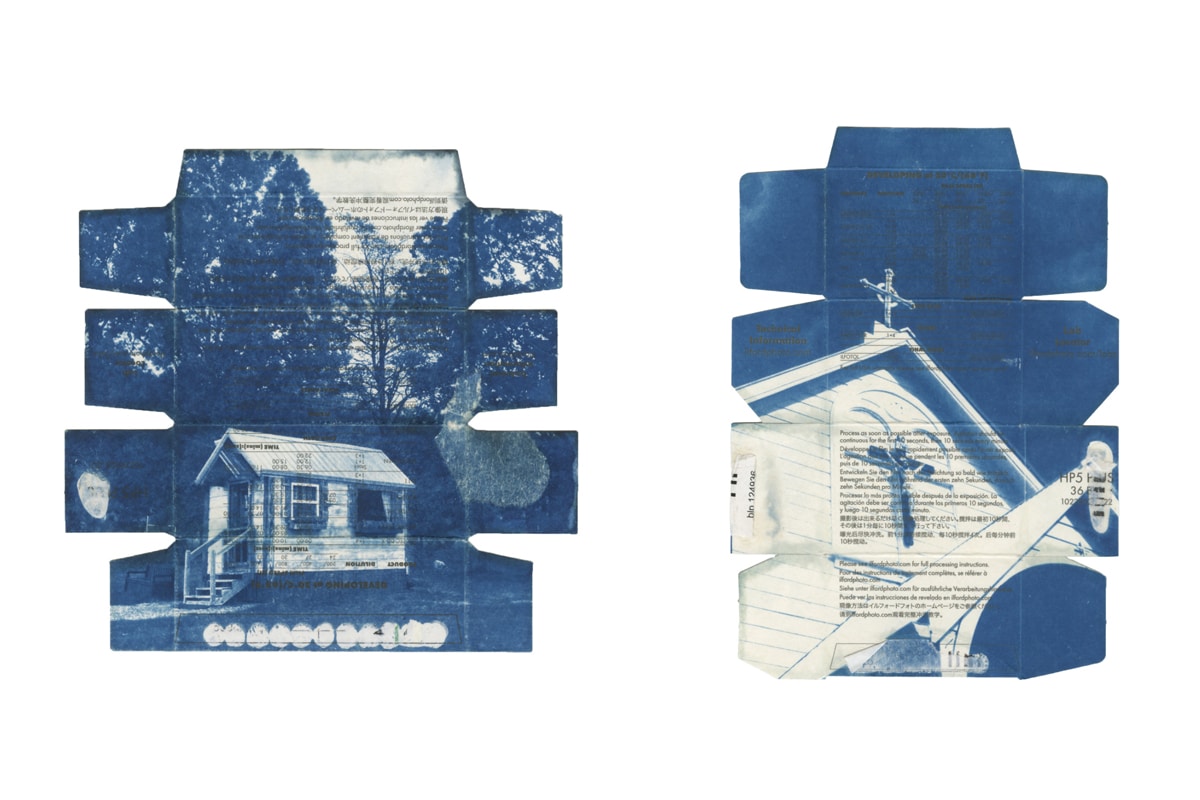Learning how to use Adobe Photoshop is a never-ending journey. The program’s sheer breadth of tools, features, and effects is mind-boggling! You’re in luck, however: we’ve gathered up 61 of our favorite Photoshop tutorials to help you master the must-have application. You’ll be able to create all kinds of neat stuff that will take your online photography portfolio, online design portfolio, or online illustration portfolio to the next level—and land you more clients.
We’ll start with easy Photoshop tutorials and Photoshop tutorials for beginners, then will work our way through intermediate Photoshop tutorials, and all the way to the advanced Photoshop tutorials. Let’s get started on taking your photos in Photoshop to the next level!
Photoshop Tutorials for Beginners
1. Learn How to Seamlessly Polish Up Edges
The verb Photoshop embodies two key actions: the cutting and placing of something from a photograph. Anyone can learn how to use Photoshop and its essential features. But learning how to effectively—and neatly—polish up edges around your selection will dramatically improve the quality of your work.
2. Photoshop’s (Misunderstood) Blend Modes
Learning the basics on how to use Photoshop’s blend modes is a key skill that sets apart those freelancing for fun and those working as a full-time pro. Dive deep enough into the world of blend modes and you will discover—or create—something truly mind-blowing.
3. Achieving Realistic Depth of Field
This Photoshop tutorial should be a prerequisite for anyone learning Photoshop. It will help you master Photoshop’s various blur settings so you can achieve a depth of field with relative ease.
4. Dramatic Wrinkle Effect
Here’s one of the best Photoshop tutorials for manipulating faces. In a few simple steps, you can accentuate any portrait by bringing out the details and contours of someone’s face.
5. Realistic Snow Effects
Create staggeringly realistic snow in a matter of minutes with this cool Photoshop tutorial, which draws on a handful of basic features for incredible results.
6. Achieving a Cinematic Look
You took a nice portrait. It looks great. You’re happy. The subject is happy. But something still feels… off. Or missing. That’s when you know: it’s time for a little Hollywood magic. This Photoshop tutorial for beginners teaches you to edit your photo and jazz up your images—be it portraits, landscape or action—with a more cinematic look.
7. How to Make Custom Animated GIFs in Photoshop
There’s something so immediately captivating about an animated GIF. In some cases, they even appear three-dimensional. This cool Photoshop tutorial will acquaint you with the initial creation process.
8. Coloring Black and White Photos
Whether you’re restoring an old picture or reworking a new one, knowing how to color black and white photos is a great skill to have in your wheelhouse. In this particular Photoshop tutorial, you will learn how to use Photoshop’s fundamental features to isolate and colorize an old, wartime portrait.
9. Add Realistic Text to Anything
This cool Photoshop tutorial will introduce you to a number of key concepts that are critical in your learning-Photoshop journey. Learn how to navigate perspective, apply realistic textures, and so much more.
10. How to Remove Unwanted People From Travel Pics
A good photo that would have been great if you could only remove the strangers lurking in the background: isn’t that the worst? We’ve all been there. Fortunately for you, however, we have this epic Photoshop tutorial, which will demonstrate just how seamless the removal process can be.
11. Using Perspective to Organically Place Logos
Transforming objects with perspective is a craft unto itself. When done well, it’s almost like pulling off a feat of magic. Learn how to do it with this Photoshop tutorial for beginners.
12. Give Anyone a Six Pack of Abs
In this exercise (pun intended), you’ll discover just how easy it is to give anyone a full-blown, cheese grater-esque six-pack of abs.
13. Digitally Applying Realistic Make Up to a Picture
With Photoshop, literally anything is possible. Aside from the standard image touch-ups, this tutorial will guide you through the process of applying realistic makeup to someone. This is what we call 21st-century magic, having the power to digitally paint makeup onto someone’s face.
14. Recover Shadows to Reveal More of an Image
Unlock every pixel of your image by selectively recovering shadows through Photoshop—which, in turn, will reveal new dimensions that were there all along, just waiting to be brought out.
15. Construct Natural-Looking Shadows
Learning how to use Photoshop’s variegated tools and methods for creating realistic shadows is an essential step in your artistic journey. This tutorial is a must for anyone looking to go above and beyond.
16. Hone Your Inner Banksy and Learn How to Create Stencils
Not everything you create in Photoshop is designed to live in the digital ether. Take your skills to the real world by learning how to make awesome, intricate stencils in this Photoshop tutorial for beginners.
17. Authentic Old School Film-Quality Photo Effect
Everyone loves a good, old-school film-quality aesthetic. This Photoshop tutorial will teach you how to turn any digital photo into something you might find while looking through your grandparents’ photo album.
18. Paper Cutout Effect That Jumps Off the Screen
Given the simplicity of this Photoshop lesson in textures, the results are staggering. Breathe new life into your text by making the letters look hand-drawn and cut-out.
19. Design Your Very Own Bright Neon Sign
Ever dreamed of crafting your very own neon sign? Here, you can learn how to use Photoshop to get started.
20. Abstract Art That Looks Like Pre-Installed Wallpaper
You ever wonder where those pre-installed, abstract desktop wallpapers come from? Find out through this fun Photoshop tutorial for beginners, which demystifies the process of creating digital abstract art.
21. Change Someone’s Hair Color in Minutes
Now you can recolor someone’s hair! It’s all possible in this quick Photoshop tutorial. Whether you’re merely touching up an image or messing around for fun, learning how to isolate and refine certain components of a photo is a tremendously important skill.
Intermediate Photoshop Tutorials
22. How to Turn Yourself Into a Vampire
Join the ranks of Count Dracula and Edward Cullen and turn yourself into a walking, talking, sunlight-dodging vampire. Spook your friends and learn a thing or two with this one-of-a-kind Photoshop tutorial.
23. How to Make an Indie Movie Poster in Photoshop
People tend to judge movies by their cover. Learn how to make a Sundance-ready indie movie poster through this cute Photoshop tutorial. (Want more ways to make it pop? Check out our guide to how to make a poster.)
24. Create a Surreal, Miniature Portrait
Normal portraits are cool. But you know what’s cooler? Miniature portraits. This easy Photoshop tutorial will enable you to use Photoshop like a true surrealist.
25. Design and Place Realistic 3D Objects Into Any Picture
Part of Photoshop’s appeal is its ability to blur the line between fantasy and reality. Case in point: this incredible—and relatively easy—Photoshop tutorial that will teach you how to render and place realistic 3D objects into any image. A major perk of learning Photoshop.
26. Cartoonify Yourself
Now you can try to turn yourself into a cartoon! (This is also the perfect Photoshop tutorial to help you create some memorable holiday gifts for friends, family, or even clients.)
27. Create Pop Art Like a Modern-Day Andy Warhol
Steal some of Andy Warhol’s style and create your very own pop art with this cool Photoshop tutorial.
28. Fashion a Beam of Light Out of Nothing
One of the best Photoshop tutorials we’ve found when it comes to creating light. It’s astounding what some people are capable of doing with Photoshop, and this tutorial proves it. Follow along and discover how, through a deft combination of tools and effects, you can whip up a photorealistic beam of light—totally from scratch.
29. The Definitive Guide to Realistic Reflections
There are dozens of methods for creating reflections in Photoshop, but none are as downright jaw-dropping as the ones you’ll learn how to make in this Photoshop lesson for generating photorealistic reflections.
30. Repair and Restore Old Film Pictures
If you don’t believe in magic, you will soon. Repair photographs from bygone eras with this Photoshop tutorial. It could make for an unforgettable anniversary gift—just scan the photograph and give it a whirl.
31. Old Western-Style Wanted Posters—Featuring You!
Use this Photoshop tutorial to create a Wanted poster with your own face—or someone else’s.
32. Authentic Fractal Mirror Effect
Add a little pizzazz to your next visual project; creating a lifelike fractal mirror effect isn’t as difficult as it looks, thanks to this easy Photoshop tutorial.
33. Draw an Old Polaroid Style Camera From Scratch
Clocking in at 97 steps, you’ll need to set aside some time for this Photoshop tutorial. But for anyone keen on learning how to draw photorealistic objects from scratch, it’s a worthy investment.
34. How to Create a Realistic Paint Effect in Photoshop
In terms of filters, Photoshop offers a number of great options, but to achieve something a little more natural, a little more convincing, you will need to learn how. Spoon Graphics has you covered.
35. Literally Design an Entirely New Species
Napoleon Dynamite had the liger—what new breed of animal have you been itching to create? Get on the right track by checking out this wacky Photoshop tutorial and give this quasi-digital painting technique a try.
36. Convert Any Picture Into Lego-Style Block Art
First there was cubism. Then, just over a century later, there was Lego-style block art. Convert any image into something you might come across at Legoland.
37. Design Custom Album Art for a Cool Vinyl Record
This how-to guide will show you the ins-and-outs of designing retro cover art for an album on vinyl. Once you’ve conquered this Photoshop tutorial, perhaps next you could try your hand at designing book covers.
38. Learn How to Create Realistic Water Droplets
Look at that raindrop—how is not a photograph? Because the Photoshop wunderkind behind this tutorial made it from scratch, and was kind enough to show you how. The results are breathtaking.
39. Capturing the Essence of 80s-Style Retro Art
Journey back to the wildest decade with an intermediate Photoshop tutorial that teaches you how to create 80s-style retro-futuristic artwork.
40. Create a Text-Laced Portrait
Text-laced portraits provide a nice, smooth abstraction that’s digestible and, frankly, cool.
For photographers who shoot portraits, this could make for an interesting addition to your portrait photography portfolio.
41. Design a Photorealistic Guitar
Mastering the ability to create realistic objects with Photoshop is akin to having a superpower. The glossy, wood-like finish offers a gorgeous texture that can be applied well beyond the context of this specific tutorial.
42. How to Make the Perfect Cinemagraph Using Photoshop
Cinemagraphs are an enchanting medium that can leave people utterly mesmerized. Here’s the Photoshop tutorial you need to make the perfect cinemagraph.
43. Creating a Double Exposure Cinemagraph
If you thought double-exposure photographs were cool, try your hand at the double-exposure cinemagraph. The results are astonishing.
44. How to Create Masks of Transparent Elements
Masking something like a cup of water is a tricky feat. This cool Photoshop tutorial will walk you through the process from start to finish, leaving you with the confidence to mask anything you want. After this you can throw the pen and lasso tool away and save yourself the troubles!
45. Find that Watercolor Effect You’ve Always Wanted
There are tons of watercolor brush presets available for download in Photoshop—yet sometimes the results leave something to be desired. Not anymore!
46. Learn the Secrets Behind the Stipple Effect
The stipple effect is a cool way to turn any old portrait into something original and expressive. Learn how to replicate the stipple effect in Photoshop, with little to no legwork.
47. Shifting Perspectives for Mind-Blowing Results
As billed, this Photoshop tutorial produces mind-blowing results. In under 20 minutes, you can learn how to create a surreal, Inception-worthy photo by bending the perspective to your will.
48. Recreate the Iconic Obama 2008 Hope Poster
Originally designed by street art virtuoso Shepard Fairey, Obama’s Hope poster is arguably the most memorable image from 2008. Created with Photoshop, you can, too, learn how to craft your very own piece of iconic art—while bolstering your skills along the way.
Advanced Photoshop Tutorials
49. Mastering the Ash/Ember Dispersion Effect in Photoshop
Here’s a Thanos-approved advanced Photoshop tutorial that will teach you the Photoshop technique that will allow you to disintegrate any character you please.
50. Iron Man Fan Art That’s Too Good to Be True
Marvel fans, rejoice! Here’s a step-by-step guide to drawing Iron Man from scratch in this incredibly detailed and informative Photoshop tutorial. If you want to learn digital painting in Photoshop, this is definitely a great place to start.
51. Replicating the Inside of Iron Man’s Mask
Want more Iron Man? Learn how to use Photoshop to reproduce the computerized, digital interface our famed hero Tony Stark relies on every day.
52. Glitch Animation Effect
We found an incredible tutorial that removes some of the complexities from the glitchfying process—all using Photoshop and just its standard tools and effects.
53. How to Create an Epic Alien Invasion Scene in Photoshop
Use this advanced Photoshop tutorial to build your very own alien invasion scene that would impress Spielberg himself.
54. Fire Photo Manipulation
Have an extra hour and want to work your way through a more advanced Photoshop tutorial? This is one of the best Photoshop tutorials for working on multiple skills; by the end of it, you’ll have an eye-popping image of a person wielding a fiery hand that would be right at home in a big-budget action flick.
55. Unbelievable 3D Manipulation in Photoshop
Hone your Photoshop technique in this mind-bending realistic tutorial on 3D photo manipulation.
56. Create Your Own Fantasy Kingdom
Using architectural photography and the magic that is Photoshop, you can finally create your very own wholly unique fantasy kingdom. Bonus points for those who use their own work as the base image!
57. Slice Up a Portrait—Literally!
Photoshop portrait tutorials are a great way to add a little something extra to your portraits. Tackle this Photoshop lesson to learn how to slice up a portrait. (Want more portrait photography guidance? Check out our round-up of the best portrait photography accessories and best portrait lenses.)
58. Fly Through Your Own Portal
There is no shortage of “fly through your own portal” Photoshop tutorials on the web—maybe it’s because the end result is so objectively cool! This is our favorite one.
59. Making the Most Unusual Holiday Cards in Photoshop
Try this Photoshop tutorial to craft an unforgettable holiday (or birthday) card. It’s time-consuming, yes—but also a blast.
60. Using Photoshop to Turn Anything Into Crystal Ice
This advanced Photoshop tutorial teaches you how to create and manipulate crystal ice elements into anything your imagination can dream up.
61. Surreal But Also Real-Life Russian Doll
Time to brush up on a key Photoshop technique: the clipping mask. Master the clipping mask and it’s as though you’ve accessed an entirely new dimension within the Photoshop ecosystem.
Make Sure to Upload Your Photoshop Tutorial Work to Your Online Portfolio!
Once you’ve started producing wondrous creations with these Photoshop tutorials, don’t forget to upload them to your online portfolio website.
If you don’t have one yet, no worries—just use a website builder to create one in just a few minutes. Not sure which one to pick? Choose one with cool features like fresh, modern templates, and built-in client proofing, so you can streamline your approvals process. Plus, now that you have all this tutorial experience under your belt, you may want to consider starting a blog, so you can share your own Photoshop tutorials that you come up with. (Want other ideas on what to blog about? Take a peek at our guide to creative blog topics.
We can’t wait to see what you create!
Want more Photoshop wizardry?
Best Free Online Courses And Tutorials For Photographers
11 Extremely Helpful (And Free!) Online Graphic Design Courses
50 Lightroom Tutorials To Make Your Portfolio Shine