Whether you are a professional graphic designer looking to take your career to the next level or you’re dabbling in graphic design and want to expand your practice, having an online portfolio website to show potential clients can be a game-changer. Many graphic design students may also find putting a portfolio together may be a challenge, especially if they are still discovering their design style or are faced with designer’s block.
Most clients will look at your graphic design portfolio to determine if you’re the right fit for their needs, using it as a valuable reference to get a sense of your design style and approach. As a graphic designer, having a stunning design portfolio can help you stand out from a crowded and competitive field, highlighting your creativity and unique point of view to potential clients.
Stumped on what should be in a graphic design portfolio? Not sure how to make an online portfolio that’s professional, polished, and attention grabbing? Let’s look more closely at what it takes to make a great design portfolio, as well as graphic design portfolio examples to help you get inspired to make your own.
Best Practices for a Graphic Design Portfolio
Though your designs may be incredible, if you don’t have a place to show them off, you may be missing out on clients, projects, and exciting collaborations, causing your design career to suffer. An impressive design portfolio will have a few key elements, including:
High Quality Images of Your Graphic Design Work
Have a design series for a recent client you think is your best work yet, but the quality of the images is poor or hard to see on a screen? Don’t fill your online portfolio with poor images with weird cropping that will turn off potential clients. Make sure you use high-quality images that will not appear pixelated or blurry on a screen. Process images of your graphic design work properly using Adobe Photoshop or other editing tools so they are web quality, with good resolution, and quick load time. This will ensure they look their best in your portfolio, and illustrate you care about the quality of your work.
A User-Friendly Website Design
Attract potential clients and get them to stay awhile on your portfolio site by making it accessible and welcoming. It should be easy to navigate and user friendly, with a design that isn’t overwhelming or confusing for visitors. Go for a portfolio website that complements the beauty and detail of your designs, with a layout that is easy to access.
Regularly Updated Content
A stale portfolio with old work isn’t going to attract potential clients or keep visitors to your site engaged. Make sure your design portfolio is packed with current work, highlighting a recent design commission by a client or a logo design you made for a recent marketing campaign. Your portfolio website should be fresh and interesting, with regular updates of your latest and greatest work.

Putting Together Your Graphic Design Portfolio
With the key elements of a stunning design portfolio in mind, let’s break down what to include to attract potential clients and really sell yourself as a designer:
Highlight Your Best Designs
As you dive into organizing your portfolio website, it’s important that you be picky about which work you include, and not just throw everything you’ve ever designed onto the site. This means you may need to let go of some old projects or examples that do not align with your graphic design style now. Rather than clutter up your portfolio with every creative design you’ve ever made, curate your website so you highlight the work you are most proud of and feel demonstrates your design sensibilities the most.
As you decide what to include in your portfolio, keep a few questions in mind, including which designs will be the most polished and impressive to potential clients? What design work am I most proud of or most excited to show off? What design projects speak to my approach and style as a graphic designer? How can I set up my portfolio to attract potential projects that I want to take on?
Maybe you are excited about a logo design you created recently for a big brand or major client. Or perhaps you feel a design series you did for an award-winning project is worth showing off.
Be selective and thoughtful about the design work you include on your portfolio website so you feel confident that it represents you properly as an artist and will be a comprehensive place to learn more about you as a designer.
Categorize Your Design Work by Project or Type
Keep your online portfolio organized and user friendly by grouping your work together by project, so they are easy to follow for visitors. Make a list of all the design work you’d like to include in your portfolio site, and see if you can categorize them by project, such as by client name, or by type, such as “logo designs,” “social media graphics,” or “advertising design campaigns.”
Breaking your work down into categories will make it easy for visitors to click through your portfolio site to confirm your experience and your design approach to different projects. It can also be a great way to highlight your ability to do different design projects and show you are a well-rounded professional.
If a client is looking for a logo designer, for example, they may be thrilled that you have an entire section of your portfolio site devoted to logos you’ve created for different brands, as it gives them a sense of your skills.
Keep Your Target Audience in Mind
Like the best graphic design, your portfolio site should connect with the intended audience for your brand, and meet or surpass their expectations. As you create your portfolio website, ask yourself, who is my target audience and how can I get their attention? Picture your target audience as you organize your portfolio site to help guide your choices and approach.
Graphic design portfolios are great tools to help you sell your work to a client or as part of a bid for a project. You may also be trying to connect with the design community online and find collaborators to work with on projects or campaigns. If you don’t have many projects on hand because you’re just starting out, you can brainstorm ideas that interest you and create graphic design work as a hobby project. Additionally, you could reach out to companies you’re interested in and offer pro bono services. As a designer, it’s important that you consider the target audience for your portfolio site, and build it with that audience in mind.
Share Your Artistic Story
When you put together your portfolio site, think about how it can reflect your artistic journey and give visitors a good sense of who you are as a creative person in the design world. Consider how you can share your individual story through your design portfolio, and make it feel particular to you and your story.
Maybe you tell your story through the types of design projects you select for your portfolio site or you integrate your artistic journey through the site’s overall layout or interface design. Or perhaps you highlight key career moments or major milestones that meant a lot to your development as a designer and shaped who you are today.
Link to Your Social Media
Your portfolio website is a great opportunity for you to highlight your online presence, from your recent projects to your social media accounts. Link your Behance, Instagram, Facebook, Twitter, and other relevant platforms so visitors and other graphic designers can connect with you and keep track of your latest work. Your online accounts are a great space to highlight the most personal side of your design work and provide regular updates to your followers. This can then help to boost your online profile and increase traffic to your website.
Most website builders will have a spot for links to your social media at the header and footer of your portfolio website so visitors can navigate to them easily.

Pages to Include in Your Design Portfolio Website
Now that you have a better sense of the organizational side of a design portfolio website, let’s review the key pages to include on your website to ensure it covers everything a visitor may need to know about you as a graphic designer.
Include an Eye-catching Home Page
The home page of your website is the first thing a visitor will see, so make sure it is highlighting your best work in an impactful way. Many website builders will have themes or templates you can use with a home page that is designed to showcase your designs in an engaging way. You may choose a home page with a grid on the home page so you can show off your best designs, including logo designs and other graphics you have created. Or perhaps you go for a slideshow template to rotate through some of your biggest projects.
The home page of your design portfolios should be accessible, requiring only a few clicks to get to the meat of your site. Skip having too many pop-ups on the home page, as they can be distracting or annoying to visitors. Keep the home page clutter-free and welcoming so visitors are encouraged to click through the other pages of your design portfolio website.
Create a Portfolio Page
To keep your portfolio clean and uncluttered, highlight your designs on a separate page, grouping them by project or type. If you have a lot of projects you want to include in your graphic designer portfolio, you can create sub-pages for each one so you don’t overwhelm visitors and each of your projects can stand on its own. Use the titles of each project as the title of each sub-page for clarity and consistency. List your projects in chronological order, starting with your most recent designs.
If you have designs that are of different types, group your portfolio page by types, such as logo designs, advertising campaign designs, and website design.
Include an About Me Page
Having an about me page may seem like a nice to have, but it turns out it is one of the most visited pages on portfolio websites. Often, clients are curious about the person behind the designs, and will often seek out some background on designers they work with. Potential collaborators may also be interested in finding out more about you as a person to determine if you’d be a good fit for them personality wise.
Your about me page can include some brief information about your educational background, including any degrees or certificates you may hold, as well as any major clients you’ve created designs for.
Some designers will include an artist statement on their about me page, particularly if they have a visual design practice or a unique design approach. An artist statement should explain who you are as a designer and explore your approach to creating designs for clients or for creative projects. Keep your artist statement no longer than one to two paragraphs and be sure to highlight your past designs as well as any projects you are currently working on that you feel would add context to your design style.
Have a Contact Page
Make it easy for clients to get in touch with you about potential projects or gigs by including a Contact Page with a contact form as well as your contact email. Most website builders will have Contact Page templates you can easily include on your portfolio and customize to suit your needs.
Get Inspired with These Graphic Design Portfolio Websites
Seeking some graphic design portfolios that do a great job of balancing organization with showcasing their best designs in an eye-catching way? We’re rounded up some of the best graphic design portfolio websites below:
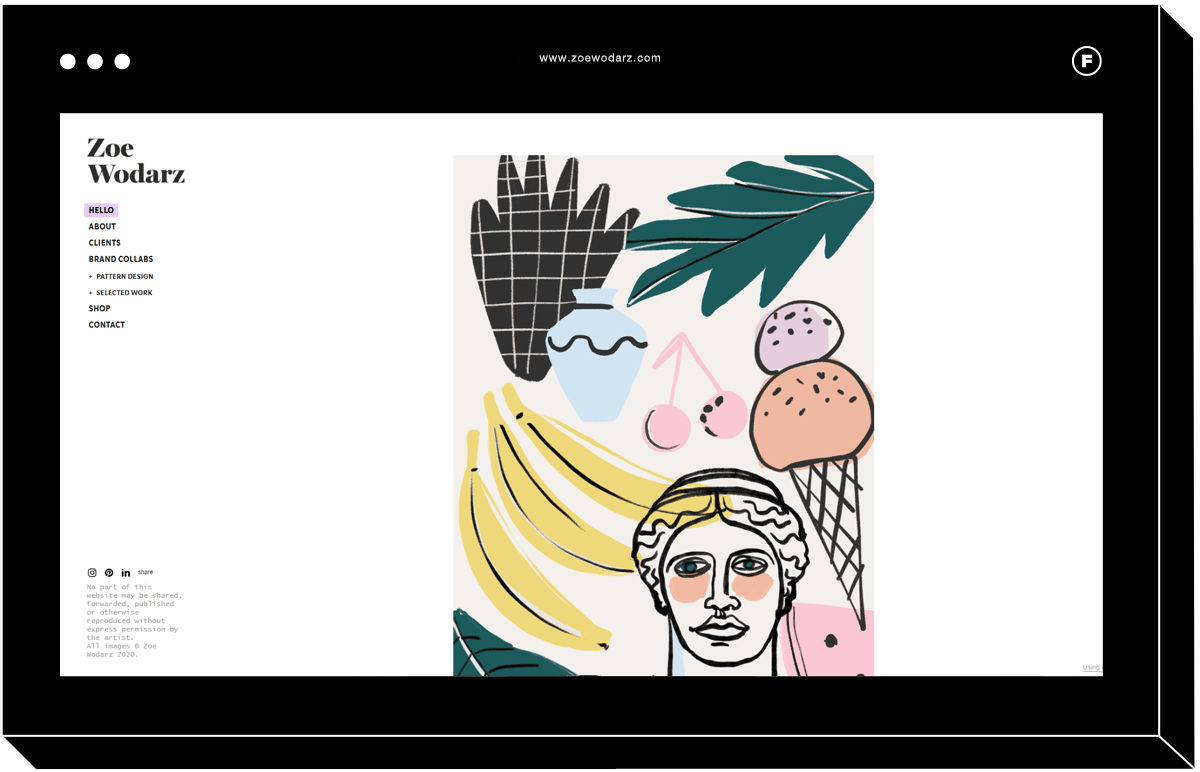
Zoe Wodarz
Website Theme: Order
With over 20 years of experience in design, illustration, trend research, and product line development, Zoe Wodarz is certainly a multi-creative artist. Zoe has created in-house and freelance designs for luxury goods brands, home decor, stationary, food, beauty, and editorial features. Her designs have been featured in ad campaigns and store merchandising. Her online portfolio does a great job of balancing the colorful designs she’s known for with an organized, polished layout that’s easy to navigate.
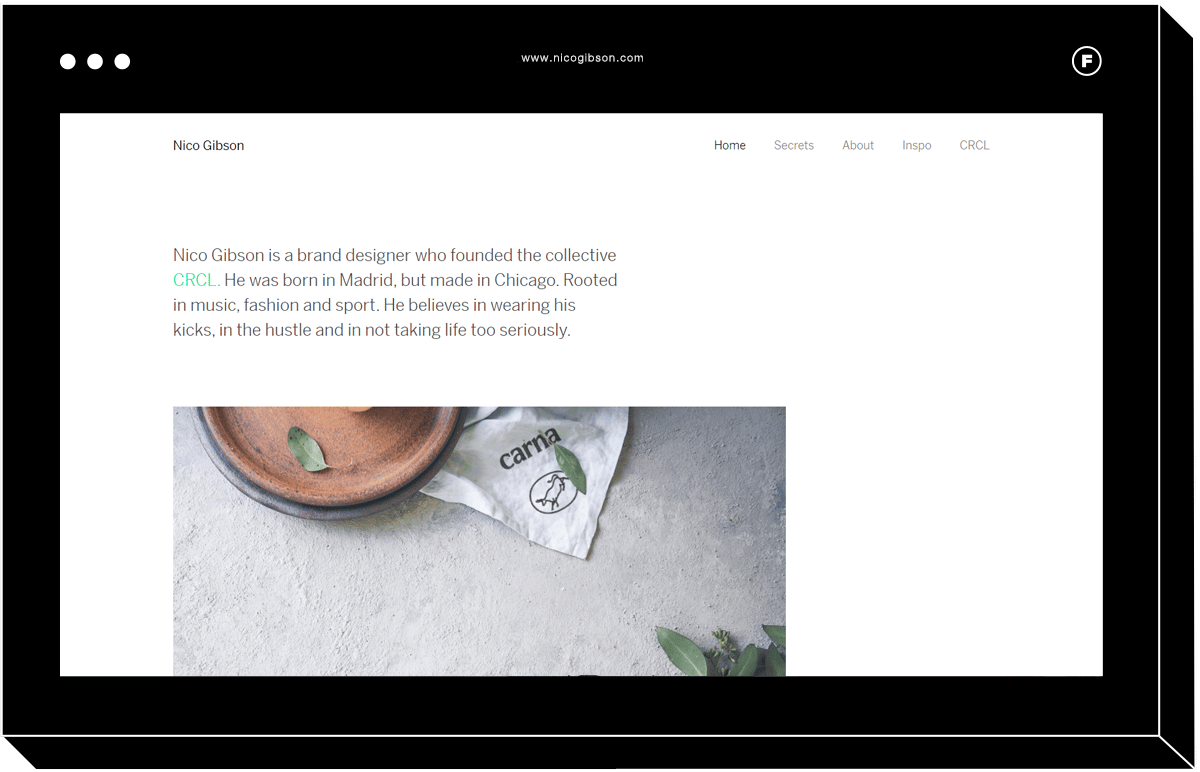
Nico Gibson
Website Theme: Stockholm
This Chicago-based visual designer has over eight years of studio and agency experience, and also runs his own online shop through his portfolio website. Taking inspiration from fashion and music, Nico’s designs have appeared in brand campaigns and advertisements for global corporations and local boutiques. His portfolio is all clean, polished lines, complementing his design sensibility and approach.
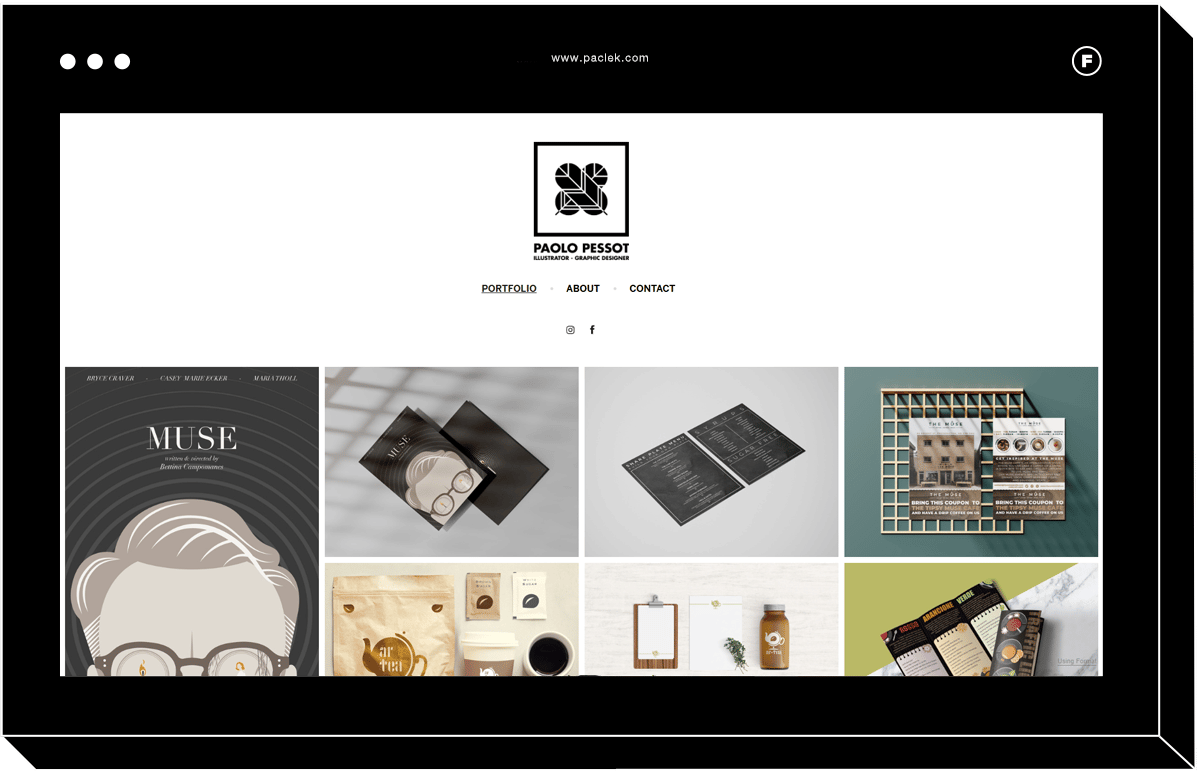
Paolo Pessot
Website Theme: Amazon
Paolo Pessot is an Italian designer with a passion for visual drawing and illustration. After studying graphic design, he also has a strong interest in cinema and film images. This interest is reflected in the organized, visually appealing grid layout on the home page of his portfolio, highlighting the simple yet bold style of his designs.
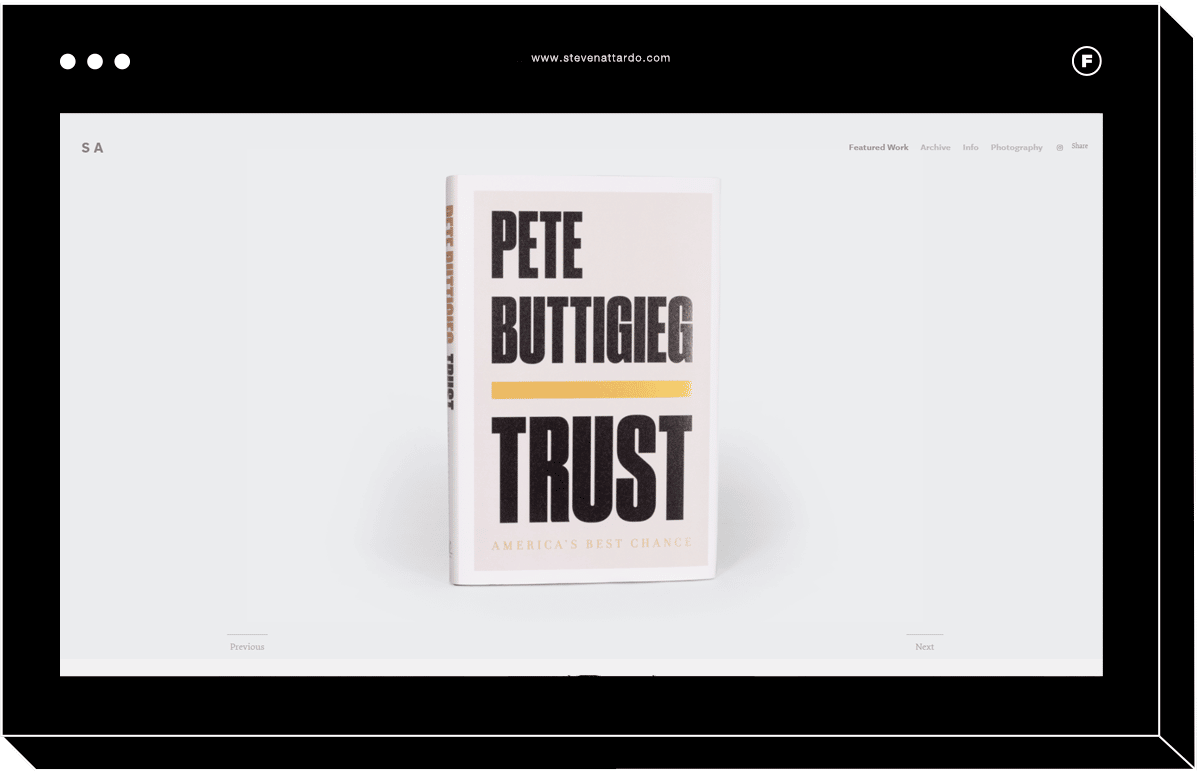
Steve Attardo
Website Theme: Slate
A veteran designer, Steve Attardo is most known for his striking book designs in his role as the Design Director for W.W.Norton and Company’s trade books division. With his penance for bright, colorful designs with an edge, and an element of storytelling, Steve’s portfolio website displays his most recognizable designs front and center on the home page, with a separate page for his photography practice and for his artist bio.
Ready to Create a Graphic Design Portfolio?
Now that you have a better sense of how to build a graphic design portfolio from scratch, you might be itching to try your hand at creating your own. Whether you are a professional designer and illustrator, a design student, or a creative person who happens to make designs on the side, having an online portfolio will help you take your career to the next level.
When it comes to building a great graphic design portfolio website, you need a reliable website builder that can help you create a professional online portfolio easily. Format allows users to build and customize their site in just one day. You can even edit your site on-the-go with the iOS app and add special features like a photo proofing corner, a blog, and an online store.
Sign up for Format now and enjoy the first 14 days for free.
Now it’s time to create your graphic design portfolio. Here are more resources to help you:
10 Steps to Building Your Perfect Online Portfolio












