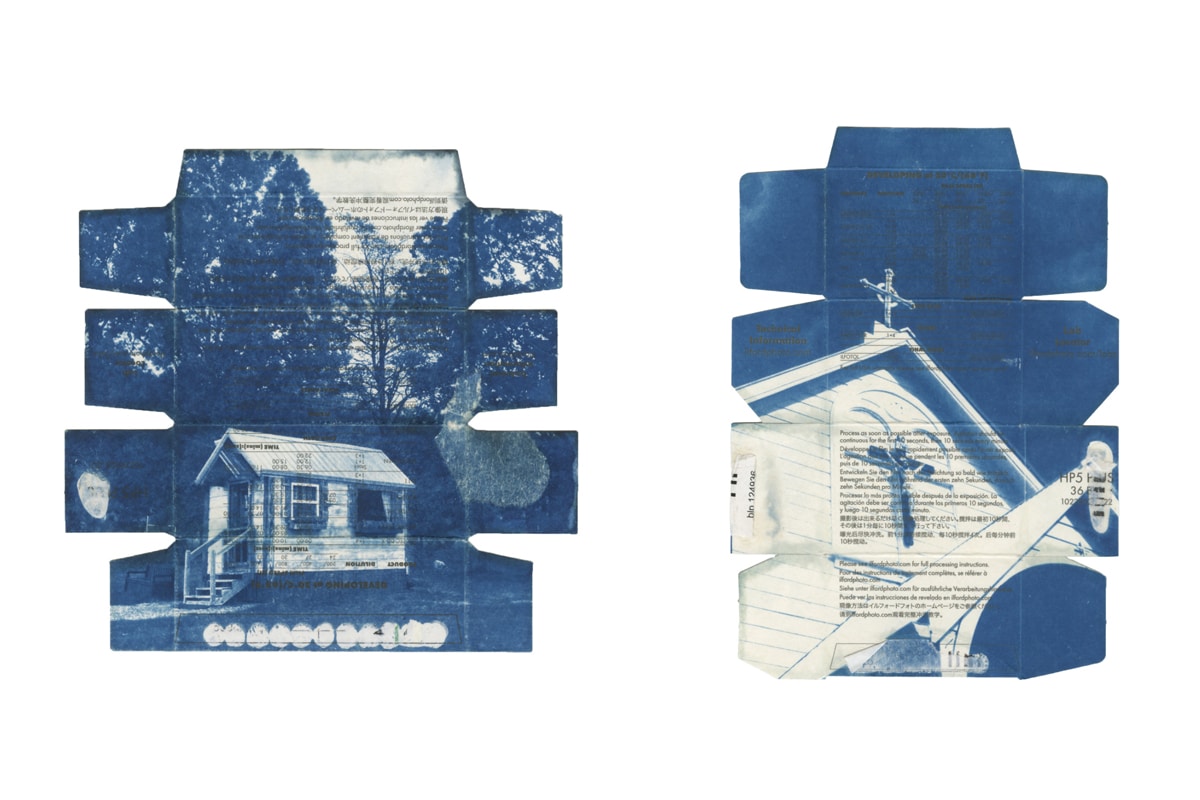According to photography marketing expert Lara White, “A successful photography business is 20% photography, 80% business.” That 80% business side of professional photography comes from marketing yourself to prospective clients—and in 2016, that means social media and online marketing, of course.
As a professional photographer, social media is your number one tool for getting yourself noticed by new clients. So how can you make sure that your Instagram, Facebook, and Twitter (and so on) presence is optimized to generate more business? We’ve put together a quick, ten-step checklist of ways to step up your social media game as a professional photographer.

1. Create a consistent identity across platforms.
Make sure that you’re easy to Google by using the same (or very similar) profile names across Instagram, Facebook, Twitter, and all other social media you use. Not only does this help you get recognition, but it also helps your online presence look professional. If your photography business has a name, use that title for your social accounts. Want to keep personal and professional accounts separate? Try using something like “Kim Li Photography” for your professional social media accounts.

2. Use a professional email address.
We’ve all experienced the giddy excitement of setting up our first personal email address, only to call it something we now look back on with a cringe. Let’s face it, [insert favorite song lyric here]@gmail.com just won’t cut it when you’re a freelancer.
As with all elements of your online presence, you want your email address to reflect your photography business’ name. If you have a custom domain name for your portfolio website, you can also set up an email address which links to your portfolio’s URL, like info@kimliphotography.com. An email that links to your website is easy to remember and helps you seem more established.

3. Update frequently.
Different platforms call for different frequencies of updating, but it’s safe to say that you should be sharing fresh content across all your platforms at least a few times a week. On Facebook, daily updates might be too much, but you can definitely post once a day on Twitter and Instagram without overwhelming your followers. Same goes for Tumblr and Pinterest. If you have a blog, consider weekly updates. The key is to keep all your accounts feeling new.

4. Focus your energy in the right place.
Having trouble updating your Twitter all the time and also maintaining a strong Instagram presence? Consider which platform is getting you more exposure and potential clients, and maybe delete accounts that you don’t seem to be benefiting from. Having no Twitter account is better than having one which hasn’t been updated in two months. Besides, you’ll see more payoff from spending your time building a consistent identity and a dedicated following on one platform, rather than spreading yourself too thin over lots of different accounts.

5. That being said, you should probably be on Instagram.
If you’re a creative professional, Instagram is a great place to start networking. “One hundred percent of my business comes from Instagram, or word-of-mouth from past happy clients I worked with as a result of Instagram,” says photographer Jeff Mindell. With as many as 300 million people using Instagram daily, you’re missing out if you’re not utilizing this highly creative (and rapidly expanding) platform.

6. Share the work you want to be known for.
Are you a food photographer, or is wedding photography more your thing? Are you an illustrator who sketches realistic portraits, or have you always been about punchy and colorful abstract designs?
Clients might get confused if you’re posting widely different types of work across your business’ social media. If your main business is photography, but you like to dabble in watercolor on the side, two separate accounts for these pursuits might be a good choice.

7. Offer a behind the scenes look at your creative process.
Consistently sharing fresh, finished content on social media can be hard if you aren’t producing new work every week. Consider sharing a work in progress, or even post about the gear you use, to offer your audience a window into how your make your work. If you’re a photographer, try sharing behind the scenes shots of your shoots. Content like this makes your followers feel like they know you better and adds authenticity to your feed.

8. Engage with your followers.
Liking and commenting on people’s posts can go a long way. Making an effort to interact with your followers makes them more likely to want to interact with your content, and can help you build a community of like-minded people on your social media platforms. Tagging and shouting out people you’ve worked with on your social media accounts is also a great way to engage with fellow users and to network online.

9. Share press mentions on your social media.
Did a magazine interview or had your work featured in a new place? Share it online. Don’t worry about this seeming like a boast. Sharing your credits on social media helps you look more professional to potential clients. It’s also a great way to let your followers know what you’re working on.

10. Link your social media to your online portfolio.
One of the biggest mistakes you can make with your social media accounts is making them difficult to find. Make sure your Facebook, Instagram, Twitter, and any other platforms you use are clearly listed on your online portfolio. They should be on the main page menu, not buried under your bio on your About page. You want visitors to your online portfolio to be able to find your social accounts right away. Similarly, you should link to your online portfolio website from your social accounts, so that your followers know where else to find you.