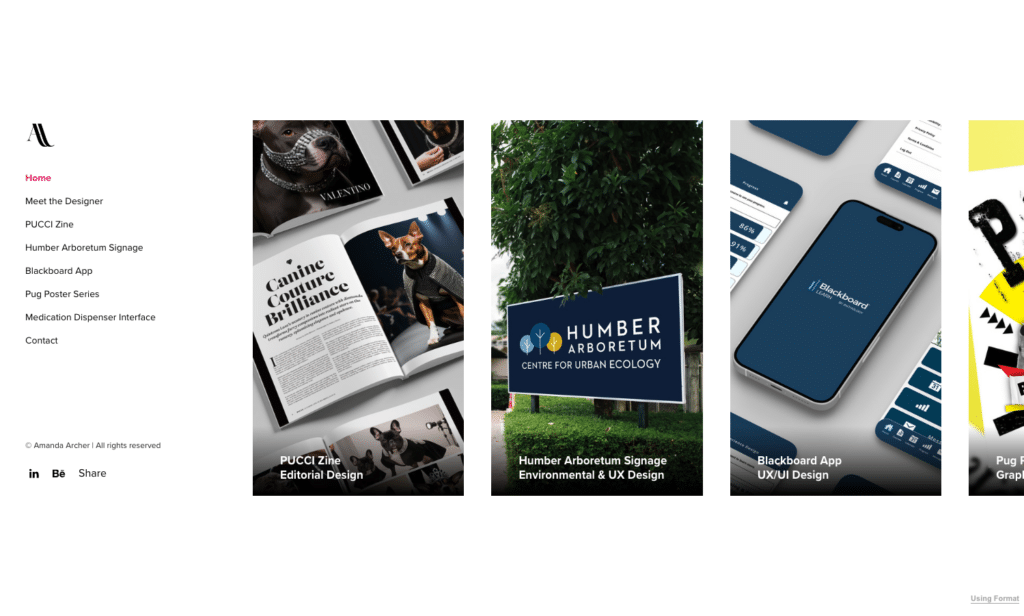Cataloging your art can be an intimidating undertaking. If you’ve been working as a creative for a long time, the idea of sifting through years of professional and personal projects can seem daunting and exhausting, but the benefits of doing so last far beyond the initial cataloging.
In this article, we’ll outline some of the primary reasons to catalog your art, along with its associated benefits, and share some tips and tricks to get started.
Why is it Important to Catalog My Art?
Cataloging your art allows you to reap benefits beyond simply creating a directory of your work. Some reasons you might want to consider taking the time to catalog your work are:
Organization
Above everything else, organization is the key benefit to organizing your work. It’s easy to let haphazardly-named folders and files pile up on your hard drive. Leave it long enough, and you might have more luck finding a needle in a haystack than finding that one specific JPEG from 20 projects ago.
But if you take the time to organize your work in a way that is easy to search through, you’ll save yourself a lot of stress—and more importantly, time—in the future.
Documentation
Cataloging isn’t just about being able to easily find you’re files. It’s also about keeping a comprehensive record of pertinent information regarding your projects and individual works. Details such as title, dimensions, medium, client, creation date, and other relevant information are valuable for archiving and future reference.
Protection
Proper storage and documentation of your work help to safeguard your intellectual property and provide evidence of ownership and authenticity for your work. No creative person likes to imagine that they’ll ever be in a situation where their work is stolen or otherwise used without their permission, but it’s important to be prepared for any case.
Promotion
A well-cataloged body of work can serve as a portfolio in its own right, making it easier to share your work with potential clients, galleries, and exhibition opportunities.

How to Get Started Cataloging Your Art
If you’re staring at a large number of files on your computer—gigabytes or potentially terabytes of data—it can be hard to know where to begin with cataloging. Maybe your work is spread across multiple devices and hard drives, or maybe a lot of your work has yet to be digitized. Whatever the case, there are several steps you can follow to make the process a bit easier.
Create a Digital Inventory
Your first step should be ensuring that all of your work is accessible in a digital format. For some mediums (e.g. sculpture, large-scale installations, murals), documenting your work can be a larger undertaking, but it’s necessary to properly catalog and preserve your work.
In general, you’ll want high-quality scans or photographs of any physical work you have. If you’re an architect, that means high-quality pictures of structures you’ve worked on. If you work in printmaking, you’ll want to aim for high-quality scans that can correctly replicate your art’s color profiles. If you paint large-scale murals, you’ll likely want panoramic shots of your work in addition to higher-resolution detail shots.
Depending on the type of work you produce, try to think of the most effective way to represent it in a digital format, and compile it as best you can.
Organize By Categories
Once you have your work digitized, it’s time to begin organizing. Everyone will have a method that works best for them, but some of the key ways you can organize your work into categories are:
- Date: Organize your work granularly by the time it was created. You can have folders for different years, months, or even days, depending on the volume of your creative output.
- Discipline: Many creatives dabble in multiple creative disciplines. Having separate spaces for these disciplines can help with easier recall of your work.
- Style and Medium: You can break your work down further into styles or mediums. For a photographer, this might look like film photos vs. digital photography.
- Client and Project: Consider keeping your personal and professional work in separate folders, along with keeping subfolders for specific clients or personal projects.
These are only a few examples of how to categorize your work. Depending on the type of art you create, there may be different categories and subcategories that work for you. Ideally, when you first compile your work during the previous step, you’ll also figure out what type of categorization makes the most sense for you.
Establish a Naming Convention
Dividing your work into accurate categories is only the beginning. Your folders and subfolders should be clearly labeled so they are quick to find. Likewise, having a consistent naming convention for your individual files will make it much easier to find them later down the line.
This way, if you can’t remember which folder your work is in, you can still search for it using keywords that are likely to be in its filename. You can develop a naming convention similar to deciding how to categorize your work. Using the date, discipline, medium, or client name in your filenames will help to organize your work effectively.
Document Artwork Details
Details like the medium of your art, the process behind it, the location where a photograph or painting was created, an artist statement, or client objective. All of these details provide context for your work and are important for keeping accurate records for archival purposes.
Depending on the nature of your work, this can be added as metadata, which is information that is baked into specific image files, or added as separate text documents accompanying their respective artworks.
Use Cataloging Software
In addition to keeping files on your computer or separate hard drives, you may also want to consider using cataloging software. This can be cloud software to back up your files, or even as simple as a portfolio website.
Format offers many tools for creatives to catalog their work, both as a live portfolio, as well as backup storage options and professional workflow solutions. We’ll go over this in more detail a little further down in this article.
Make Regular Updates
Your cataloging is only as good as you maintain it. Once you have the initial cataloging out of the way, you’ll need to continue to catalog your work as you create it. This can be done after each project, or several times during the year.
In general, the best practice is to catalog your work as soon as possible, so that your projects don’t pile up. Putting off organizing your work will only make the task larger, making it easier to continue delaying proper cataloging.
Backup and Security
Once you’ve gone through the trouble of categorizing and cataloging all of your work, you’ll want to make sure there’s as small a chance as possible of you losing any of it. This means looking into backup strategies like having multiple external hard drives in case your computer crashes or in case one of the hard drives fails.
You can also look into cloud storage. Cloud storage is often a paid, third-party service where you can upload your work for safekeeping. Because your work is kept in a digital space that is not connected directly to your computer, your work will be safe even if something were to happen to your workstation.
Choosing the Right Platform for Cataloging
Format offers several solutions for creatives looking to catalog their work. Whether you’re interested in backup storage solutions, client workflow tools, or creating a public archive of your art, our software makes it easy to maintain a functional and accessible catalog of digital media.
If you’re looking to get started with archiving your work using Format, the first step is to create an account and start a free 14-day trial. Then, you can archive your work using one of the methods below.
Storage
The Format Storage feature is a one-stop shop for backing up your image-based work. You can conveniently copy images already on your site’s pages into custom Storage folders, or upload images directly from your computer or Dropbox.
Depending on the plan level you choose, the Storage feature provides up to 1TB in image storage, with an individual file size limit of 100MB.
This could serve as a supporting service to store your work and facilitate the process of further archiving it. Learn more about how to upload images to the Format Storage feature, including which file types are accepted, here.
Client Galleries
A Client Gallery is your best workflow tool for managing image delivery and display for clients and professional projects. With Client Galleries, you can assign projects to client profiles, share galleries via automated emails, and enable notifications for client activity.
Client Galleries are the best and most professional way to share your work with your clients while also ensuring your intellectual property is protected. Because of this, they are also one of the best ways to archive your work.
Within individual Client Gallery settings, you have the option to turn on captions that display your images’ filenames, add watermarks, set passwords, and even create custom login pages. You can also track visitor activity (favorites, or downloads if enabled), which can be a useful metric for your records.
Portfolio
Last but certainly not least is your Portfolio site. This is our primary and most robust service, offering the most ways to creatively archive your work.
Our Portfolio service offers three main page types, including:
- Gallery Pages: Simple image galleries to display your projects in a minimalistic, clean view.
- Custom Pages: Drag-and-drop dozens of different types of images, text, video, forms, and social media blocks onto a page to best suit your needs.
- Collection Pages: A navigational hub where you can add image links that lead to other pages on your site.
From your Pages tab, you can also create submenu folders which you can use to neatly group sets of pages by theme. There is also the option for a Blog, which can be helpful for archiving projects that you want to talk about in more detail. Blog posts are also searchable via the use of tags, which will help visitors to your site find old projects.
Advantages of Using Format to Catalog Your Work
With so many options available for cataloging your work, choosing Format eliminates the hassle of managing multiple subscriptions. Instead of needing a different subscription for your site, proofing, and backup solutions, everything can be managed directly within your Format account.
This streamlined process is perfect for professionals and enthusiasts alike. Professional photographers and filmmakers can easily communicate with their clients via Client Galleries, and creative professionals specializing in fields such as art, design, or fashion can display their work in the form of a digital gallery. And with our Storage feature, you won’t need to worry about losing or misplacing a project ever again.
With the tips and tricks listed above, as well as the abundance of resources available with Format, you’re ready to begin cataloging and archiving your work. Whether it’s via the use of your computer’s file management system, or with our Client Galleries feature, following the steps listed above can help take some of the stress away from organizing your creative work.
Format is committed to making this process as streamlined and simple as possible, and continues to work on improvements for all creatives. In the meantime, if you’re looking for more support, you might want to check out our Getting Started collection in our Help Centre.
You can also take a look at some of our previous magazine articles, like the Top Free Photo Organizers of 2025.