Cameras have come an incredibly long way over the last decade. Your phone camera takes pictures that would have been considered pro not so long ago, while DSLRs capture RAW files containing more data than ever before. Luckily, there are tons of software and apps available on the market to make it easier for us to manage your photoshoots, send photos to clients, tools for organizing, editing, and getting creative with your photos, and making those images worthy of an online portfolio website.
When you hear “photo editing software”, you probably think of software that can do things like adjusting brightness, contrast, and colors in an image. While many photo editors can make these adjustments, the best options on the market can do much more. You can find programs with highly sophisticated tools for manipulating your images, tons of creative features, and, just as importantly, the ability to help photographers create a smooth, easy to manage workflow. They can also help you organize and easily access that ever-growing collection of images.
So, which photo editing software is right for you? What other apps and software can help make it easier for you to manage your photography business? That depends on what kind of photography you do and what level of sophistication you need from your software or app. Whether you’re looking for photo editing software, storage tools, or photo-sharing apps, we’ve got you covered.

Best Photo Editing Software
No matter where you’re at in your photography career, you’ll find an option here to suit your editing and workflow needs.
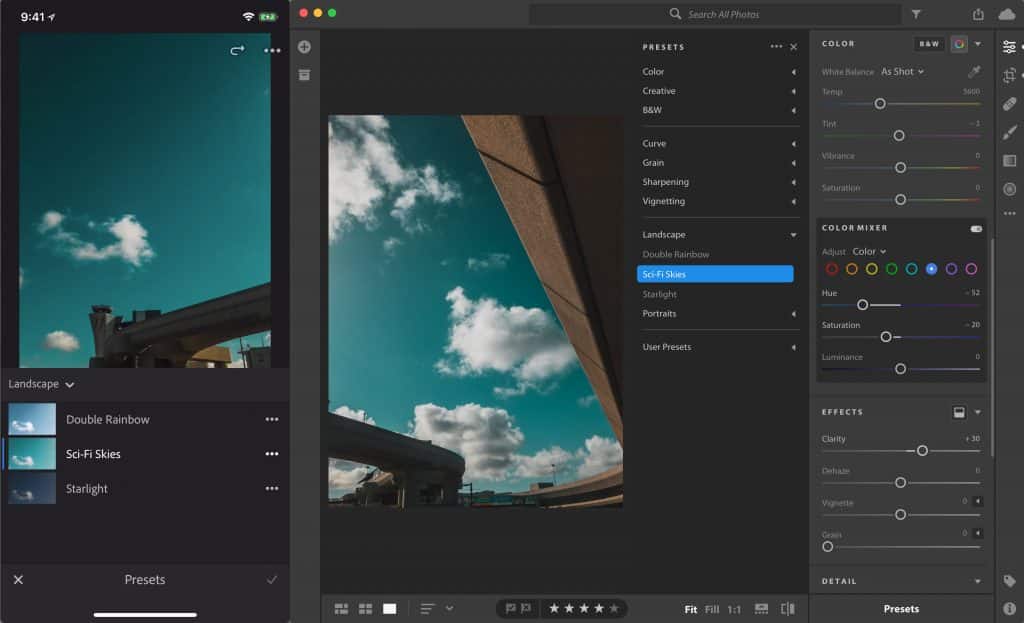
Photo from Adobe
Adobe Lightroom
While this list isn’t necessarily in order — everyone’s needs are different, so the best software for one photographer may be different than the next — the undisputed top tier when it comes to photo editing software is the Adobe creative suite.
Lightroom has a relatively simple layout, so you don’t have to be an Adobe pro to create beautiful results. Not only is it an excellent editor with sophisticated adjustments, it can also handle some fixing and blurring that used to only be possible in Photoshop. You can apply pre-made presets and pro filters, or make your own and apply them to your images to create a cohesive look.
Lightroom is also an excellent tool for workflow. If you’re a professional photographer, you know how difficult it can be to organize photos that can number in the thousands for a single shoot or client (we’re looking at you, wedding photographers). With features like keywords, ranking, and face detection, Lightroom makes it easy to quickly organize images, select your favorites, and find them later. $9.99 per month, bundled with Photoshop.
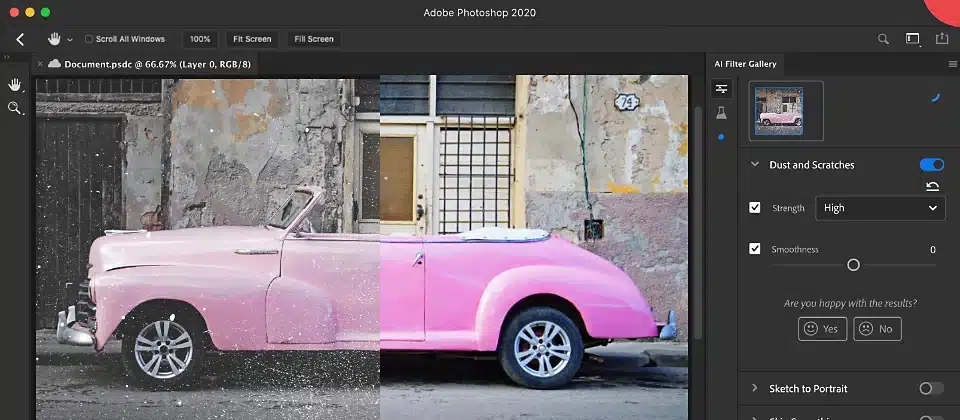
Photo from Adobe
Adobe Photoshop
There’s a reason Photoshop has become synonymous with photo editing: when it comes to the range of tools and editing power, it’s at the top of the game. There is a bit of a learning curve, but the newest Photoshop CC release comes with easy to understand tutorials that can get users comfortable with the software relatively quickly.
When you open up Photoshop, you can edit the pre-set workspace by choosing from options such as 3D, web, or Photography, or build your own. This means that whether you’re a fine art photographer, real estate photographer, or anything in between, you can create your individualized workspace.
If you need truly sophisticated tools for adjusting and retouching images, Photoshop is for you. Being able to work in layers means you can edit non-destructively. The ability to edit RAW files is another major bonus, since you can easily correct for issues like over-exposure and white balance errors.
Portrait and headshot photographers will love the ability to easily remove things like blemishes and soften wrinkles that can be accentuated in certain lighting conditions. Architecture photographers and real estate photographers can benefit from one of Photoshop’s newest features, the very sophisticated perspective warp tool.
No matter what your specialization is, if you’re a pro photographer, Photoshop is likely worth the investment. $9.99 per month, bundled with Photoshop.
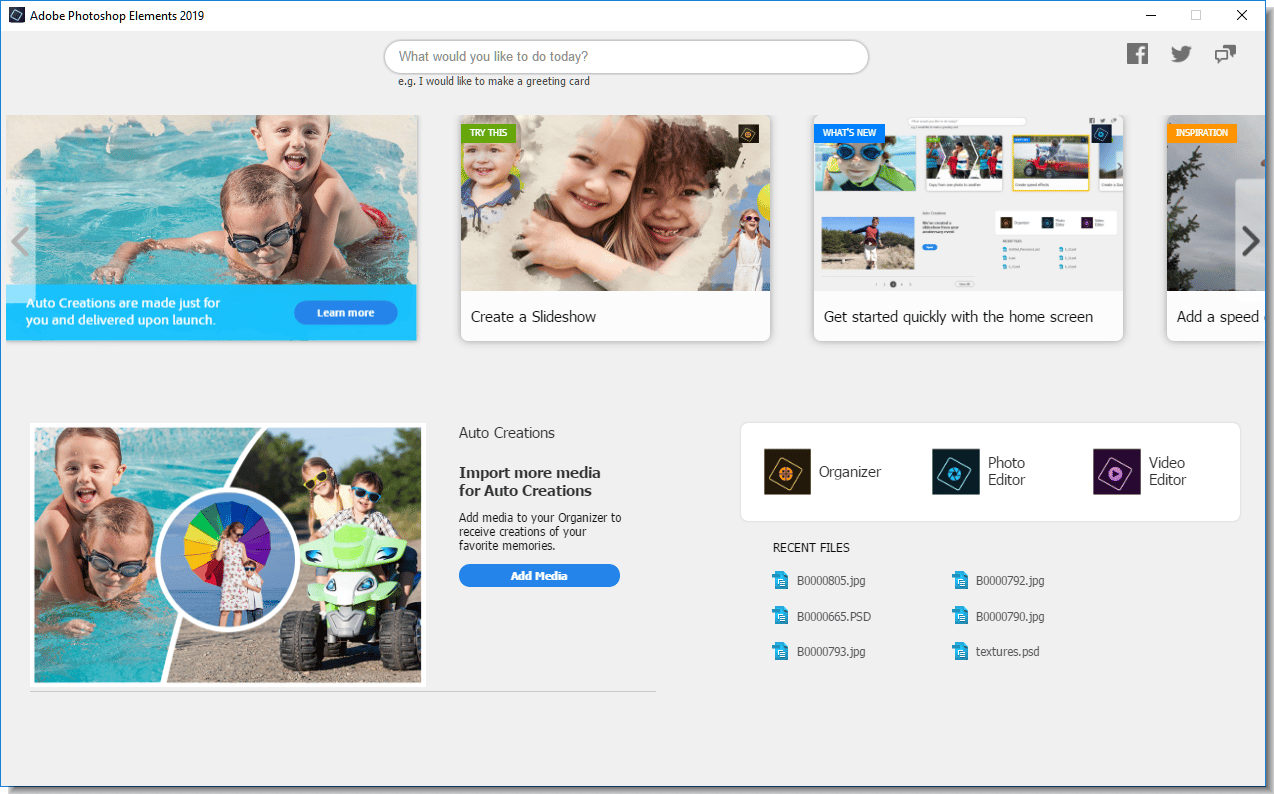
Photo from Adobe
Photoshop Elements
While Photoshop Elements is a far simpler version of Photoshop, it is worth mentioning since it does offer some excellent functionality and built-in effects for a one-time fee. You don’t have to sign up for a subscription, and if you’re more of a hobbyist you might find it has enough tools for you. It’s also a good way to become familiar with the Photoshop interface without having to deep-dive into the most complicated version. Photoshop Elements has a one-time $99.00 licensing fee.

Photo from Skylum
Skylum Luminar
If you’re a beginner, or even a pro who doesn’t require all of the bells and whistles of Photoshop, Luminar is a fantastic image processing software. It can actually be used as Lightroom plugin, so if you love the digital asset management of Lightroom but want an easier to use, more intuitive editor, you can couple it with Luminar.
Luminar makes excellent use of AI technology, with an AI filter that produces professional results with the touch of a slider. It has tons of workspace options, including a landscape editing workspace and a portrait editing workspace, which is handy for photographers who specialize in those niches. $89.00, one-time license.
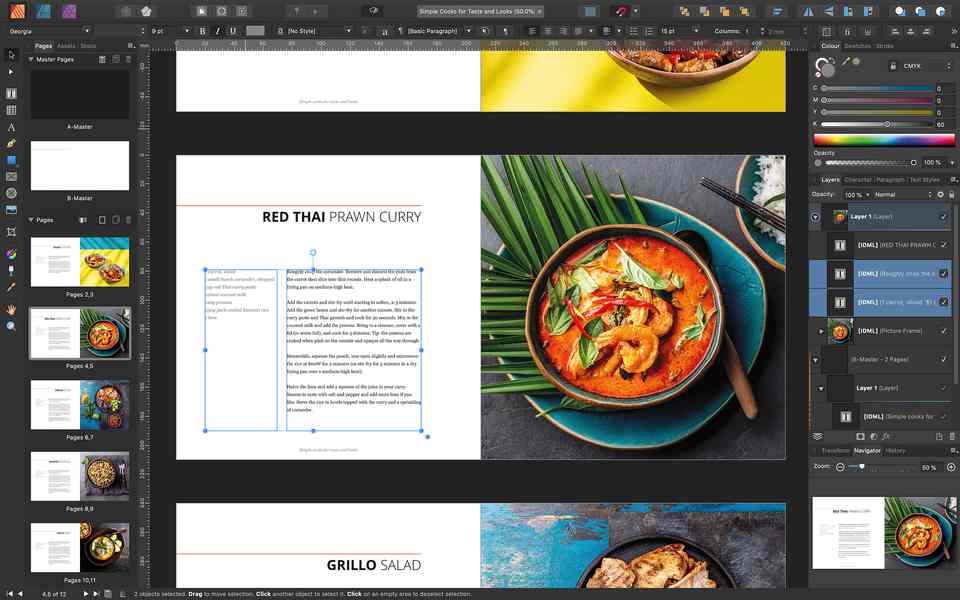
Photo from Affinity Serif
Serif Affinity Photo
Photographers looking for a professional photo editor on a budget should consider Serif’s Affinity, which is very similar to Photoshop in its functionality and has a few unique features that make it stand out. Travel and landscape photographers will love Affinity for its flawless photo stitching, which helps you achieve perfect panoramas by perfectly aligning images and adjusting the perspective.
It has an unparalleled focus merge functionality, which will take your macro images to the next level by merging images with different focal distances to create a super sharp and in-focus composite. $49.99, one-time license.
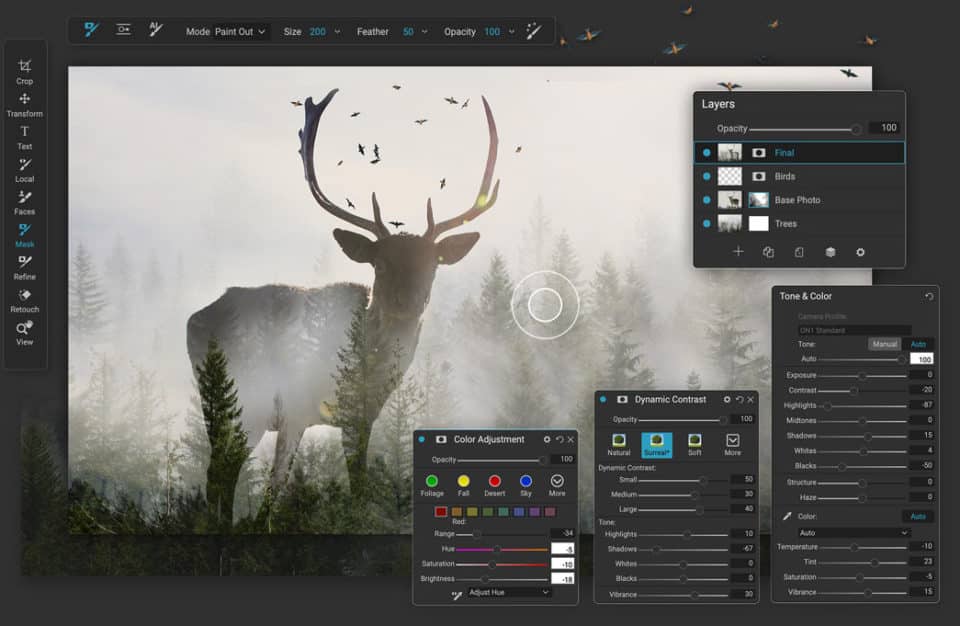
Photo from On1
On1 Photo RAW
Those frequently editing RAW files will find On1 Photo Raw to be an especially fast editor. Instead of loading your RAW files, you just have to locate where the file is stored and it will edit the file directly.
With hundreds of built-in presets and filters, there’s no shortage of creative effects you can achieve with this photo editor. $99.99 outright, or $15.99 monthly with a subscription including 1 terabyte of storage.
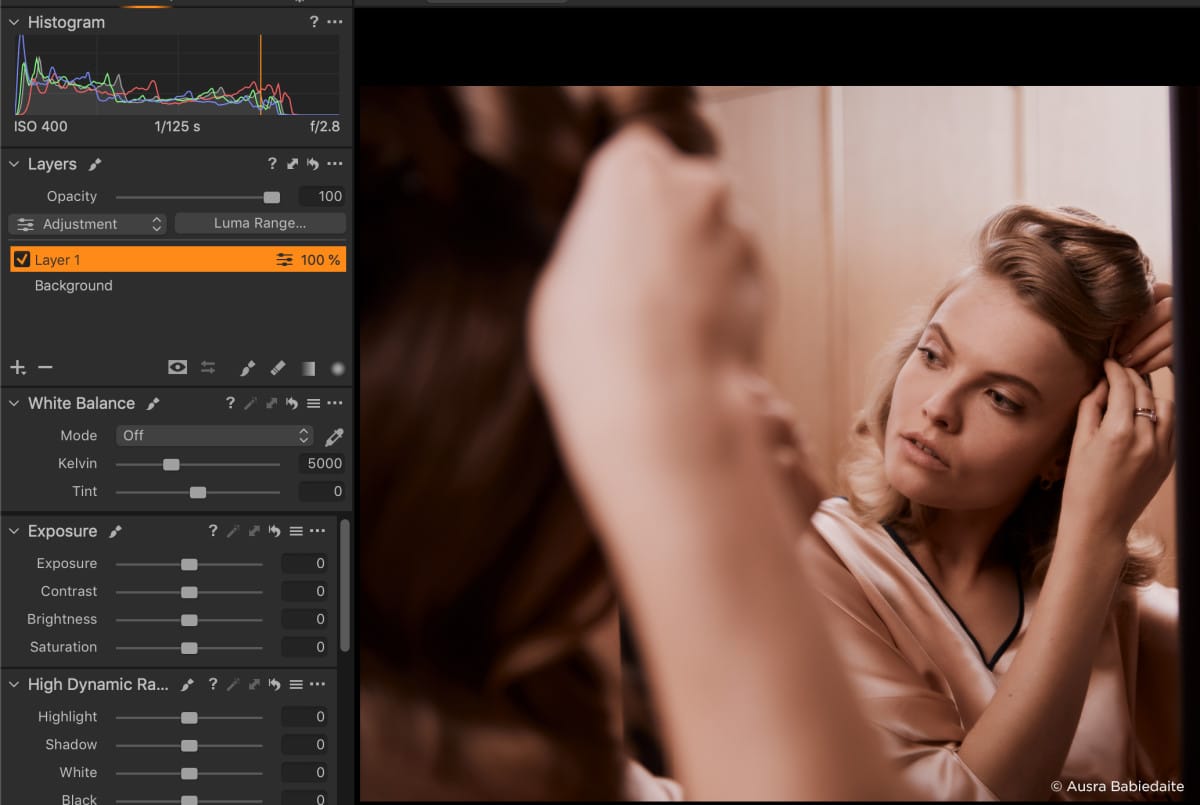
Photo from Capture One
Capture One
With fast processing speeds, a fully customizable workspace, and a wide range of editing tools, Capture One is quickly earning a place among the top photo editors. Pros will love that it doubles as an editor and organizer in one, allowing you to easily group your shoots by client or however you see fit.
A major plus of Capture One is that you can set it up for tethered shooting so that you can see your images on your computer as you shoot. This is an indispensable feature, allowing you to quickly identify the best photo from a given set, or make adjustments that you’d otherwise miss if you were only seeing the preview on your camera. $129.00 outright, or $9.99 monthly with a subscription.
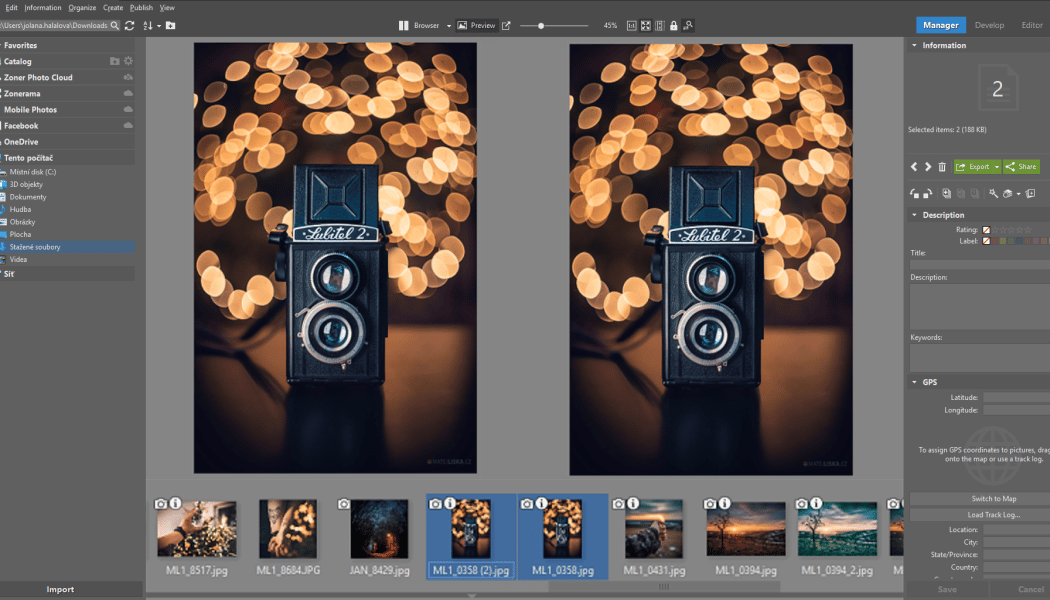
Photo from Zoner
Zoner Photo Studio X
This affordable editor is a great option to consider if you’d like a program that combines the workflow and organizational benefits of a program like Lightroom with a more robust editor like Photoshop. While Zoner doesn’t have quite as many powerful tools as the Adobe Suite, this photo editing software has a wide range of tools and effects, comes with online storage, and has a well-designed interface. It supports editing in layers and even has a liquefy tool, which Photoshop users will know is important for retouching. Zoner is not available on Mac OS. $4.99 monthly with a subscription.

Photo from Paintshop Pro
Paintshop Pro
While Corel Paintshop Pro has been around for a while, it has greatly improved in recent years.
Like other editors, Paintshop Pro allows you to edit in layers and has many tools you may be familiar with already. The most recent update includes some impressive AI tools, including AI Unsampling, which does an impressive job of enlarging small photos while maintaining a smooth, high quality image. Paintshop Pro is not available for Mac OS. $79.99, one-time license.
Best Free Photo Editing Software
Want to experiment with some free photo editing tools before taking the plunge and paying for software? Lucky for you, even the free editors on the market these days have great features that can help you bring out the best in your images.
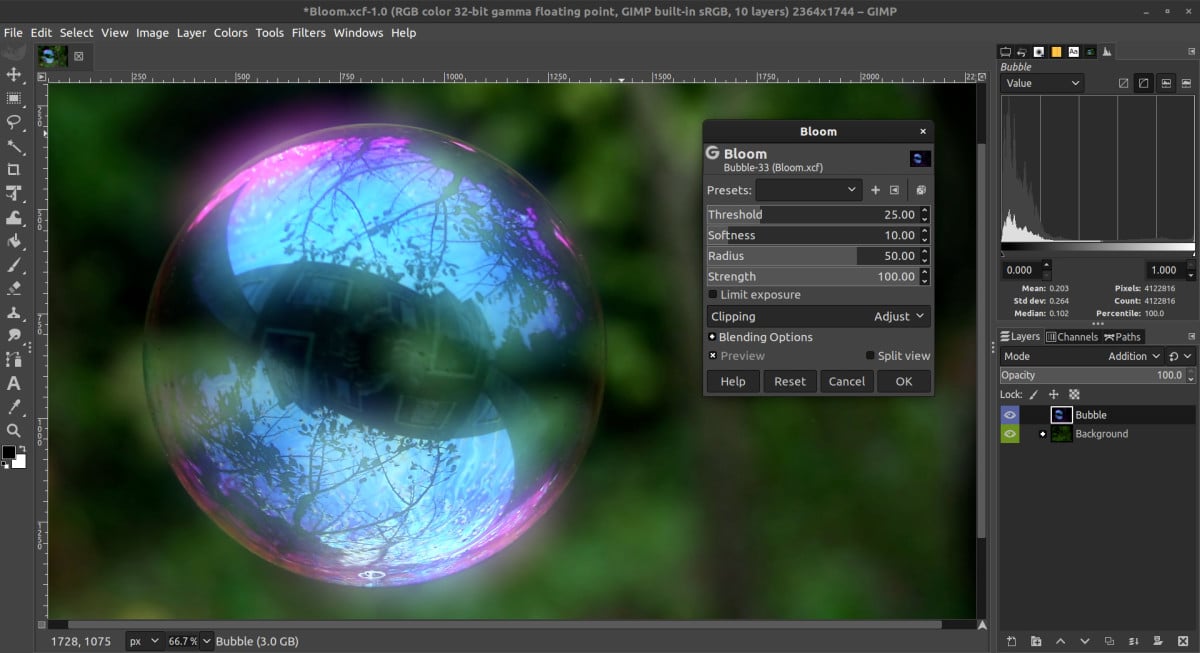
Photo from Gimp
GIMP
If you’ve researched free photo editing software before, chances are you’ve come across the GNU image manipulation program, also known as GIMP. This open-source photo editing software has many of the tools you might find on the paid options we’ve looked at so far, such as a clone tool and various touch-up tools.
When it comes to making the usual adjustments to photos, and doing general retouching, GIMP is a great way to get the job done.
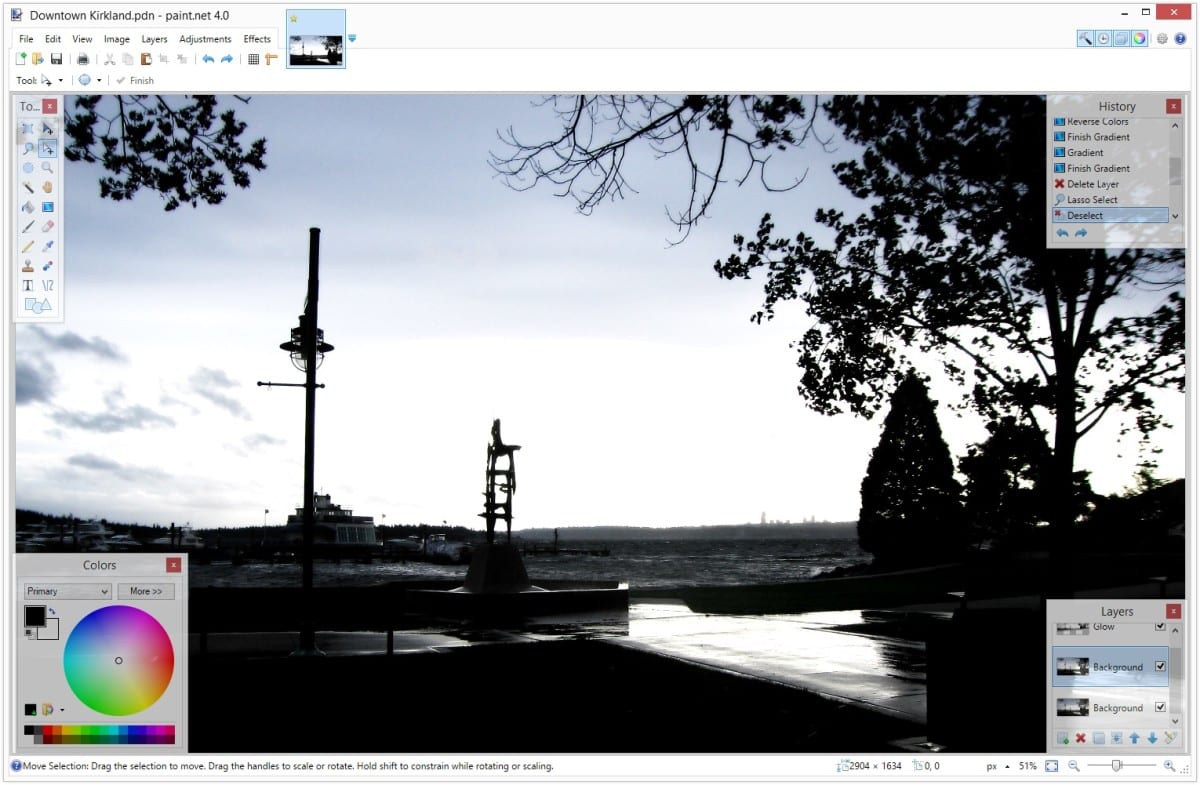
Photo from Getpaint
Paint.NET
Another free photo editing software is Paint.NET, which has fewer tools than GIMP but is powerful enough to handle any basic photo editing. It actually allows you to work in layers, just like Photoshop and other more sophisticated editors, so you can practice non-destructive editing on your images.
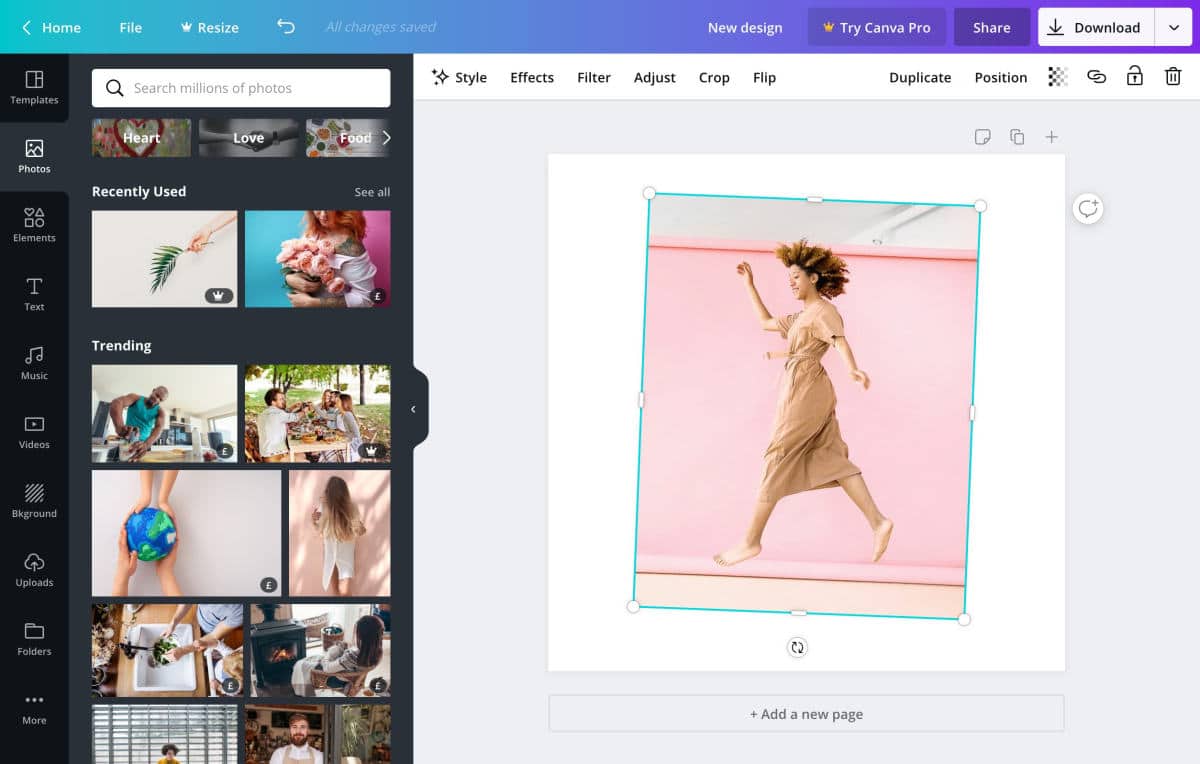
Photo from Canva
Canva
While Canva has a few photo editing tools, it also doubles as a basic graphic design software. If you ever need to create graphics for your social media marketing, Canva has thousands of templates that will help you create beautiful branded graphics quickly.
While there are paid plans available, the free version has everything you’ll need to create stand out graphics for your social media accounts.
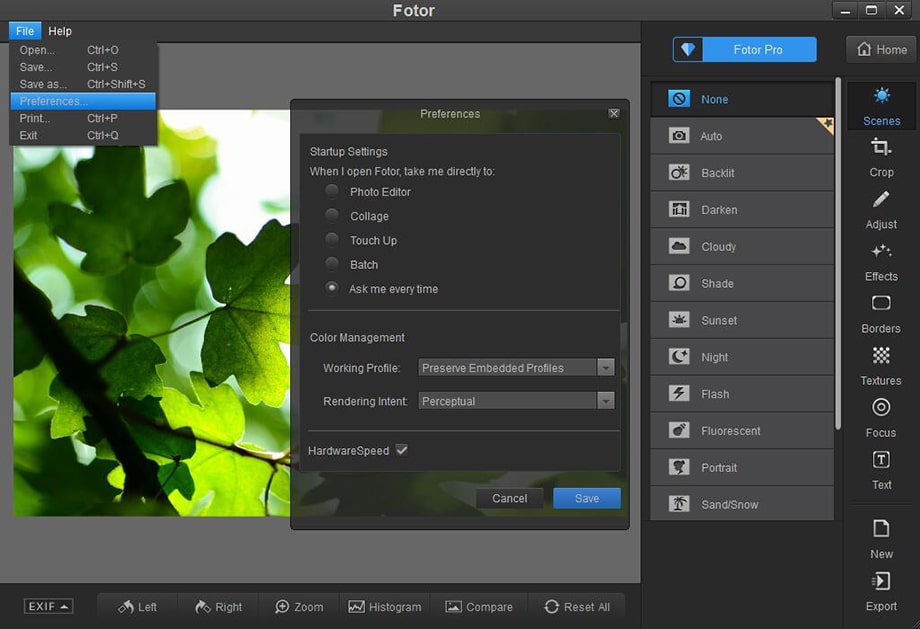
Photo from Fotor
Fotor
If you like the idea of a web-based editor and graphic design software like Canva but are looking for more editing power than Canva offers, try Fotor. Using this online photo editor, you can upload your images to the site and make use of its one-touch image enhancing button and various sliders. You can even touch up portraits with a clone tool and various beauty-enhancing features such as a blemish fix button and makeup application.

Best Photo Editing Apps for Mobile
The software we’ve looked at so far is mainly for use on desktops, but even professional photographers can benefit from having some excellent photo editing apps on their mobile devices as well.
Whether you want to make a quick edit before posting an image to social media or for more involved edits that will sync to your image libraries on the cloud, editing apps today are more powerful than ever.
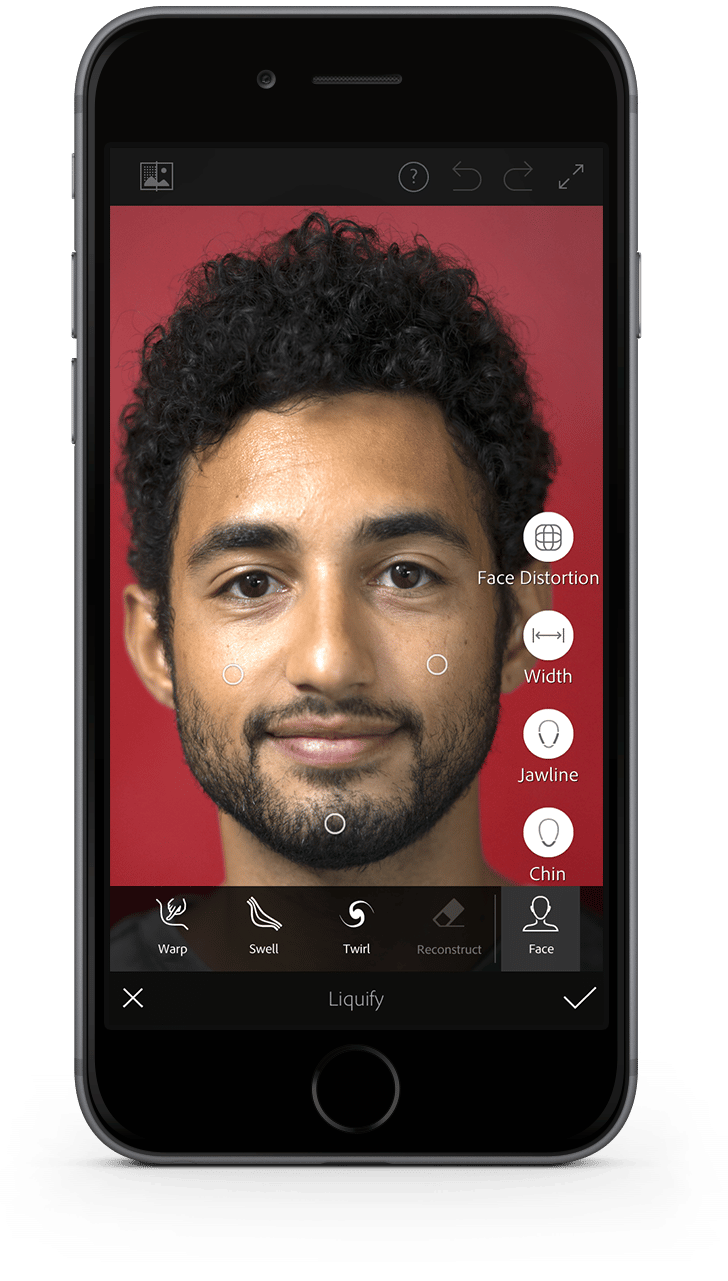
Photo from Adobe
Photoshop Fix
Perhaps a bit confusingly, Adobe has created five different Photoshop mobile apps to serve different editing functions. You can access them with a free Adobe account, but get more functionality if you have an Adobe CC account. Photoshop Fix is the best of these, bringing the Photoshop experience to mobile. You can retouch, restore, edit and adjust images, and can even make use of a liquefy tool similar to the desktop version.
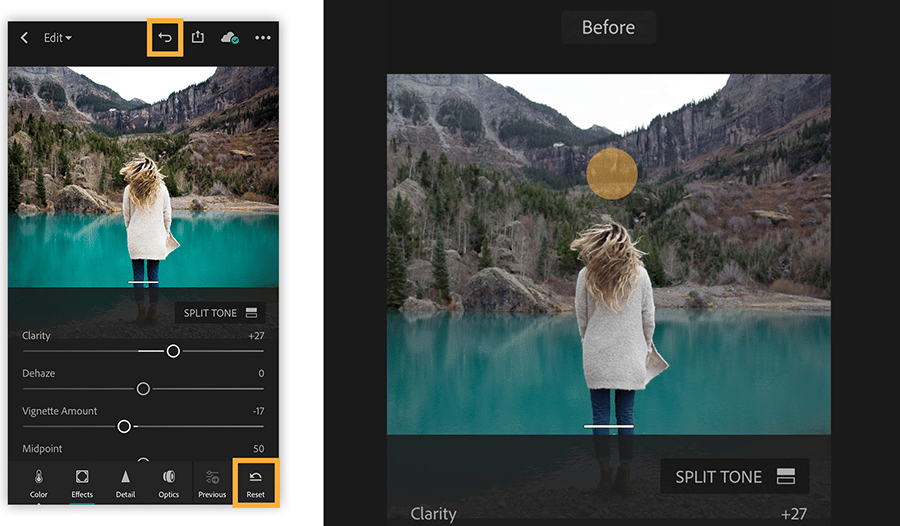
Photo from Adobe
Adobe Lightroom Photo Editor
Another very useful mobile photo editing software from Adobe is their Lightroom Photo Editor. Like Photoshop Fix, there is a free version, and more functionality is unlocked with an Adobe CC account.
The Lightroom photo editor has some excellent built-in presets you’ll find yourself reaching for again and again, all the basic editing tools you’d expect for a mobile editor, and handy profiles you can use to enhance your images.
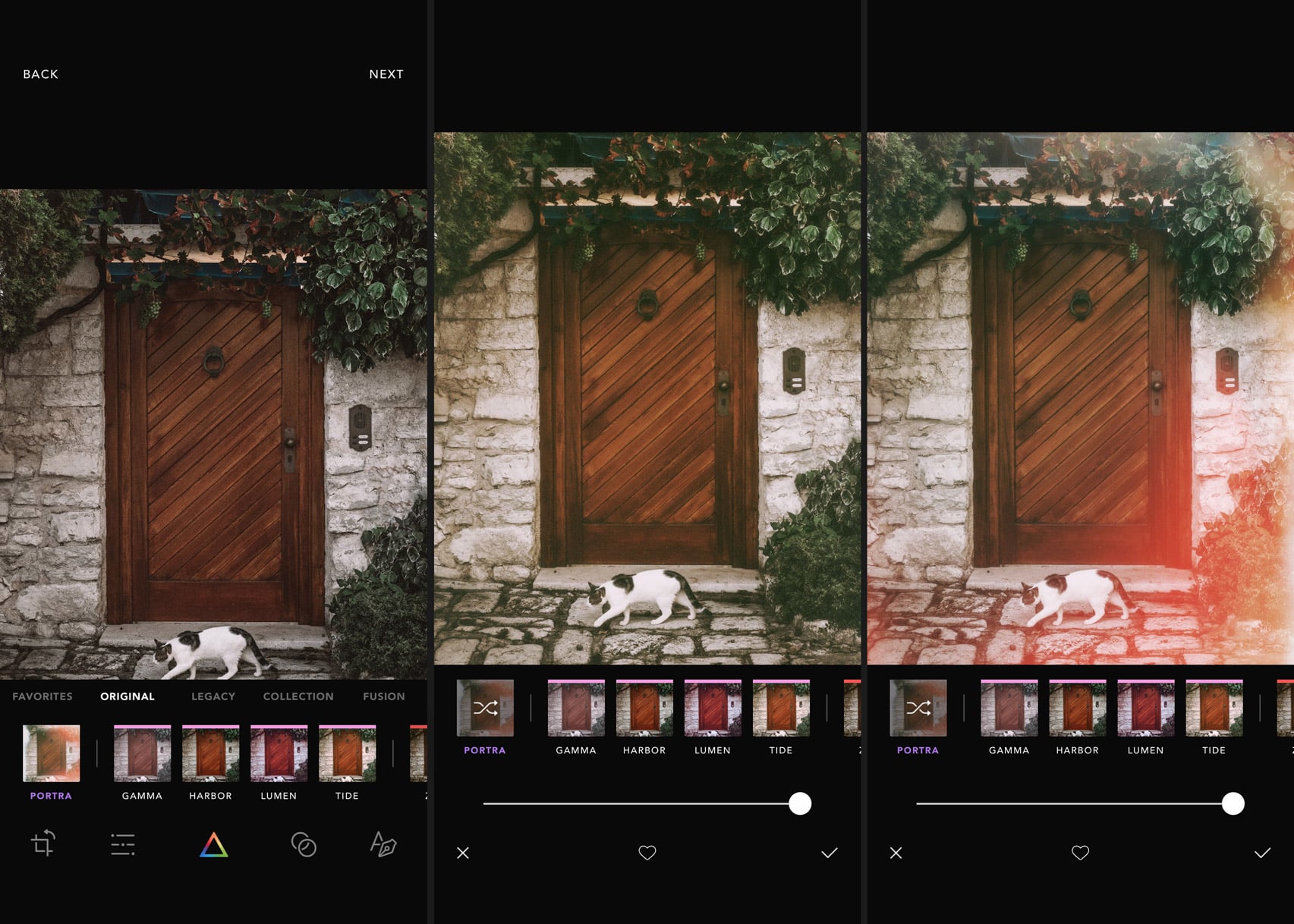
Photo from Afterlight
Afterlight
For editing photos on the fly, Afterlight is a popular app available on Apple and Android devices. Packed with gorgeous adjustable filters, textures such as dust and light leaks, and a range of frames, it’s one of the best photo editing apps to run your images through before posting them to your social feeds. Afterlight is free to download, and while there are some in-app purchases, you can get a lot out of it without spending a penny.
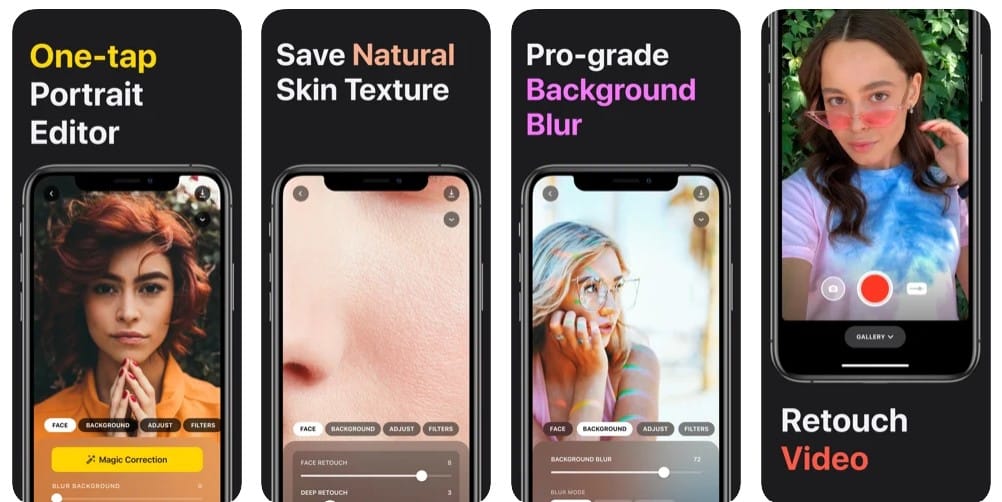
Photo from Lensa in Apple App Store
Lensa
If your job involves shooting portraits, Lensa is one of the best photo editing software options for mobile since it’s packed with editing tools designed for editing portraits. It has an AI-powered skin retouching tool that preserves natural skin texture while removing imperfections, making it far superior to other apps that blur photos in an unnatural way.
In addition to photos, you can edit videos in-app. If you’re a portrait photographer and want to post little behind the scenes clips to Instagram, the video editing functionality might come in handy for you.
It’s free to download on iOS, but you’ll want to opt for one of the subscription choices to get full functionality. A one-year full-access subscription is $29.99.
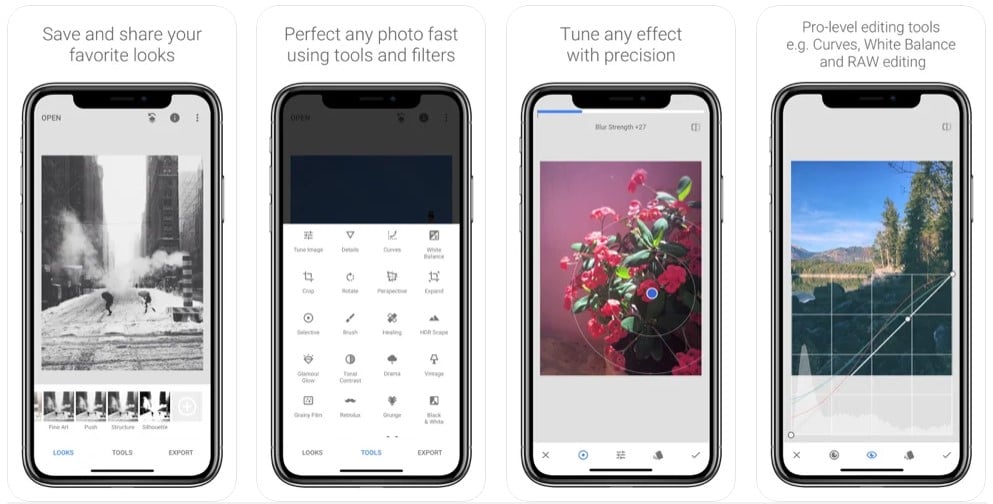
Photo from Snapseed in Apple App Store
Snapseed
Among the best photo editing software apps for mobile is the popular Snapseed, developed by Google. Running your photos through Snapseed can produce results that will remind you of a desktop editing experience, which is extra impressive considering the app is totally free and available on both iOS and Android.
Not only can you edit the JPEGs you snap on your phone or import from other devices, but you can also even open and edit RAW files. The 29 different editing tools and filters will cover many of your editing needs, and you’ll be seriously impressed with its precision masking tool. This tool allows you to apply edits selectively to your photos, allowing you to create effects you’ll be surprised came from a free phone app.
Must-Have Apps for Photographers
In addition to image editing and organizing apps, there are super useful apps available for many other aspects of your business.
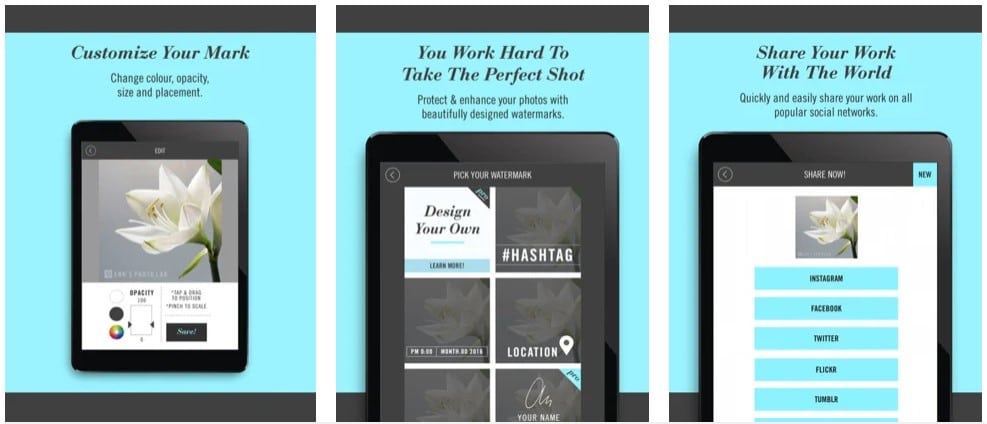
Photo from Watermark X in Apple App Store
Watermark X
A photographer’s photos are one of their most important assets. And for photographers, copyright infringement is a huge issue. It can be very frustrating when others copy your amazing photographs and use them without your permission. In fact, there could be people using your photos and selling them online.
Watermark X is an iOS app that makes it easy for you to put your logo and watermark on your photos. By placing relevant copyright information on your images, you can protect your work and prevent people from using it without your permission.
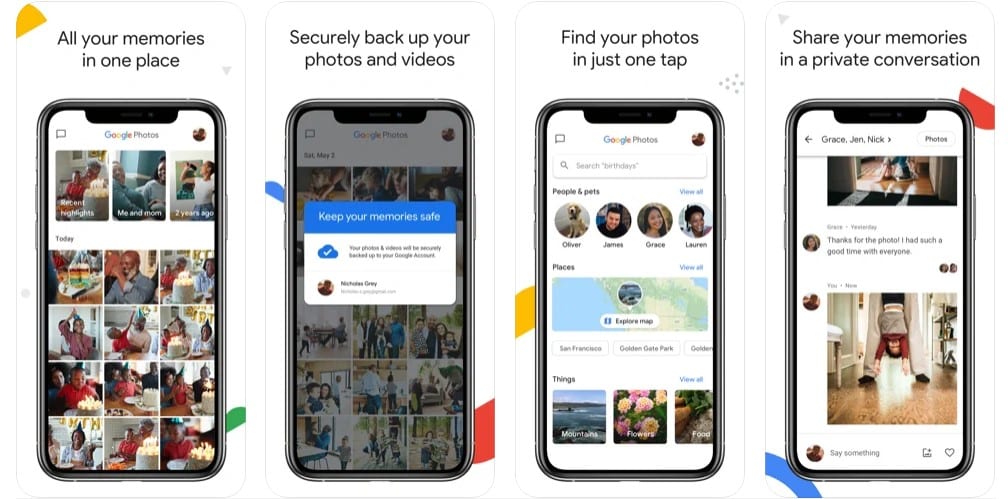
Photo from Google Photos in Apple App Store
Google Photos
It’s easy to quickly fill up your phone with photos. Storing your images on Google Photos allows you to keep them on the cloud, so you don’t have to worry about running out of space. This also makes it easy to access your images on any device, even one that isn’t your own.
You can adjust your settings so that all images taken on your phone are uploaded to Google Photos, and you can store photos from your DSLR or other cameras there, too. It’s easy to share a single image or entire album with someone, making it easy to share images with both clients and friends. It’s available on iOS and Android, and free to use with plans available for extra storage.
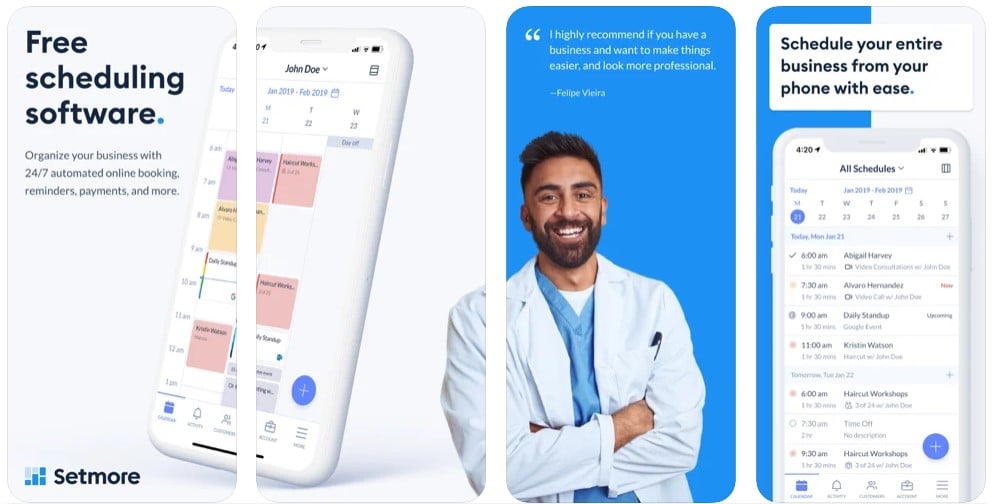
Photo from Setmore in Apple App Store
Setmore
Setmore is available as a mobile app as well as a desktop and makes it easy to manage meetings and appointments with your clients. It has tons of additional features that any photographer will love, such as payment processing and SMS and email notifications before shoots or key dates.
Setmore syncs with your calendar app and social media accounts and easily syncs with other business apps you may use such as Quickbooks and Mailchimp. It’s available on iOS and Android, and free to use. A premium version is available for $25.00 per month.
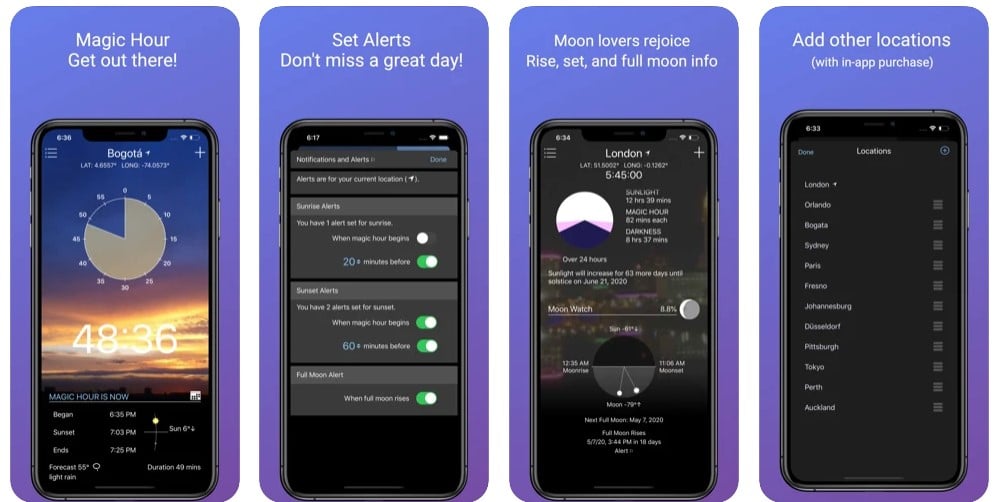
Photo from Magic Hour in Apple App Store
Magic Hour
There’s nothing quite like that magic hour light! This app tells you exactly when the golden hour will be and how long it will last, plus an overview of the weather. You can also use it to find out when the moon will rise and when the next full moon is. You can set this app to remind you every time the golden hour is coming up, in case you want to stop what you’re doing and shoot some pictures. Available on iOS only, Magic Hour is free to download with some optional paid premium features.
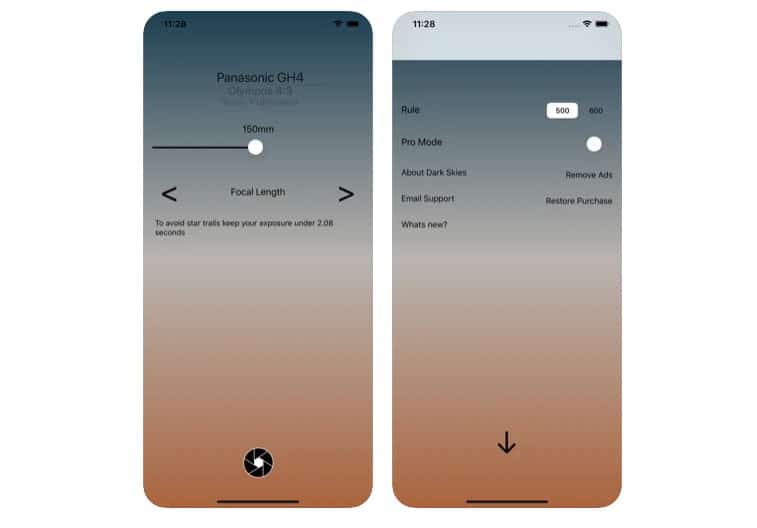
Photo from Dark Skies in Apple App Store
Dark Skies
Astrophotographers know how tricky it can be to get a crisp image of the night skies, especially when you’re newer to this kind of shooting. Dark Skies calculates the perfect exposure time for you based on your camera and lens, so you can avoid unwanted star trails. Dark Skies is free on iOS and Android.
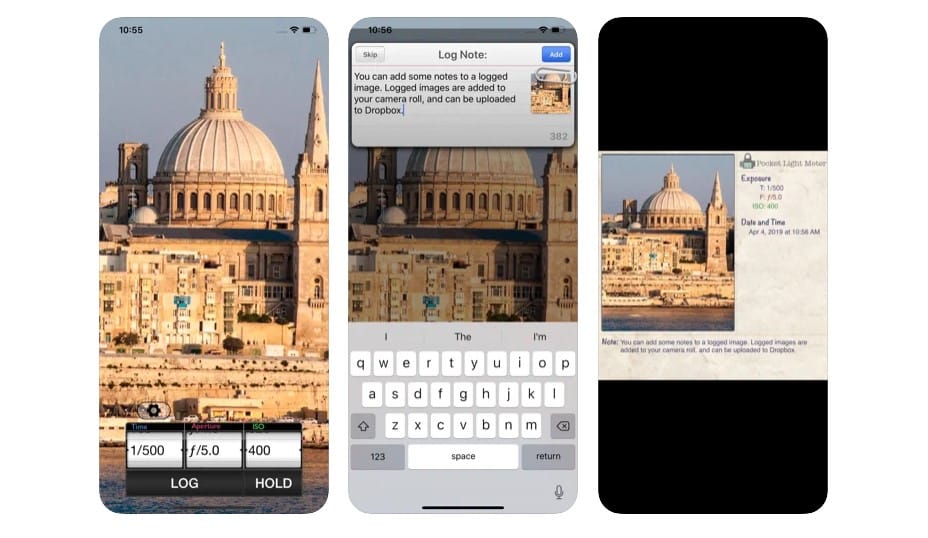
Photo from Pocket Light Meter in Apple App Store
Pocket Light Meter
No light meter? No problem! Turn your iOS device into a light meter by downloading this app, or try the free Lux Meter for Android.
One thing to keep in mind is that the newer your device is, the better these metering apps will work, as they depend on your phone’s sensitivity to different light conditions. This app is $10.99 in the iOS app store.
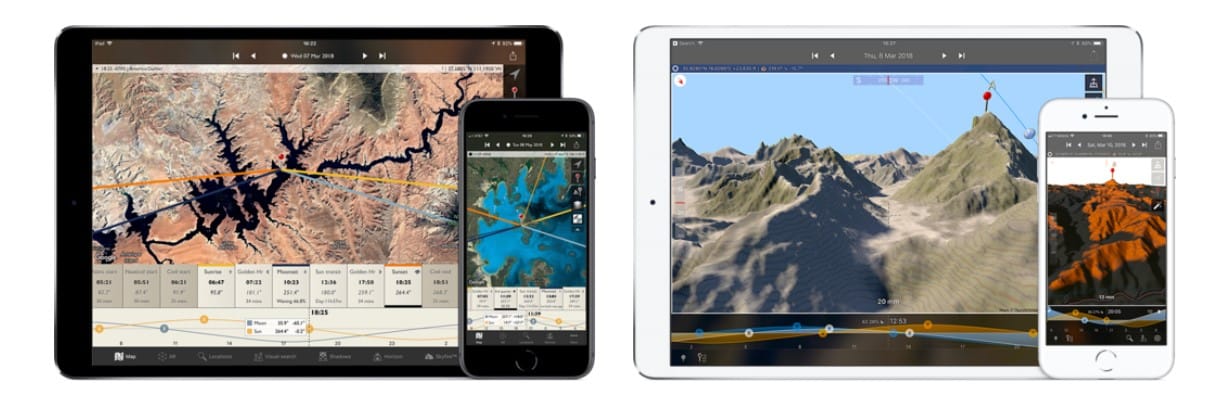
Photo from Photographer’s Ephemeris
The Photographer’s Ephemeris
Landscape photographers, or anyone shooting outdoors, will love this app. It lets you calculate exactly where the light will fall on any location on earth at any time of day or night. You can find it in both iOS and Android app stores for $3.99.
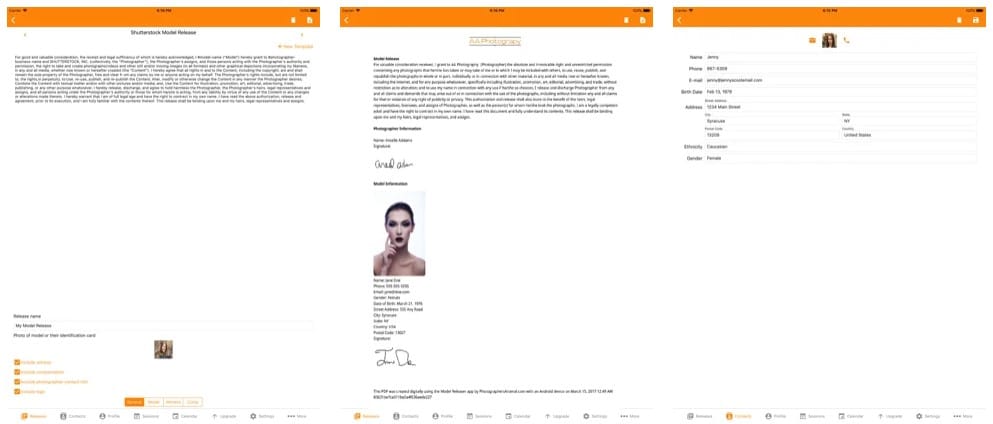
Photo from Model Releaser on Apple App Store
Model Releaser
If you frequently shoot models, Model Releaser makes it easy to take care of the legal stuff when you’re on set. One nice feature is the ability to add photos to each model release, which can help save you awkwardness if you’re dealing with a lot of people. It’s free on iOS and Android, with paid upgrades available.
With so many options to choose from, the best photo editing software and photography business apps for you will depend on your needs as a photographer. If you only need to make minor adjustments to your photos, you certainly don’t need to spring for the most expensive and high-end option on the market.
Whatever you end up using to edit your photos, make sure you showcase all your best final edits in an online portfolio. This way, potential clients can see beautiful, high-res images of your work. Don’t have an online portfolio yet? Not to worry! It’s easier than ever to build one without any coding or design skills by using a portfolio website builder.
When shopping around for website builders, it’s a good idea to look for one that has built-in client proofing galleries. Now that you’ve learned about the best photo editing tools, a client gallery will allow you to showcase proofs of your edits for review before submitting your final file to your clients. Another feature to look for is lots of beautiful theme and template choices since this will make it easier to choose the best theme for your business. With so many powerful editors to choose from, your portfolio is sure to stand out!
Want to learn more about how to level up your images? Try these:
Best Free Online Courses and Tutorials for Photographers












