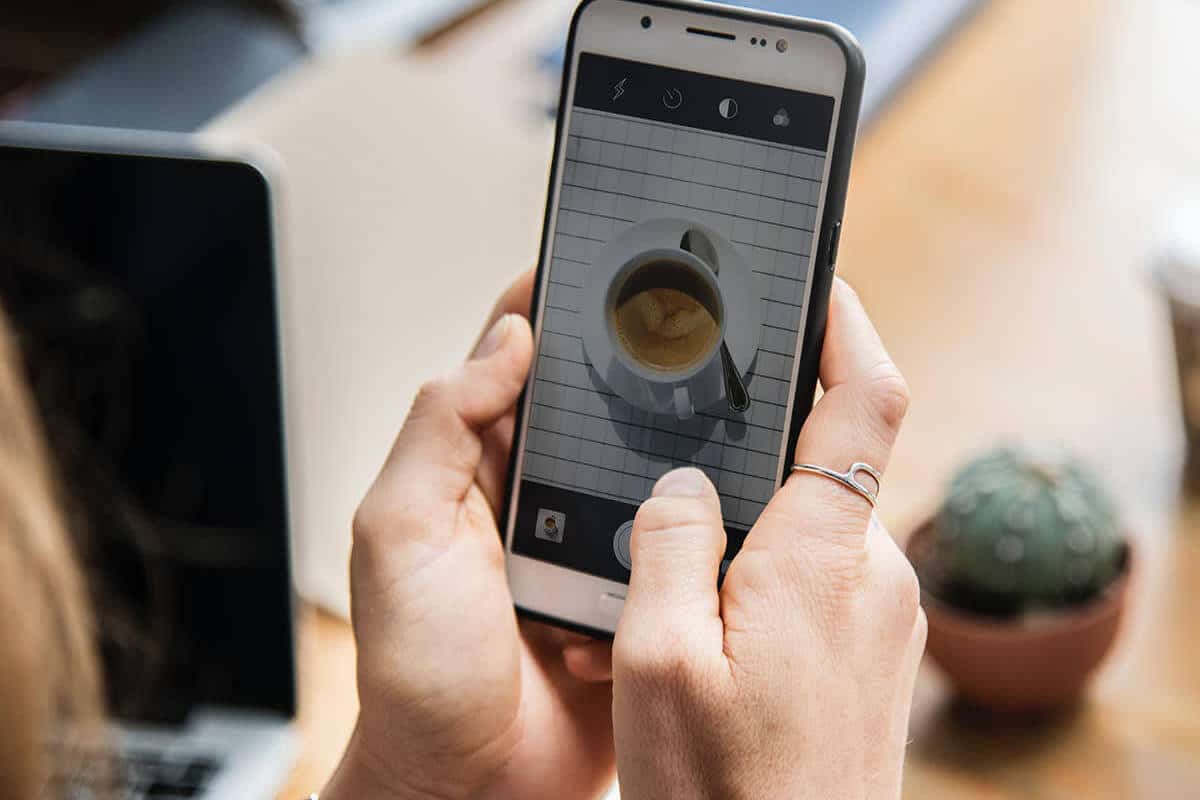At Apple’s iPhone launch event yesterday, the company put a lot of emphasis on their new phones’ camera features—and some of them have been described as “groundbreaking.”
The major announcement was that the new phones will allow you to adjust depth of field after a photo is taken. (Skip to 1:13:20 in the video to see the demonstration.) Previous iPhones already had a “portrait mode” to automatically defocus the background. But now users will be able to tweak that effect after shooting.
How does it work?
After you take a picture in the iPhone’s portrait mode, you can open it in the Photos app, and adjust a slider to change depth of field. The slider provides an f-stop range from f/1.4 to f/16. So it lets you adjust your photos to have a strong bokeh effect or keep everything in focus.
The key is Apple’s image signal processor and software. Besides depth of field, the iPhone XS camera can automatically handle exposure, balance, facial recognition, focus, noise reduction, and local tone mapping.
From the examples shown at the event, the results look great. However, since it was only just announced, details are still pretty limited. For instance, it’s not clear yet if you can refocus on a different part of the image. The two examples Apple showed off were both portraits, and they simply adjusted the blur of the background while keeping the subject’s face in focus.
How groundbreaking is it?
During the presentation, Apple marketing exec Philip Schiller said this capability has never been possible in photography on any type of camera. That’s mostly true.
Adjusting depth of field in post-production typically involves a bit of work, such as uploading the images to a computer, using Photoshop to add a blur effect, and masking out whatever you want to keep in focus. However, there are already existing tools to let you do it right on your phone.
For example, Focos is a free app for dual-camera iPhones that was released last year, and it enables you to customize the bokeh effect of images taken in portrait mode. It also enables you to re-focus your photos after the fact.
But adding native support for the feature to the iPhone will undoubtedly lead more people to take advantage of it. Schiller said Apple wants to bring the capabilities of top tier cameras and editing software to more people, and the features on the new iPhones are a step in that direction.
“The world’s most popular camera”
During Schiller’s presentation, he noted that the iPhone is the “world’s most popular camera.” As the iPhone adds more features that make it child’s play to take great photos, photographers may justifiably get worried that these innovations could begin to devalue their skills.
However, Schiller also pointed out that the iPhone is increasingly being used by professional photographers. It’s hard to dispute that professional equipment and software will still offer more capabilities and flexibility, but the convenience of being able to take professional-looking photos and tweak them on your iPhone is definitely appealing.
Other camera features on the new iPhones
The new phones Apple announced include the iPhone XS, iPhone XS Max, and the iPhone XR. The iPhone XS and iPhone XS Max feature dual cameras on the rear: one with a wide angle lens and one with a telephoto lens. The less expensive iPhone XR has a single wide angle camera on the rear.
All of these cameras on the new phones are 12 megapixels. The main difference between the iPhone XS and iPhone XS Max is the latter has the largest screen ever on an iPhone at 6.5 inches. The display on the iPhone XS measures 5.8 inches.
Other features Apple has hyped about the new phones include “the industry’s best color accuracy” and a six-channel light sensor that adjusts the white balance to match the light around you, so that “images on the display look as natural as on a printed page.”
As for pricing, the iPhone XS will cost $999, iPhone XS Max will be $1099, and the iPhone XR will be $749. For more information on the capabilities of the iPhone XS, iPhone XS Max, and the iPhone XR, check out the new product pages on Apple’s site.
More on photography:
The 11 Best Free Online Photo Editors
How to Make and Sell Your Own Lightroom Presets
Why Tethered Photography Can Help You Land the Perfect Shot