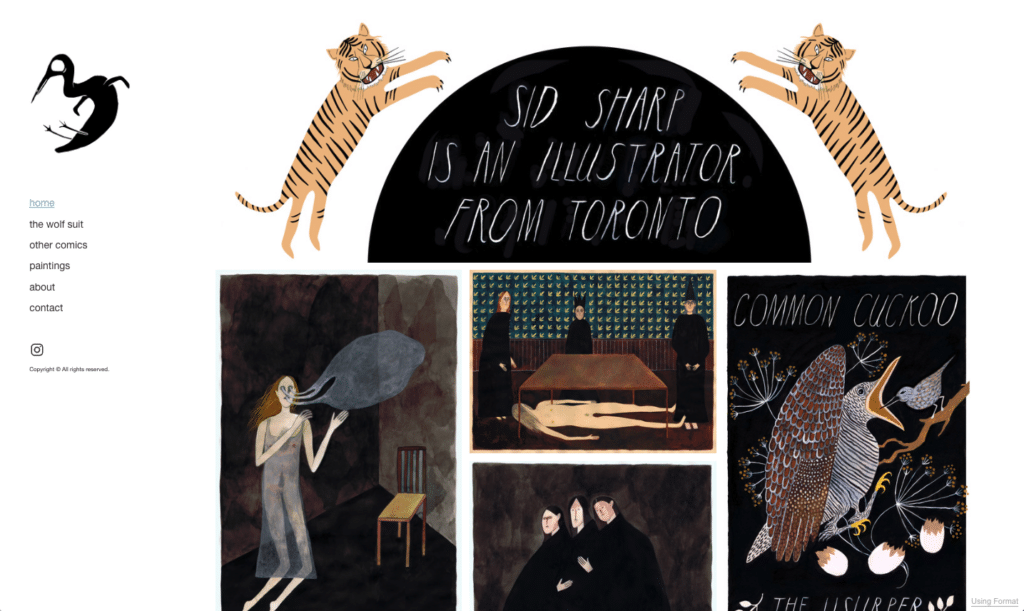Art is a medium that has rapidly changed over the years, and the digital landscape has redefined the way people interact, create, and perceive it. When it comes to paintings, drawings, and sculptures you see in museums, their preservation is very different from digital art.
With the rise of digital art, people have unleashed a wave of creativity that has caught the attention of creatives, collectors, and the general public. As artists continue to create digital masterpieces, learning how to preserve them has become extremely important.
As artists learn about the possibilities of digital art, more are starting to experiment and explore the medium. Galleries, art institutions, and even museums are beginning to embrace digital art. Media, film, animation, and gaming industries are well on their way to using it to reach all types of audiences.
Digital art differs meaningfully from traditional art. It’s not on canvases that are physically in front of your eyes. It exists in the virtual realm on computers, the cloud, and the internet. As great as this is, the risks of losing your works of art should also be considered.
To ensure you don’t lose your digital work, you need a reliable way to archive it. Similarly to physical archive methods for traditional artwork, digital archiving refers to storing and organizing your art. Archiving your digital art keeps it safe, protected, and accessible for both you and potential clients to enjoy.
In this article, we’ll look closer at the importance of archiving digital art, preparing your digital art for archiving, and some of the archiving tools available on the market. We’ll leave you with a step-by-step guide to archiving your digital art.
The Importance of Archiving Digital Art
Archiving digital art is so important because it helps to protect and keep your digital masterpieces safe. Because digital art is a completely different—and new—type of art, it also needs to be taken care of in novel ways. In the same way that physical art can be stolen from a museum, digital art can also disappear if it’s not archived properly.
Some reasons why archiving digital art is important:
- Preserving cultural heritage: Digital art has become a part of our culture and history. In the same way you protect old paintings, digital art should also be safeguarded for the future.
- Artistic legacy: As a digital artist–much like all other types of artists–you pour your heart and soul into your work. Archiving ensures that your achievements don’t suddenly go missing and forgotten.
- Creative evolution: Archiving digital art also lets us keep track of the changes in artistic styles and techniques over the years. This allows new artists to draw inspiration from them and learn exciting ideas via your portfolio website and other public viewing locations of your work, and allows art critics and historians to engage with past digital works.
- Data vulnerability: Archiving is important because digital creations can easily be lost due to outdated formats, file corruption, and other technical issues.
A few common issues that can happen with inadequate archiving:
- Diminished art market: People can have difficulty proving your art’s authenticity when you don’t archive it. This can lead to a lack of trust in the market and may even lower your art’s value.
- Legal disputes: Without proper archiving of digital art, artists can encounter copyright issues and ownership disputes because it’s a lot more difficult to verify the art’s original owner.
- Loss of artistic heritage: Imagine someone creates a digital masterpiece that reflects their cultural heritage, but they don’t archive it properly. This will cause future generations to miss out on that cultural contribution.

Preparing Your Digital Art For Archiving
Now that you know how important it is to preserve your digital art, let’s take a look at some tips to keep in mind when organizing it.
Organization of Files
You should create a dedicated main folder for all of your digital art. This will make keeping all the related files together much easier. Once you do that, you should also create subfolders and organize the art into those subfolders based on their categories, dates, and themes. Doing so will help you locate certain digital art pieces much faster.
Consistent File Naming
While organizing your files, you should consider using descriptive names for all of your files so you don’t forget about them. Try to avoid using generic names or forgetting to name your files altogether. If you don’t have a specific name for a work of art, consider using the project or client’s name as well as numbering the work. This will help you to locate the files more easily while searching for them in the future.
Including creation dates on your files right in the file name can also be helpful, such as adding “month-year” at the end of the name. Another useful tip with file naming is to number your files, especially if you have a couple of similar versions of the same digital art file.
Metadata and File Information
Try to embed metadata into your digital art formats. Some of the metadata to include are things like:
- Artist name
- Title
- Creation date
- Copyright information
Backup Your Files
Before you prepare to archive your digital art, you should back up your files. Some like to use multiple storage devices for backup purposes, while others like to use cloud services as an additional safety measure. Services such as BackBlaze offer automatic backup of your computer and attached drives to the cloud and can help you streamline the process while keeping your work safe.
File Formats
When archiving your digital art, use widely supported file formats, such as PNG and TIFF to ensure easy access in the future. Sometimes people make the mistake of using file formats that aren’t recognizable between different devices, which can cause issues.
Save, Save, Save
If you have any art works that are in progress, always ensure to save them frequently. Even if you’re simply documenting ideas about future digital art, your thoughts and references should also be saved.
Choosing the Right Archiving Tools
There are a variety of different software and cloud-based services on the market that help digital artists organize and preserve their creations. To keep your work as safe as possible, we recommend backing it up in at least two places–and at least one should be cloud-based. Let’s take a closer look at some of the more popular options.
Adobe Lightroom
Adobe Lightroom provides exceptional tools for categorizing digital art, making it easy to find exactly what you need.
Pros:
- Metadata support
- You can tag photos for better organization
- Non-destructive editing allows you to make adjustments without altering the original image
- Highly reputable company, you don’t have to worry about it going out of business
Cons:
- You need a subscription
- The learning curve is a bit steep
Google Photos
Google Photos is another archiving tool that is perfect for new digital artists just starting out on a budget. It offers a free plan, and you can upgrade if you run out of data on that plan.
Pros:
- Sharing digital art through links is easy
- Your digital art is automatically backed up from connected devices
- Image recognition identifies objects in photos for better organization
Cons:
- Organizational tools are more limited
- Photos are often compressed to save space
Dropbox
Dropbox is a cloud-based file hosting and sharing service where you can store files across different devices.
Pros:
- There’s a lot of flexibility with file storage
- Digital artists can easily collaborate and share artwork through secure folders
Cons:
- Free storage is limited
- Archiving-specific features might feel limited to more experienced users
Format Portfolio Solution
With Format Portfolio Solution, you can easily archive and display your art in online galleries for the world to see. This is perfect for new and experienced digital artists who want to make a name for themselves in the industry.
Pros:
- Artists can personalize their portfolios to reflect their unique branding and style
- Along with digital art storage, you get video hosting and a marketplace
- It’s an all-in-one marketing solution that you can use to grow your brand
Cons:
- It might not appeal to artists only looking for free options

Step-by-Step Guide to Archiving Digital Art
Looking to make your life easier when it comes to archiving your digital art? Here’s a step-by-step guide:
1. Organize and Labeling
The first step to archiving digital art is creating a folder structure that makes sense for all your digital art files. This means you’ll want to organize everything based on specific categories or themes. After that, make sure to name your files with information that will help you locate your files the easiest. If metadata tagging helps you sort files easier, add artist information, copyright details, and keywords.
2. Digital Cleaning
Digital cleaning involves removing old files you don’t need any longer. In this step, you should also try to preserve the integrity of your digital art by using editing techniques that won’t compromise the original files. As always, create multiple backups to avoid any data loss that might accidentally occur.
3. File Format Selection
The right format for archiving ensures you’ll have the highest quality of files without any compression artifacts. Lossless formats like PNG and TIFF are good for archiving, and lossy formats like JPEG are good for sharing.
4. Storage Selection
Proper storage selection for digital art archiving is important to consider. Consider using only well-known cloud storage providers with strong security measures to keep your files safe. For backup safety measures, you should also consider purchasing external hard drives for an offline copy of your digital art files. The more copies you have of your files, the more protected you are from data loss. The goal is to always have your work backed up in at least two places, in case one fails or is damaged.
5. Regular Maintenance
Archiving is something you should do regularly. Consider adding notifications to your calendar to help you remember that you should be backing up and archiving your files. Additionally, keep a close eye on how much storage you have to ensure you have enough space for future archiving sessions. Every so often, transfer your data to new storage devices to prevent loss due to outdated technology.
6. Prioritizing Works
When you’re archiving digital art, it’s helpful to archive based on its significance or popularity. For example, you might want to place a bigger focus on archiving a digital art piece that you spent 2 months on creating compared to one you spent 2 days on.
7. Testing the Archive
Every so often, you should test out the files in your archive to make sure they’re accessible and working properly. You can add this as part of your regular maintenance process, or you can do it separately.
8. Updating the Archive Process
Technological advancements can change archiving over time. Cloud-storage didn’t always exist, and when it was created, it unlocked a powerful way to archive files and art worldwide.
9. Physical Backups
For artists whose work can be printed, consider creating archival quality prints of your most treasured work, and a system for physical archiving. If the design was for a magazine, poster, book, or other printed item, obtain a copy then photograph and store this “original” as part of your archive. While digital backups are very important and reliable in this day and age, there is always the uncertainty of how and when technology will change in years to come.
Common Pitfalls to Avoid While Archiving Digital Art
When you’re in the process of archiving digital art, there are a couple of common pitfalls you’ll want to try avoiding.
- Poor file naming: Sometimes people forget about how important it is to name files clearly and in a manner that makes sense to you. If you have a large folder of digital art all saved with randomly generated numbers or other generalized name, it can cause you to forget where it is and how to find it.
- No backup strategy: Accidental deletions, cyberattacks, and hardware failures happen to people all of the time. Without a proper backup strategy in place, you run the risk of losing your digital art.
- Ignoring file sizes: Running out of storage space is a common issue many people face when backing up digital art. Always be aware of the space available on your cloud accounts or external storage devices.
Final Thoughts
In this article, you learned about the importance of digital art archiving and how it can preserve your artistic legacy. We highlighted the need for continuous and routine archiving to keep your digital art safe for years to come.
Now that you have a better understanding about the role of digital art archiving, it’s time to start archiving on your own. To get started quickly, we recommend using the Format Portfolio Solution as one of your backups. With this method, you can also create stunning online portfolios to showcase your work for the world to see. Get started today!