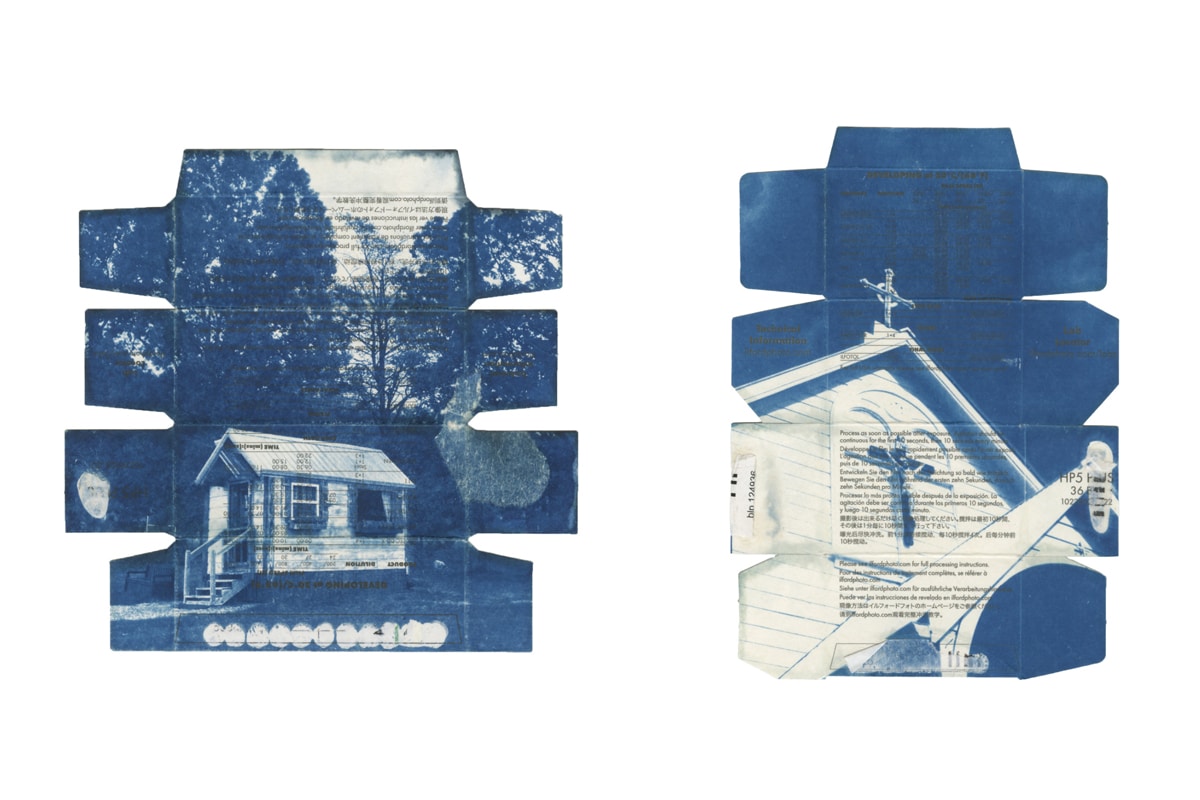There are so many different Adobe Lightroom plug-ins to choose from, it can be hard to figure out which ones are actually helpful. Fear not! We’ll show you which Lightroom plug-ins are the absolute best for creating mind-blowing work for your online photography portfolio and your clients. Let’s get started!
Free Adobe Lightroom Plug-ins
JPEG Optimizer
JPEG Optimizer is a lifesaving Adobe Lightroom plug-in for so many artists. You can shrink or re-encode your images without losing any of the crispness or detail of the original image, maintaining that automatic quality value.
Format Publisher for Adobe Lightroom
For a lot of photographers, corresponding back and forth with clients can be a nightmare, and finding the time to go over proofs together can be super-tedious. The Format Publisher for Adobe Lightroom Adobe Lightroom plug-in lets you publish and update your portfolio—and upload client proofing galleries, right from Lightroom. From there, you can share watermark images, upload private, password-protected proofing galleries, allow downloads, and look over client feedback.
Evlaa
This Lightroom plug-in can also help you bridge the gap between you and your clients. Evlaa allows the photographer, clients, and models to all communicate and collaborate instantly and simultaneously. This means faster results and more satisfied clients and photographers. After all, time is money.
Deduplicator
If you’re trigger-happy and often find yourself with a million of the same photos, Deduplicator will be amazing for you. This helpful Lightroom plug-in uses an analyzing algorithm to detect images that are identical or almost identical and can eliminate them for you. So, rather than going image by image to check for similarities, you can use this plug-in to cut your deleting time in half.
Darkroom Notebook
Looking to archive your work? Not only will Darkroom Notebook help you organize and archive all your work, but the Lightroom plug-in will save all the metatags and details you had already attached to your photographs.
Bulk
Plug-in master Jeffrey Friedl is at it again with the awesome Adobe Lightroom plug-in Bulk. It really does the bulk of the work for you! Bulk applies your preferred basic settings to a large number of Lightroom images, allowing you to get to more detailed edits right away, rather than have to do all the basic ones over and over first. It’s a real time-saver for a lot of editors. (Looking for some other ways to save time? Check out our guide to the handiest Lightroom presets.)
HashtagIA for Lightroom
If you have countless photos that need tagging, this Adobe Lightroom plug-in will help you kill two or three or a million birds with one stone, so to speak. HashtagIA for Lightroom uses a special kind of AI to analyze all your photos, allowing you to apply tags to multiple images at once.
PicturePresent Export
When you’re all finished with your photos in Lightroom and you’re ready to reap the fruits of your labor, the PicturePresent Export Lightroom plug-in is there to help you export your photos to PicturePresent and start selling them to the public. For more tips and tricks to help you make some money off of your photo software, check out our guide on how to make and sell Adobe Lightroom presets.
Paid Adobe Lightroom Plug-ins
Creative Kit
If you want to take your photo editing to the next level, Skylum’s Creative Kit is the best Lightroom plug-in set for you. You can choose between six powerful applications that will allow you to do some pretty amazing image manipulations. Let’s take a closer look at what they offer:
- Intensify, the first of Creative Kit’s Lightroom plug-ins, allows you to add drama and intensity to your images. Intensify reduces all that pesky noise and the halos you often find in edited images.
- Tonality is perfect for folks who work with black-and-white images a lot. This Adobe Lightroom plug-in offers its users hundreds of editing features without forcing them to compromise the authenticity of the analog black-and-white look.
- Have you ever had an almost-perfect photo—but there was just one tiny problem? With Snapheal, you can edit out entire objects, shadows, people, or whatever else might be cramping your photo’s style.
- If you’ve got some great photos and now you want to mess around with styles and different aesthetics, FX Photo Studio has over 200 filters and effects you can add to your images. It’s the perfect Lightroom plug-in to play with textures, colors, and saturation.
- Focus is a cool Adobe Lightroom plug-in that allows you to hone in on all the things you want the viewers’ eyes to land on. The multitude of Focus settings enables you to create the look of lens blur and motion blur, as well as lens tilt.
- The Noiseless Lightroom plug-in works on a micro level, removing the excess noise, pixel by pixel, from your images. If you want to focus in on a certain element of one of your pictures, but want to digitally quiet down or soften the surroundings, this plug-in can help you do that.
PhotoLemur
Next up: an Adobe Lightroom plug-in for streamlining your photo editing workflow. PhotoLemur uses state-of-the-art digital AI to edit your photos for you based on your previous editing habits and presets.
Color Efex Pro
This Lightroom plug-in really is a wonderful springboard for creatives. Color Efex Pro is Google’s (superior) answer to Picasa. Color Efex Pro can handle images in their raw format, and offers the highest resolution and quality. It also boasts seemingly endless filters for color correction, settings for image retouching, and all the creative effects you can think of.
DxO OpticsPro
If you’re looking for a one-click fix kind of Adobe Lightroom plug-in, DxO OpticsPro boasts unrivaled sharpening capabilities for images that just won’t shoot sharp because of the elements.
HDRinstant
Got an amazing moment hidden within a video that you want to capture with picture-perfect precision? HDRinstant can help you get there. The Adobe Lightroom plug-in works to help you freeze-frame on one moment in your video and fix it up with all your other plug-ins to make it look like a crisp, HD image.
How To Install Lightroom Plug-ins
Okay, so you’ve chosen the best Lightroom plug-ins for your needs, and you’re ready to add them to your arsenal. Not sure how to install Lightroom plug-ins? Read on below:
- Download the plug-in of your choice.
- Unzip the downloaded file and move it to the place on your computer where you’d like it to be stored. Please note: if you are a Safari user, chances are the file is already unzipped and you can just move it wherever you want it stored. Store this unzipped file in a safe place, because this file is super-important for the proper functioning of the plug-in.
- Open Lightroom, and select File > Plug-in Manager.
- In the new window that opens, click on the Add button.
- Locate the file that you just downloaded, then click Add Plug-in.
- Click on Done. You’ve just installed your first Adobe Lightroom plug-in!
Now, you’re in for a whole new level of creativity, thanks to your burgeoning collection of amazing Lightroom plug-ins. Happy editing!
Looking to enhance your Lightroom skills? Make sure to check out our curated list of Lightroom tutorials.
Want to hear more about how to boost your photography skills?
The Ultimate Guide to Building a Photography Website
The 11 Best Free Online Photo Editors
5 Creative Ways to Use Cinemagraphs