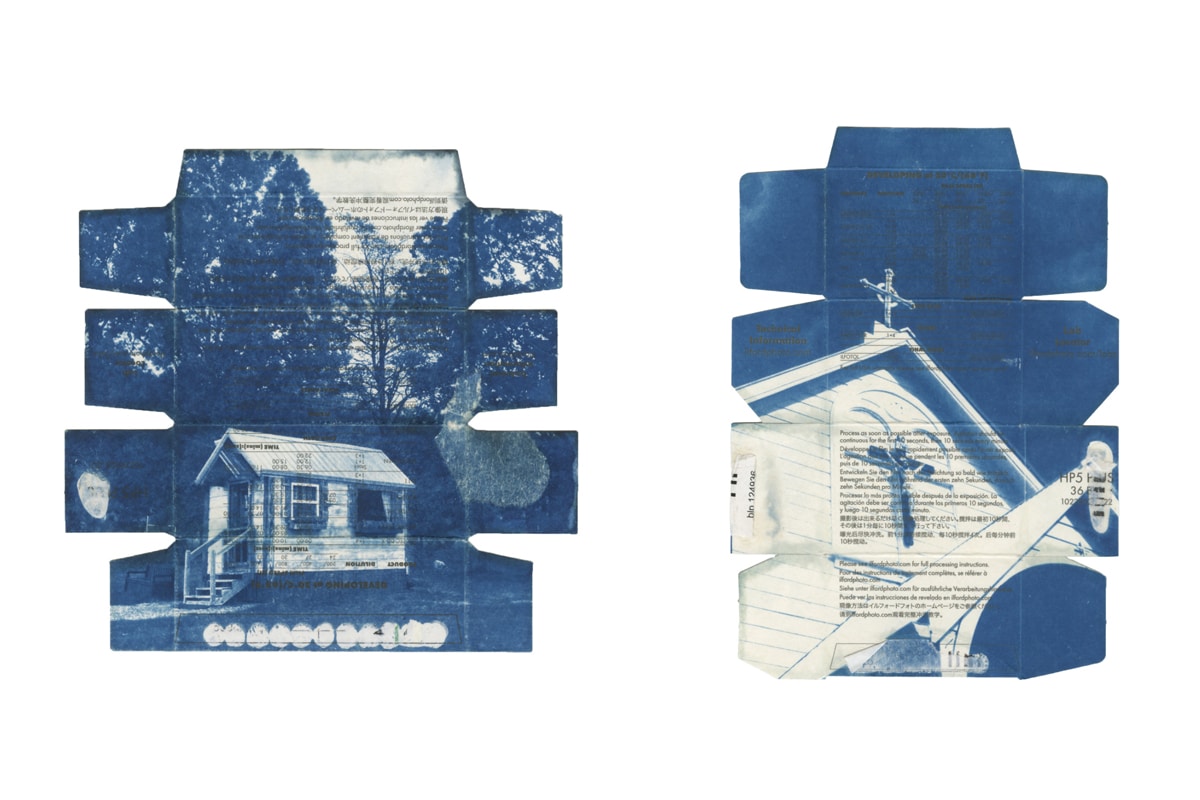Instagram is a great place for artists to promote their work, gather a following, and draw people to their online portfolio website or store.
But to get the most out of Instagram, you need to learn how to use Instagram analytics. Information such as the number of profile and Instagram stories views, likes, and follows you get will help you understand your audience and how your posts perform. And, hopefully, aid you in producing better content that will lure in potential clients—and boost your number of followers.
Instagram has some built-in analytics tools that are good for getting started, but there are also a range of third-party Instagram analytics tools out there that offer their own benefits. To help you make your Instagram account the best it can be, we’ve compiled a list of the best Instagram analytics tools.
Instagram Internal Analytics 101
First, you should take a look at the Instagram analytics for business that are built right into Instagram. If you only have a personal account on Instagram, you should set up a business account, because you’ll need it to get access to Instagram’s analytics.
If you don’t want to set up a brand new account, it’s easy to switch your existing account over to a business account. All that’s required is to have a Facebook page that you can associate with your business account. Best of all? These Instagram analytics are free!
You’ll find the option under settings in the Instagram app. Just hit the “Switch to Business Profile” tab under your Account heading, and then select or set up a Facebook page that will be associated with it.
Once you’re on a business account, you can find analytics information under “Instagram Insights.” These built-in tools provide a range of useful information on your followers and how your posts perform.
Some of the information you can glean from Instagram Insights includes:
- Profile visits: the number of times users clicked on your username to visit your Instagram profile.
- Reach: the number of Instagram users who viewed your posts.
- Website clicks: the number of users who clicked on the links included in your profile description. (This one is particularly important as it lets you see how many users you were able to attract to check out your other websites.)
- Follower demographics: including age, gender, and location.
- Impressions: lets you see how people found your post, whether it was through a search, hashtag, home feed, or your profile.
Not only does Instagram Insights provide this information on the performance of your account, it enables you to see Instagram analytics information broken down by specific posts and stories. That means you can see how well each post performs when it comes to engaging your audience, and you can learn what type of content makes the biggest impact on your followers.
Of course, you want to create content tailored to your audience. This is a key way to draw in more potential clients, and keep the ones you have. It also ensures you have a wealth of gorgeous Insta content to complement your website. Tip: make sure to go for an online portfolio that features your Instagram feed, so everyone can see your high-quality social content.
Thankfully, Instagram Insights gives you plenty of information to get started with. But there are also a variety of external tools that can give you additional analytics for your Instagram account. Mastering these tools is an important part of learning how to become an Instagram pro.
Many of the external tools available are similar in that they provide standard analytics data. But they do differ when it comes to what extra info they can provide, how they present it to you, and whether they help make sense of the data. Here are the best third-party Instagram analytics tools:
Squarelovin
This free Instagram analytics tool can give some additional insight into how your account is growing. It offers a monthly analysis of your Instagram account’s performance. You can also view a complete history of your posts and how they performed, broken down by the year, month, day, or hour.
One feature of Squarelovin Instagram analytics shows you the best and worst times of the day to post content, based on your past performance. That means the app identifies the time when your followers are most likely to check their Instagram and see your posts. So if you post at that time, your latest content has a higher chance of being seen.
Squarelovin also provides a lot of information to help with promoting user-generated content. For instance, it makes it easy to see at a glance all of the posts that your followers tag you in.
Another feature of Squarelovin that’s rare among free tools is it enables you to see which Instagram filters are performing best!
Iconosquare
This tool offers all the standard features you’d expect when it comes to Instagram analytics, including easy-to-read graphs, charts, and calendars. Similar to Squarelovin, lconosquare can identify the best time of day to post.
One feature that sets Iconosquare Instagram analytics apart is the detailed stats it provides when comparing your Instagram account to competitors. This enables you to see how you compare to Instagram accounts with similar content and discover if there are areas where you’re falling behind.
For example, you can compare metrics like follower growth, likes, comments, and engagement rates. Once you see how your results stack up against the competitors, Iconosquare also helps you see what contributes to those differences by comparing posting habits, most-used hashtags, and top-performing media.
Another perk of Iconosquare is that it lets you schedule your content, which can be a great way to make sure your account always has fresh posts to draw users in, and that your content is being posted at the times when it will make the most impact. (Want to learn more about how to schedule your Instagram posts? Check out our handy guide to the best Instagram post schedulers.)
This tool offers a 14-day free trial, so it costs nothing to check if it’s right for you. After the free trial, Iconosquare costs $29 per month if you sign up for a year, or $39 per month if you pay monthly.
Hootsuite
Hootsuite is a comprehensive tool that offers much more than just Instagram analytics. It is social media management system (SMM) that can be used to view and manage the analytics for multiple accounts on Instagram, Facebook, Twitter, and more.
Hootsuite also offers some features tailored to teams that are collaborating on social media marketing campaigns. For example, it can be used to assign tasks, create reports of your analytics to share with other team members, and track which team members or departments are posting the most successful content.
Hootsuite Instagram analytics has a range of helpful tools. For one, it features a customizable dashboard where you can view the analytics that are most important to you. In addition, it can also be used to schedule posts.
Another helpful feature of Hootsuite is the ability to post to your various social media accounts simultaneously. This is useful if you have a post that you want to get out quickly and easily to all of your accounts.
When you sign up for Hootsuite, you get a 30-day free trial where you’ll have access to all of the advanced Instagram analytics features. After the free trial ends, their “professional” plan costs $29 per month and allows you to manage 10 different social media profiles. Hootsuite also has a limited free plan that enables you to manage up to three social media profiles.
InstaFollow
This free mobile Instagram analytics app is a simple solution for tracking and managing your followers. InstaFollow makes it easy to keep track of new followers—as well as people who’ve recently unfollowed you. InstaFollow Instagram analytics information can be particularly helpful when you want to figure out what type of content attracts new followers…and what content tends to drive your existing followers away!
This app also makes it easy to see followers that you don’t follow back, and vice versa. It can also list your most active and least active followers, and help you identify if any of your followers are spam accounts. Once you learn more about your followers, InstaFollow makes it easy to follow and unfollow users directly from the app.
The features mentioned above are free to use. There are also in-app purchases that unlock additional features including removing ads and the ability to manage multiple accounts, as well as detecting and keeping track of users who block you.
Picture.io
Picture.io is another free and simple Instagram analytics app. It’s similar to Klout, but it’s aimed at visual content creators. What it does is rank Instagram accounts with an influencer score. The score measures the impact of visual content and its creators based on influence, engagement, community trends, and more.
Picture.io Instagram analytics can be useful as a quick way of gauging your progress in increasing your influence on Instagram. If you make some changes and see your influencer score increase, then you know you’re doing something right.
If you’re someone who likes to check in on your Instagram analytics a lot, this app may be an ideal addition to your Instagram analytics apps. One benefit is you don’t have to sift through a ton of information if you simply want to know if things are on the upswing or going downhill.
Besides keeping track of your own performance, Picture.io is also one of the best Instagram analytics apps for finding out what accounts are currently the most successful on Instagram, allowing you to then study what makes those accounts excel.
Since the information you get from these Instagram analytics is pretty limited, it’s a good idea to use it in combination with other tools. For example, once you find an account with a high influencer score that you want to use for inspiration and new ideas, you could use a tool like Iconosquare to see the differences in your content and learn what makes them so successful.
Crowdfire
This is another great tool offering Instagram analytics for business. Crowdfire has a number of features that can help you find new followers who are likely to be interested in your account. It does this by showing you users who are relevant to your content, hashtags, and current followers. Crowdfire also makes it simple to follow your competitors’ audiences.
Just like InstaFollow, Crowdfire Instagram analytics can identify inactive users and people who have recently unfollowed you. This information is useful, since there’s a limit of 7,500 users that you’re allowed to follow at one time. If you are following a bunch of inactive users or people who don’t follow you back, you might be better off following some of the users that Crowdfire identifies as being potential followers.
Crowdfire also has all the usual Instagram analytics features, including tracking post performance, scheduling content, and managing multiple social media accounts. You can use Crowdfire for free as long as you want (there’s no trial period), but to access all the analytics features, you’ll have to pay.
For instance, if you’re using the free version, you can only view Crowdfire’s Instagram analytics data for the previous day. But if you spend the $7.48 per month to sign up for a Plus plan (which is recommended for entrepreneurs and small businesses), you can view analytics for up to the past 90 days.
Union Metrics
Union Metrics is a social media analytics tool with a wide range of capabilities. It is a paid service and doesn’t offer a free trial. However, it does offer a free monthly Instagram account checkup that will provide analytics for the past 30 days.
The company boasts that the free checkup takes just two minutes, and that it makes use of some of the advanced algorithms created for the Union Metrics’ paid service. So it can quickly provide you with some key insights to help boost the performance of your Instagram account.
Some of the information provided by the Union Metrics Instagram analytics free checkup includes the best time to post, which hashtags will get the most engagement, and what types of content you should be posting more (or less). The Lite plan costs $23 a month and allows you to get analytics for two social media profiles.
Some of the additional analytics you’ll get with the paid plan include competitor analysis, information on your followers, and real-time monitoring of your post performance. In addition, you can set up keyword listening, which enables you to keep up with social media conversations and trends that are relevant to your business.
Keyhole
Keyhole is a paid service, but it is very fast and easy to try out some of their free Instagram analytics tools. For example, you can go to their site and track a keyword or hashtag on Instagram and instantly have an idea of how popular it is and what people are saying about it. That includes the top posts that mention the hashtag, infographics that show related topics and how popular they are, the most influential posts about it, plus a collection of media posted with that hashtag or keyword.
One unique feature of Keyhole Instagram analytics is it can tell you the percentage of users who have posted positive or negative things about the topic you’re tracking. Under the sentiment heading, it provides a pie graph showing the percentages and also tells you how sentiment is changing over time.
Additional analytics Keyhole can provide include your top Instagram hashtags by engagement; competitor activity and growth; and your follower activity broken down by day, month, or year,
You can get access to a wide range of analytics for a seven-day free trial. But once the trial is over, Keyhole’s least expensive plan is $179 per month. So unless you’re part of a team that is planning a social media campaign, you’ll probably want to just take advantage of the trial and free tools.
More tips and tricks on how to optimize your Instagram account
Is Landscape Photography the Secret to More Instagram Followers?
Snap, Post, Like: Talking with the Biggest names of Instagram
3 Easy Ways to Protect Your Instagram and Stop Hackers