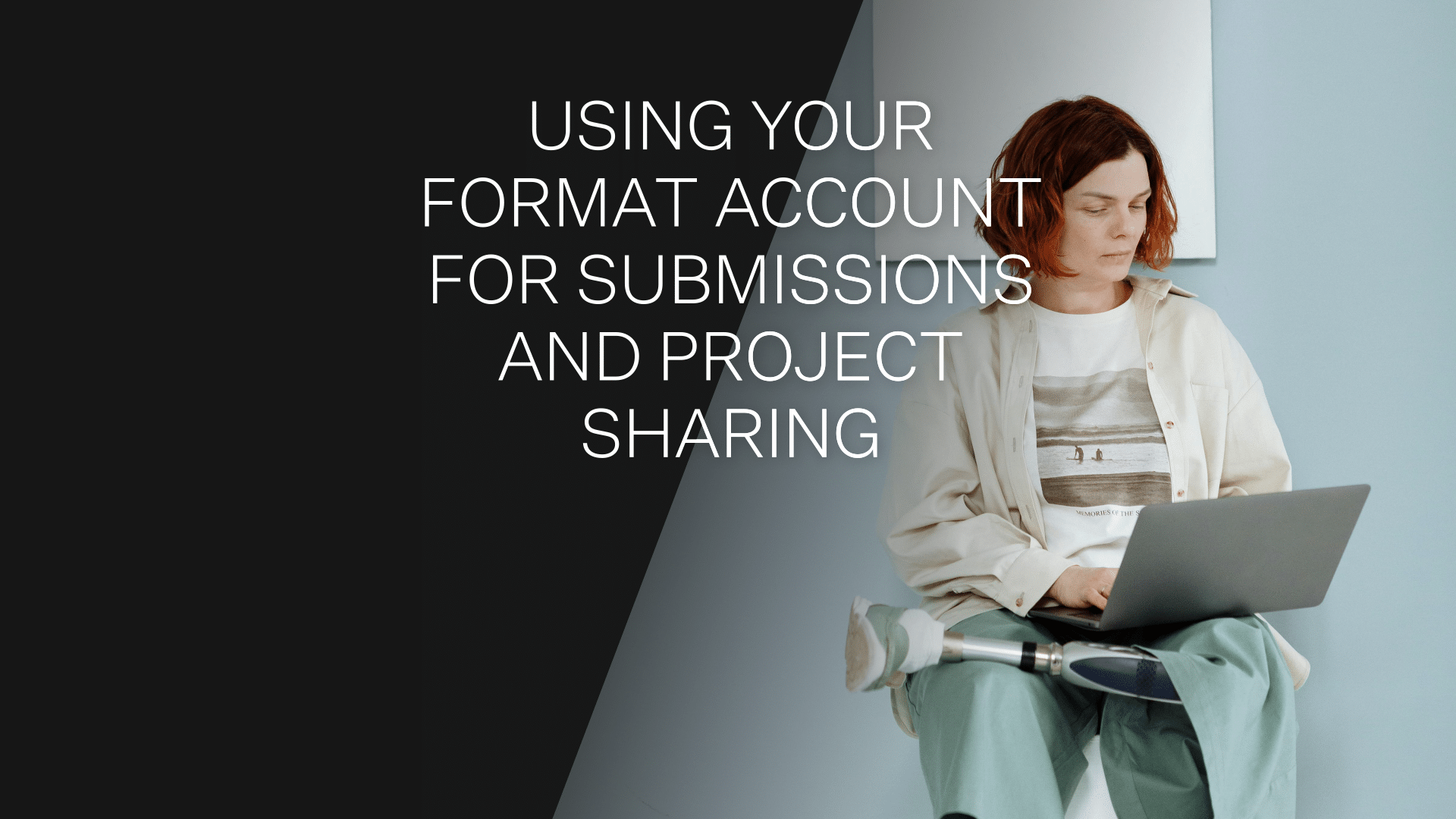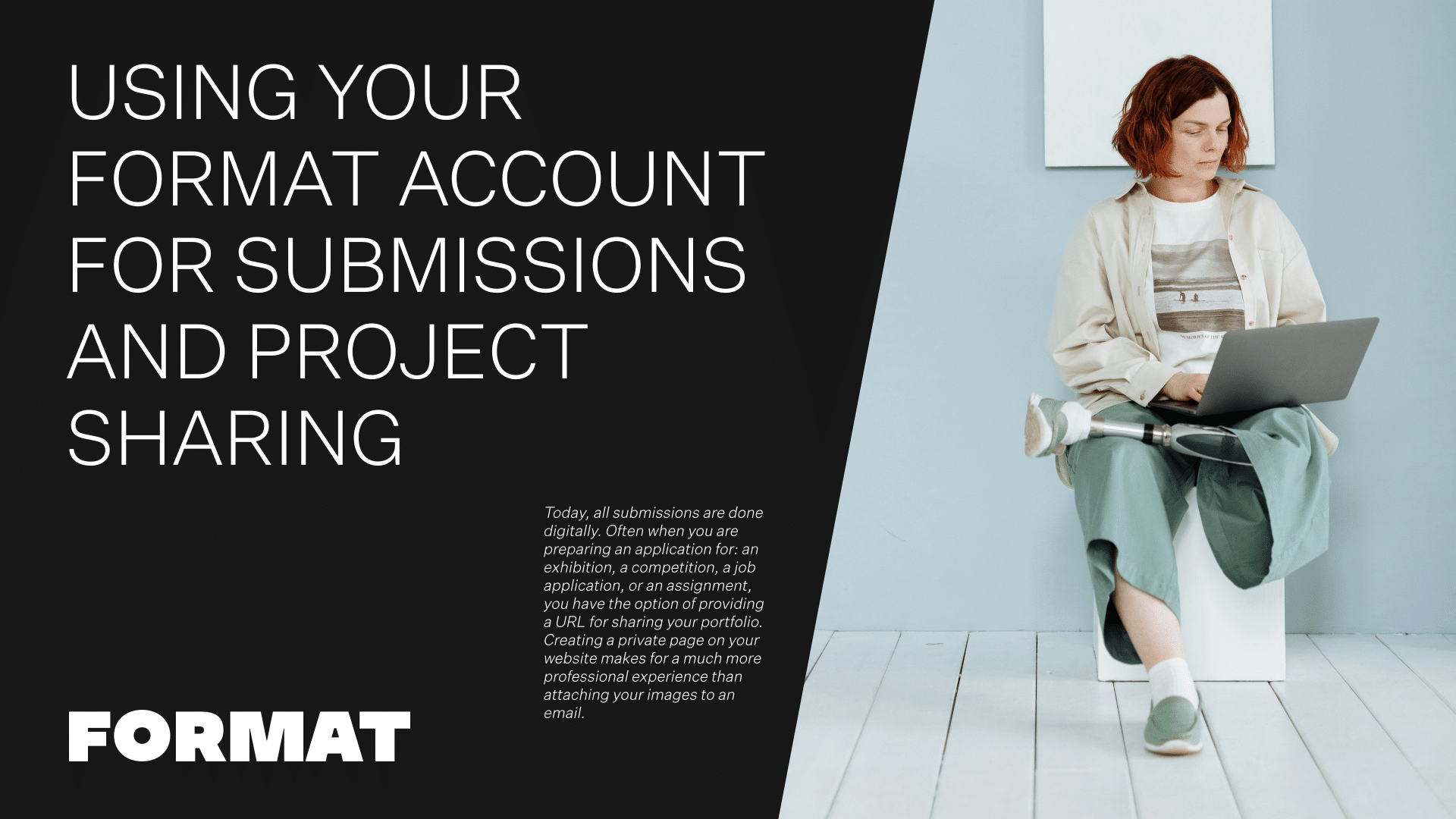Atualmente, todos os envios são feitos digitalmente. Muitas vezes, quando você está preparando uma inscrição para uma exposição, um concurso, uma candidatura a emprego ou um trabalho, tem a opção de fornecer um URL para compartilhar seu portfólio. A criação de uma página privada em seu site proporciona uma experiência muito mais profissional do que anexar suas imagens a um e-mail. Isso também permite que você direcione seus esforços para os parâmetros exatos das diretrizes de envio, dando a você o controle total sobre a aparência e o layout do seu envio.
Como criar uma página privada em seu site Format
A seção "não no menu" das páginas do seu site refere-se a páginas que não estão vinculadas ao menu do seu site. As páginas nessa área podem estar vinculadas a uma página de coleção, mas, por outro lado, essas páginas não são visíveis no seu menu. Ao criar uma página na seção "not in menu", você pode criar uma página que não é visível no seu site, mas que lhe dará um URL privado, que pode ser usado para envios.
Você pode usar uma página de galeria ou uma página personalizada para essa finalidade. Eu prefiro as páginas personalizadas, pois elas oferecem mais opções de formatação de texto e permitem que você incorpore mídias mais variadas ao seu envio.
Criando sua página personalizada para envios on-line
Nas páginas personalizadas, você pode usar diferentes blocos de conteúdo para preencher a página. É uma prática recomendada revisar os requisitos do seu aplicativo para obter as informações exatas que eles estão procurando, mas alguns pontos a serem considerados são:
- Adicione uma declaração de abertura. Forneça o contexto da sua inscrição com um parágrafo de abertura que explique os materiais de inscrição. Pense nisso como a introdução que você faz em uma carta de apresentação.
- Adicione suas informações de contato com links para o seu e-mail e links ativos para suas várias contas de mídia social.
- Em vez de blocos de texto simples, use blocos de imagem e texto quando apropriado para manter o envio visualmente atraente.
- Adicione uma galeria de imagens usando um conjunto de imagens e adicione legendas às suas imagens para obter detalhes como título, data, mídia e escala.
- Insira vídeos hospedados ou incorporados acessando a seção de mídia.
- Clique em "edit design" para ajustar o estilo e a cor do seu texto. Observe que isso ajustará as configurações de texto e cor de todas as páginas personalizadas do seu site, não apenas da página de envio.
- Se for o caso, inclua uma declaração final que resuma a sua inscrição, fornecendo suas informações de contato.
Se quiser adicionar um nível extra de segurança a essas páginas, você também pode alternar a visibilidade da página para adicionar proteção por senha à sua página. Isso significa que qualquer pessoa que acessar a página verá uma página de login com senha, em vez de visualizar a página imediatamente por meio do URL.
Clique em "view page" (visualizar página) quando você terminar o envio - o URL que aparece no navegador é o URL da página de envio. Se você quiser alterar o título da página ou a extensão do URL da página, basta clicar no título no editor de páginas para editar esses detalhes.
Agora você está pronto para compartilhar o URL de envio personalizado - boa sorte com a sua inscrição!