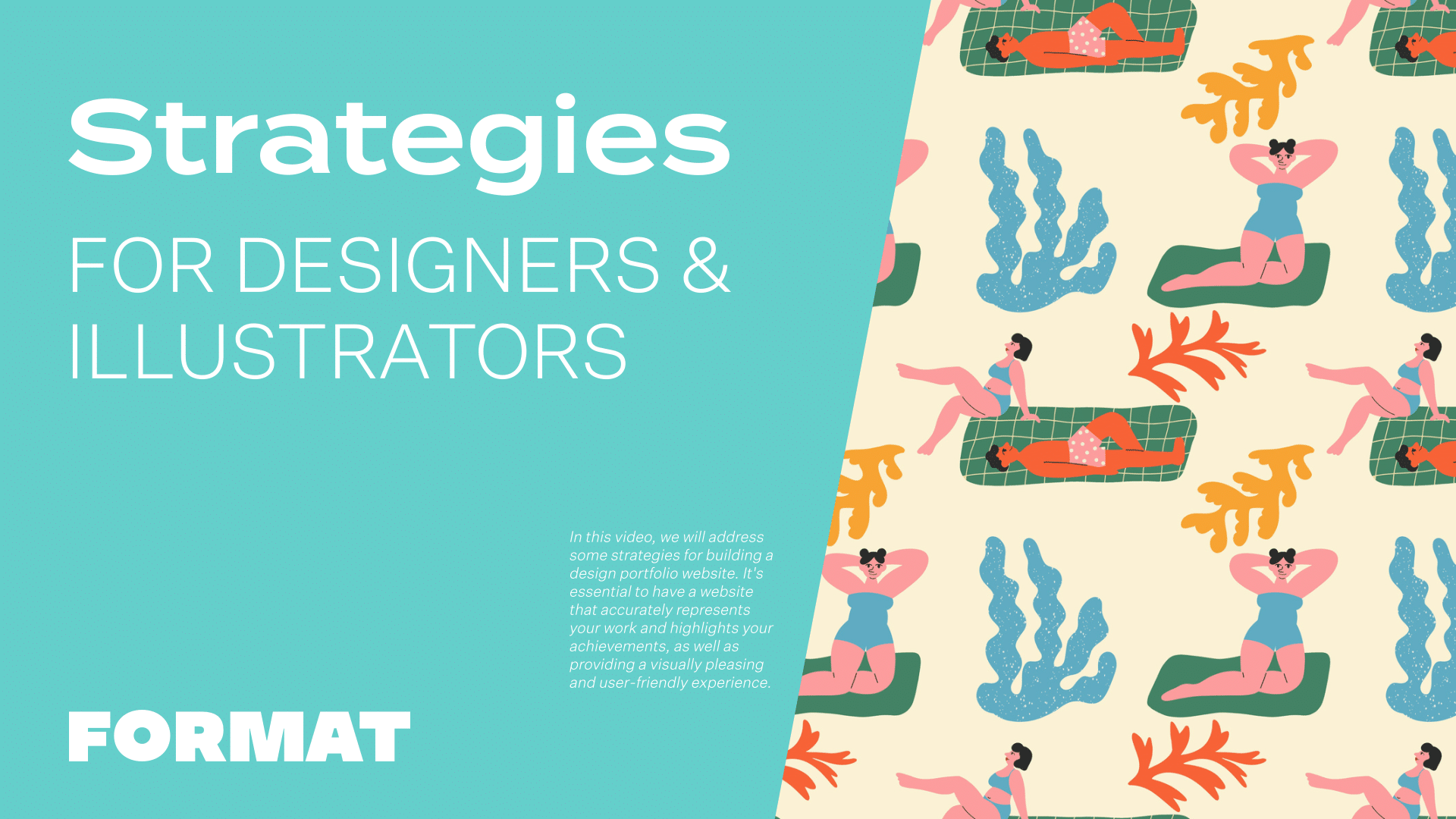Neste vídeo, abordaremos algumas estratégias para a criação de um site de portfólio de design. Como designer, seu portfólio é seu cartão de visita profissional. É uma maneira de você demonstrar suas habilidades e experiência para clientes e empregadores em potencial.
É essencial ter um site que represente com precisão o seu trabalho e destaque suas realizações, além de proporcionar uma experiência visualmente agradável e fácil de usar.
Ao longo deste vídeo, discutiremos como criar efetivamente um site que celebre e mostre seus talentos exclusivos. Aqui estão alguns fatores importantes que você deve considerar:
1. Encontre um tema que funcione para você
Os temas no Format afetam o layout das páginas de sua galeria, do menu do site e das páginas de coleção. Os atributos e as opções de personalização variam de um tema para outro, portanto, é uma ótima ideia visualizar os temas para testá-los com suas próprias imagens. Carregue algumas imagens em uma página de galeria e alterne entre os temas para encontrar um layout que funcione melhor para você.
Para designers, geralmente recomendo temas com uma página de galeria com título ou escalonada para que os clientes em potencial possam ter uma noção rápida do seu estilo. Os clientes podem estar analisando os sites de muitos designers para considerar um trabalho, portanto, facilite para eles uma visão geral de você e do seu trabalho.
Para galerias em mosaico e escalonadas, recomendo temas como: Slate, Amazon, Laço, Shapes
2. Use a navegação e a página de coleção para contar a história de suas habilidades
Se você é freelancer ou tem como alvo clientes empresariais, estruture o menu do seu site de acordo com os tipos de serviços que oferece para reforçar o que você pode fazer pelos seus clientes.
Considere também transformar sua página inicial em uma página de coleção arrojada, que contará a história de seus serviços. Uma página de coleção é uma navegação de imagens. Use a página de coleção para vincular galerias, cada uma relacionada a um serviço ou habilidade que você está tentando destacar. Para criar esse tipo de página de coleção, experimente temas como: Exhibition, Stockholm, Sharpou Still
3. Apresente projetos como estudos de caso de seu talento
Uma das maiores habilidades comercializáveis que um designer pode mostrar é como ele pegou um briefing de projeto e o traduziu em uma peça de design incrível. Não presuma que as imagens contarão essa história sozinhas. Adicione elementos de texto e descrições em suas páginas. Adicione informações como: como você traduziu um briefing de design, suas estratégias para o projeto, um resumo dos benefícios e muito mais.
Em seus sites Format, você pode adicionar texto de várias maneiras. Adicione legendas de texto às suas imagens e use elementos de texto em um feed de galeria para blocos de texto mais longos. Se você precisar de mais opções de formatação, as páginas personalizadas oferecem inúmeras ferramentas para incorporar imagens e textos.
4. Páginas personalizadas para as páginas de contato, sobre e currículo
As páginas personalizadas são exatamente o que parecem: páginas personalizáveis em que você pode criar seu próprio layout usando diferentes blocos de conteúdo. Os designers geralmente usam páginas personalizadas para páginas de contato, sobre e currículo. Ao criar uma página personalizada pela primeira vez, você verá a opção de começar do zero ou de um modelo - ambas as opções são totalmente personalizáveis. Especialmente para os currículos, recomendo que você use um de nossos modelos. Esses modelos foram criados por nossos designers para que você tenha uma ótima aparência ao otimizar para dispositivos móveis.
Ao criar essas páginas, lembre-se de como os parágrafos e as seções serão empilhados para exibição em dispositivos móveis. Quando você estiver trabalhando em uma página, clique em "editar design" e alterne para a exibição em dispositivos móveis para verificar novamente os layouts da página à medida que avança.
5. Use a melhor mídia para contar sua história
Muitos designers se dividem entre design gráfico, de movimento e de cinema. Há algumas maneiras fáceis de adicionar movimento ao seu site que podem causar impacto quando usadas com bom gosto. O Format oferece inúmeras opções para você adicionar movimento e mídia aos seus projetos.
Aqui estão alguns exemplos:
- Substitua imagens por GIFs animados (excelente para links de páginas de coleções)
- Incorporar vídeos do YouTube e do Vimeo (galeria e páginas personalizadas)
- Adicionar arquivos de vídeo hospedados a páginas personalizadas
- Use apresentações de slides premium e ative o recurso de reprodução automática