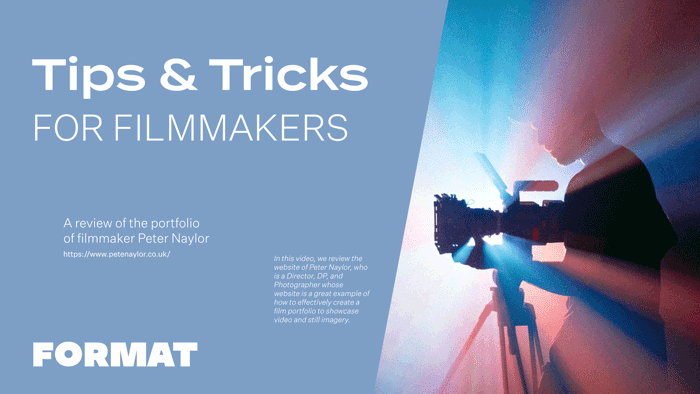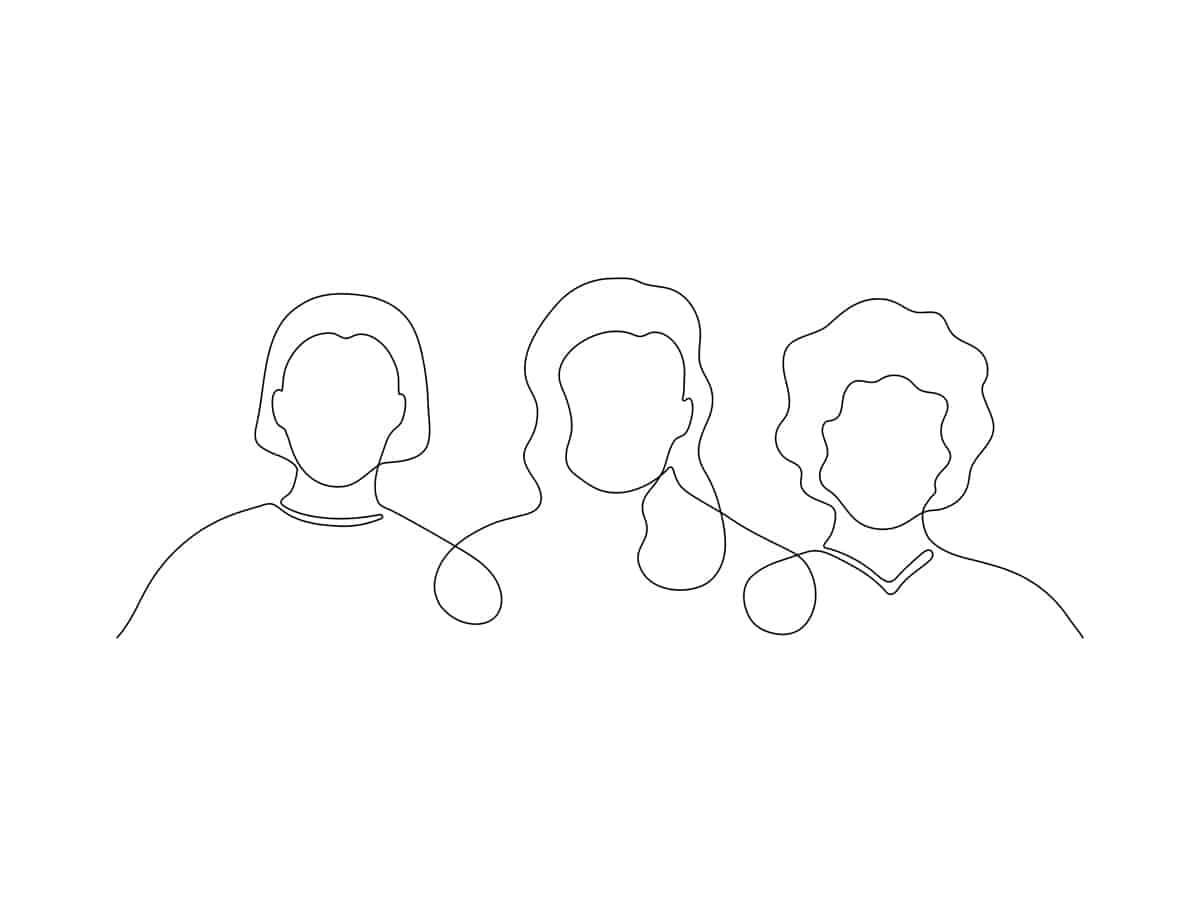Hoje estou analisando o site de Peter Naylor, diretor, diretor de fotografia e fotógrafo cuja prática abrange o mundo do documentário, estilo de vida e campanhas comerciais. Seu site é um ótimo exemplo de como criar um portfólio de filmes de forma eficaz para exibir imagens de vídeo e estáticas. Seguindo as dicas e os truques discutidos neste vídeo, os profissionais de criação baseados em filmes obterão insights valiosos sobre como criar um site que represente seu trabalho de forma eficaz, destaque suas realizações e proporcione uma experiência visualmente agradável e fácil de usar.
Misture Gallery e Custom Pages para criar layouts variados
O site de Peter usa tanto as páginas de galeria de seu tema quanto as páginas personalizadas. Como ele trabalha com imagens estáticas e de vídeo, ele usa os diferentes estilos de páginas para mostrar os vários estilos de trabalho em seu site. Peter está usando o tema horizonte esquerdo, que tem galerias com rolagem horizontal. Ele usa essas páginas temáticas para suas galerias de fotografias e, em seguida, páginas personalizadas com rolagem vertical para seus filmes. Ter esse tipo de separação visual é uma ótima maneira de indicar diferentes estilos de trabalho ou serviços em seu site.
Você pode adicionar vídeos incorporados do YouTube e do Vimeo tanto à galeria quanto às páginas personalizadas. Porém, as páginas personalizadas têm o benefício adicional de poder adicionar arquivos de vídeo hospedados, o que significa que você pode hospedar seus vídeos diretamente no site. Na página Sobre mim de Peter, ele usou uma seção de vídeo hospedado para mostrar seu reel. O vídeo hospedado também significa que seus vídeos não serão impedidos por nenhuma marca de terceiros.
Anotar projetos com texto e imagens
Em suas páginas de projeto Director e DP, Peter criou um layout de página personalizado muito inteligente. Na parte superior da página, ele usou um bloco de vídeo em grande escala. Abaixo dele, ele adicionou mais contexto e informações sobre o projeto, incluindo texto e fotos do filme. No bloco de texto, ele acrescenta detalhes importantes, como sua função no projeto, nomes de colaboradores e, quando aplicável, informações do cliente. Abaixo do texto, há belas imagens de vídeo que destacam suas habilidades como DP e contam a história do projeto em um contexto diferente. Adicionar fotos do seu projeto de vídeo ajuda a dar aos visitantes uma visão rápida do projeto, principalmente se eles estiverem percorrendo vários projetos e não tiverem tempo para assistir a todos os vídeos.
Organize o menu do site para contar uma história sobre suas habilidades
O menu do site de Peter é conciso e conta a história de suas habilidades e experiência: diretor, DOP, fotógrafo. Um visitante do site dele sabe imediatamente o que ele faz e o que seu portfólio vai mostrar. Sempre que possível, seja direto no menu do seu site. Concentre-se em títulos de página que se relacionem diretamente com suas habilidades e experiência, em vez de títulos menos explícitos, como os títulos de seus trabalhos (a menos que eles tenham reconhecimento imediato do nome).
Organize seus projetos em uma página de coleção
As páginas de coleção são páginas de links de vídeo. Cada tema tem suas próprias opções para exibir e personalizar as páginas de coleção. Em seu site, Peter criou uma página de coleção para seus projetos sob os títulos: Diretor, DOP e Fotografia.
Por meio de suas páginas de coleção, Peter mostra a profundidade e a amplitude de sua prática sem sobrecarregar o espectador. Os visitantes do site têm uma visão rápida de todos os seus melhores trabalhos.
Para trabalhos com vídeo, recomendo que você siga o exemplo do Peter, criando uma página para cada vídeo e conectando-os por meio de uma página de coleção. As exibições de vídeos em mosaico podem ser muito cansativas, mas ao usar uma página de coleção com links para o seu projeto de vídeo, você obtém o benefício visual do layout em mosaico sem prejudicar a experiência de visualização do vídeo. Outro bônus adicional: com cada vídeo em sua própria página, você pode adicionar dados de SEO exclusivos para cada vídeo, aumentando a visibilidade do seu site nos mecanismos de pesquisa.