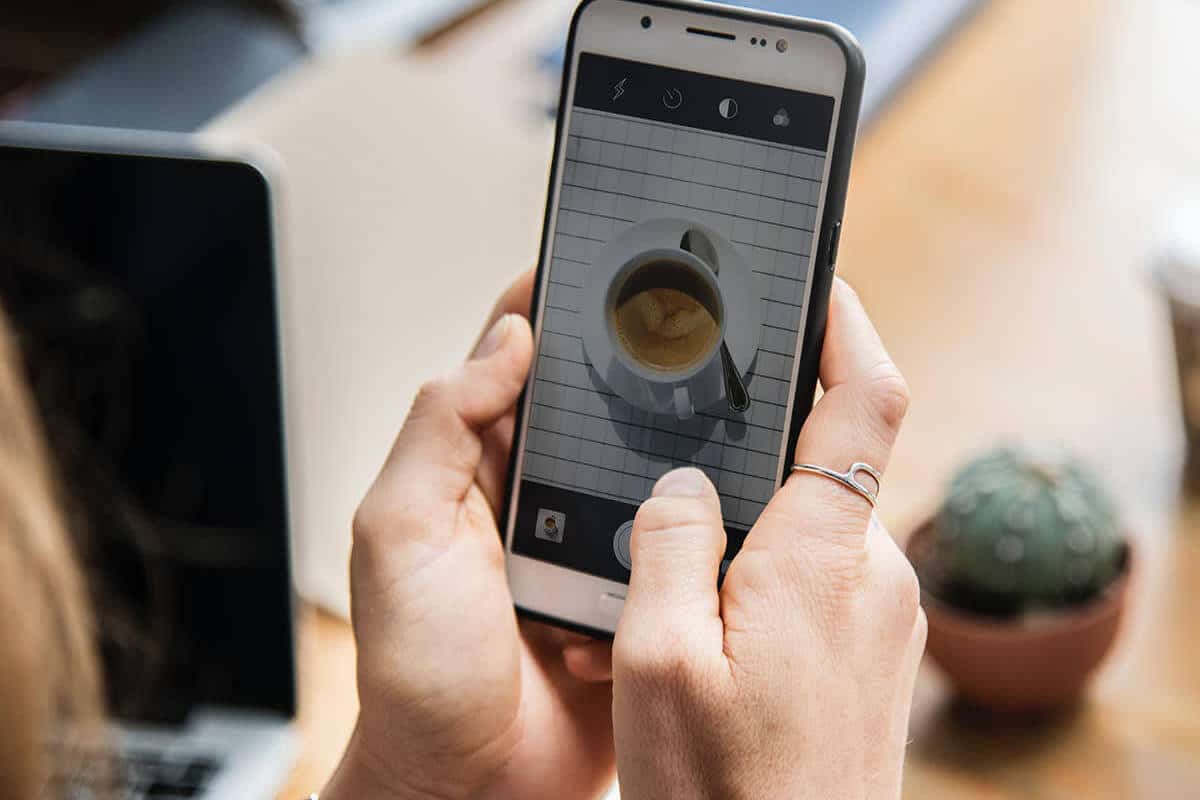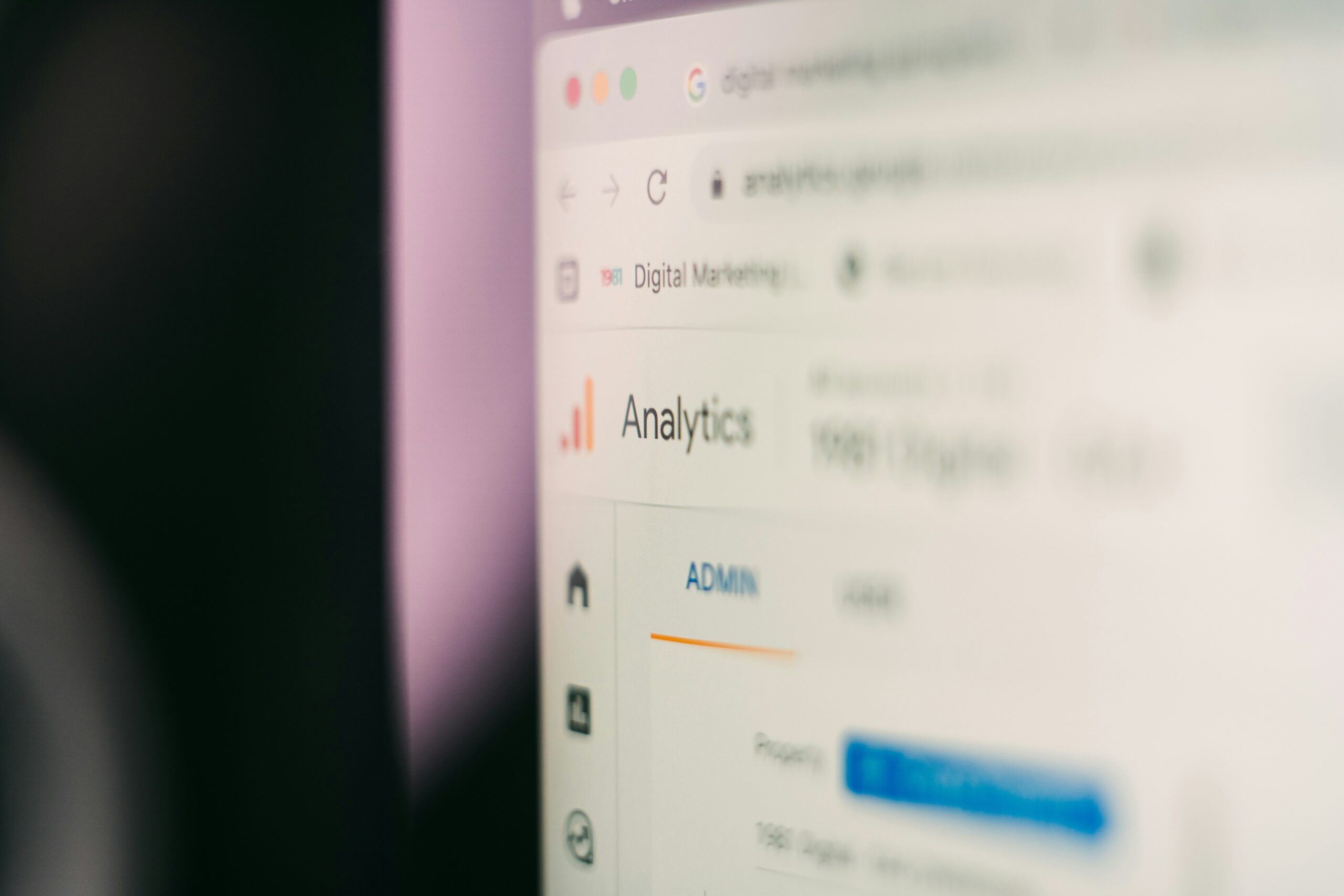Você quer melhorar suas fotografias, mas não tem certeza de qual editor de fotos on-line usar? Criamos este guia prático para ajudar você a decidir.
Independentemente de suas habilidades fotográficas, uma boa foto sempre pode ser melhorada ou retocada para ficar ótima. É por isso que existem aplicativos de edição de fotos - eles permitem que você obtenha resultados de qualidade sem gastar muito.
Seu sucesso como fotógrafo depende de fotografias de ótima qualidade, um portfólio atraente para mostrar seu trabalho, e o equipamento certo para fotografar - e isso pode aumentar. No final das contas, um orçamento apertado pode dificultar que você gaste mais com editores de fotos pagos.
Em vez de nos concentrarmos em editores conhecidos e com preços mais altos, vamos indicar a você os Melhores alternativas ao Photoshop para editores de fotos on-line, mas com um toque especial. Todos os editores que exploraremos hoje são gratuitos ou vêm com níveis gratuitos!
Editores de fotos multiplataforma
GIMP
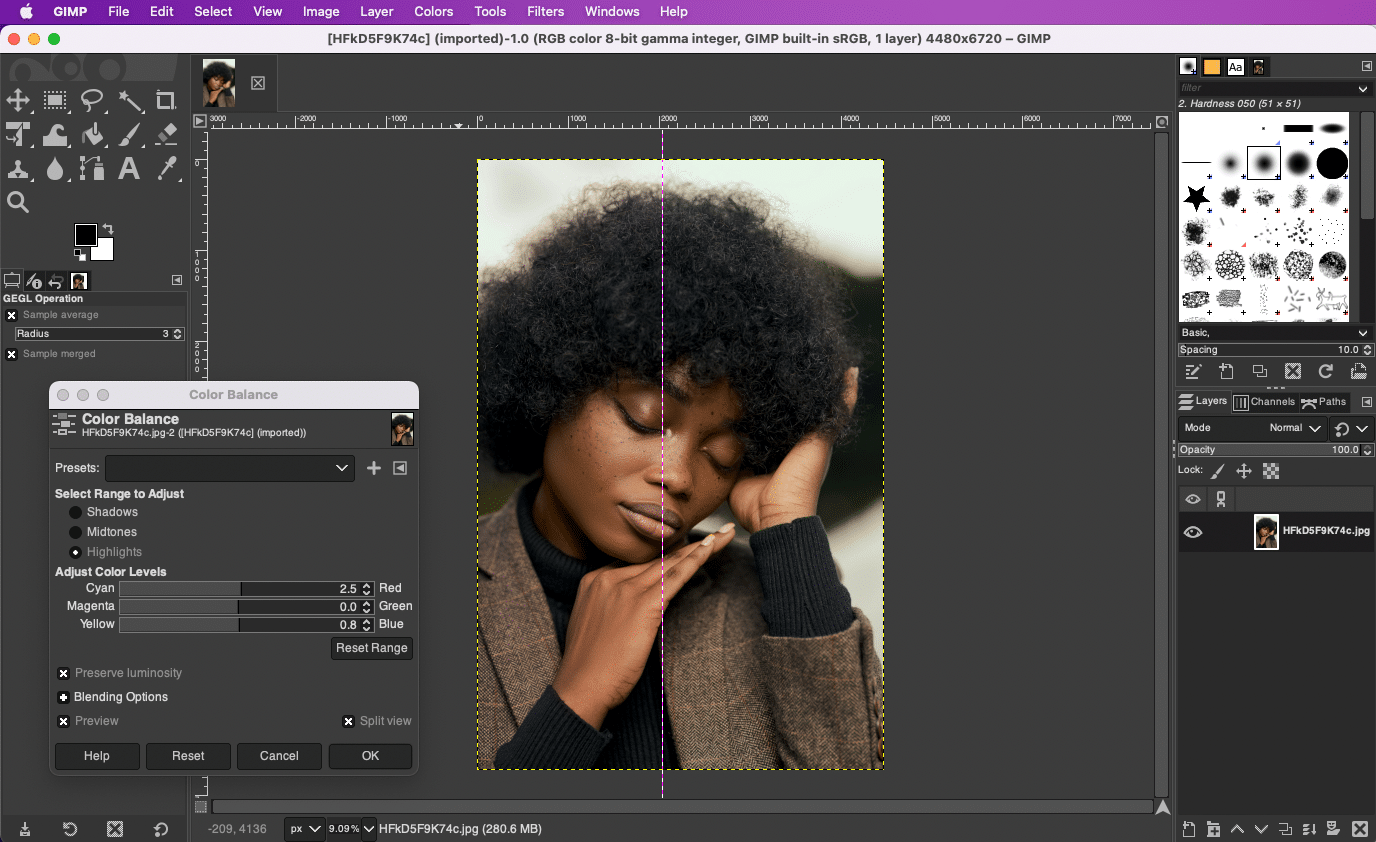
Quando se trata de editores de fotos gratuitos, você pode usar o que quiser, GIMP é rei. Abreviação de Programa de Manipulação de Imagens GNUO GIMP é o mais próximo que você pode chegar do Photoshop sem pagar um centavo. Ele vem equipado com um número impressionante de funções de qualidade profissional, uma interface totalmente configurável, permite o ajuste fino das imagens e contém um conjunto de ferramentas totalmente integrado que permite a criação de trabalhos artísticos originais de qualidade profissional.
Se você puder fazer isso no PhotoshopSe você quiser fazer isso, é quase certo que poderá fazê-lo no GIMP. Se quiser ainda mais opções, você também pode usar os plug-ins do Photoshop, que oferecem uma flexibilidade inigualável em comparação com qualquer outro editor de fotos gratuito. O GIMP também é de código abertoIsso significa que, se você tiver o conhecimento de codificação, poderá adicionar os filtros e recursos desejados.
Se você tiver experiência em software de edição de imagens, deverá pegar o jeito do GIMP com relativa rapidez, mas aqueles que não são bem versados em software de edição de imagens poderão achar a interface confusa ou não intuitiva. Um compromisso justo para o enorme poder de edição que você obtém sem nenhum custo!
- Observações: O GIMP está disponível para os sistemas operacionais Windows, macOS e Linux, o que o torna acessível a praticamente qualquer pessoa.
- Melhor para você: Profissionais com um orçamento apertado
- Custo: Grátis para sempre
Photoscape X
Para um programa gratuito, Paisagem fotográfica é realmente impressionante, pois é fantástico para editar e gerenciar seu arquivo de fotos pessoais. Ele contém um visualizador de imagens, processamento em lote, uma ferramenta de captura de tela e uma grande seleção de filtros e efeitos para levar suas fotos ao próximo nível.
Até mesmo os novos usuários poderão produzir fotos excepcionais e de aparência profissional em instantes. Graças a pequenas funções úteis para fazer com que suas fotografias pareçam fotos analógicas, um recurso de recorte decente e capacidade de transformação de imagens, ele também dá acesso a mais de 240 figuras, molduras, bordas e mais de 1.000 padrões para você usar em suas criações.
O robusto kit de ferramentas que o PhotoScape oferece inclui recursos como corte, ajuste de cores, redimensionamento, animação GIF e impressão. O recurso de editor em lote permite que os usuários convertam, renomeiem ou redimensionem várias fotos com um único clique do mouse; o software também pode converter imagens RAW em imagens JPEG com facilidade.
- Observações: O PhotoScape X está disponível apenas para sistemas Windows e Mac e não é compatível com Linux.
- Melhor para você: Processamento em lote e projetos de experimentação.
- Custo: Grátis
Canva
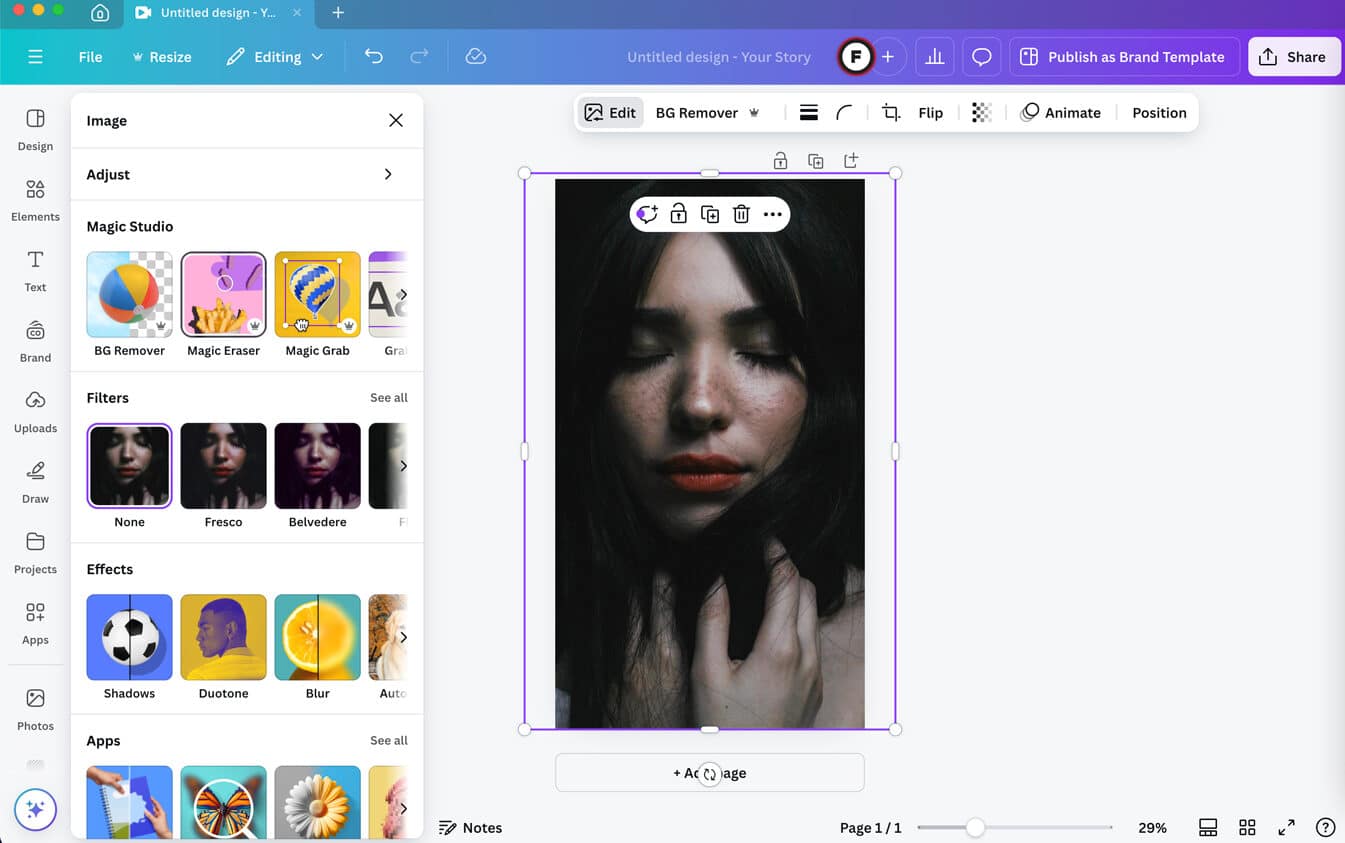
Canva é uma das ferramentas de design gráfico mais populares do mercado. A ferramenta é muito fácil de usar, conveniente e intuitiva. Esse software de edição de fotos funciona como uma plataforma completa para todos os tipos de design gráfico.
Como um software de design gráfico, ele permite que você crie folhetos, pôsteres, gráficos de mídia social, calendários, vídeos, apresentações, logotipos, marcas d'água, rótulos, menus, currículos, papéis timbrados, papéis de parede, designs de camisetas e muito mais. Esse editor de imagens on-line gratuito pode ser usado por qualquer pessoa, com ou sem experiência em design gráfico, o que o torna um editor de fotos absolutamente sem experiência. A grande quantidade de modelos significa que você pode criar algo em questão de segundos.
Embora a assinatura gratuita já contenha muitos recursos excelentes, você precisará obter a assinatura Premium para desbloquear recursos, modelos e ferramentas específicos. Com a assinatura paga, você também poderá acessar milhões de fotos de banco de imagens, vídeos e elementos de design na biblioteca deles.
Outra grande vantagem do Canva é poder usar a ferramenta de design em qualquer lugar, desde que você esteja conectado à Internet. Você pode baixar o aplicativo para Apple, Mac, Android, iOS ou desktop.
- Observações: O Canva oferece uma variedade de recursos gratuitos, incluindo tutoriais, dicas de design e inspiração, para ajudar você a aprimorar suas habilidades de design.
- Melhor para você: Qualquer pessoa com ou sem experiência em design gráfico.
- Custo: O Canva oferece um plano gratuito, bem como vários planos pagos que são mais acessíveis do que os softwares tradicionais de design gráfico.
mesa escura
Aplicativo de fotografia de código aberto, o darktable se apresenta como uma mesa de luz virtual e uma câmara escura para fotógrafos. Como um programa de pós-processamento, é uma alternativa gratuita a ferramentas populares como o Lightroom. A interface é bastante semelhante à do Lightroom e permite que você gerencie arquivos RAW e realize o pós-processamento geral.
mesa escura permite que você exporte suas imagens, que abrangem formatos como JPG, PNG, PDF e outros. Ele também oferece mais de 61 módulos de operação de imagem que suportam poderosos operadores de combinação. Se você não quiser lidar com assinaturas pagas, o darktable é uma ótima alternativa.
Você precisa ter paciência com o darktable, pois ele não é uma ferramenta simples de edição de filtros. Você precisará estar familiarizado com o desenvolvimento bruto de uma maneira não destrutiva. No entanto, ele inclui um módulo de tethering, permitindo que você conecte sua câmera diretamente ao programa e aumente sua produtividade.
- Observações: O Darktable tem uma interface de usuário complexa e um grande número de módulos, o que dificulta o aprendizado para iniciantes.
- Melhor para você: Fotógrafos que trabalham com arquivos RAW.
- Custo: Gratuito e de código aberto
Polar
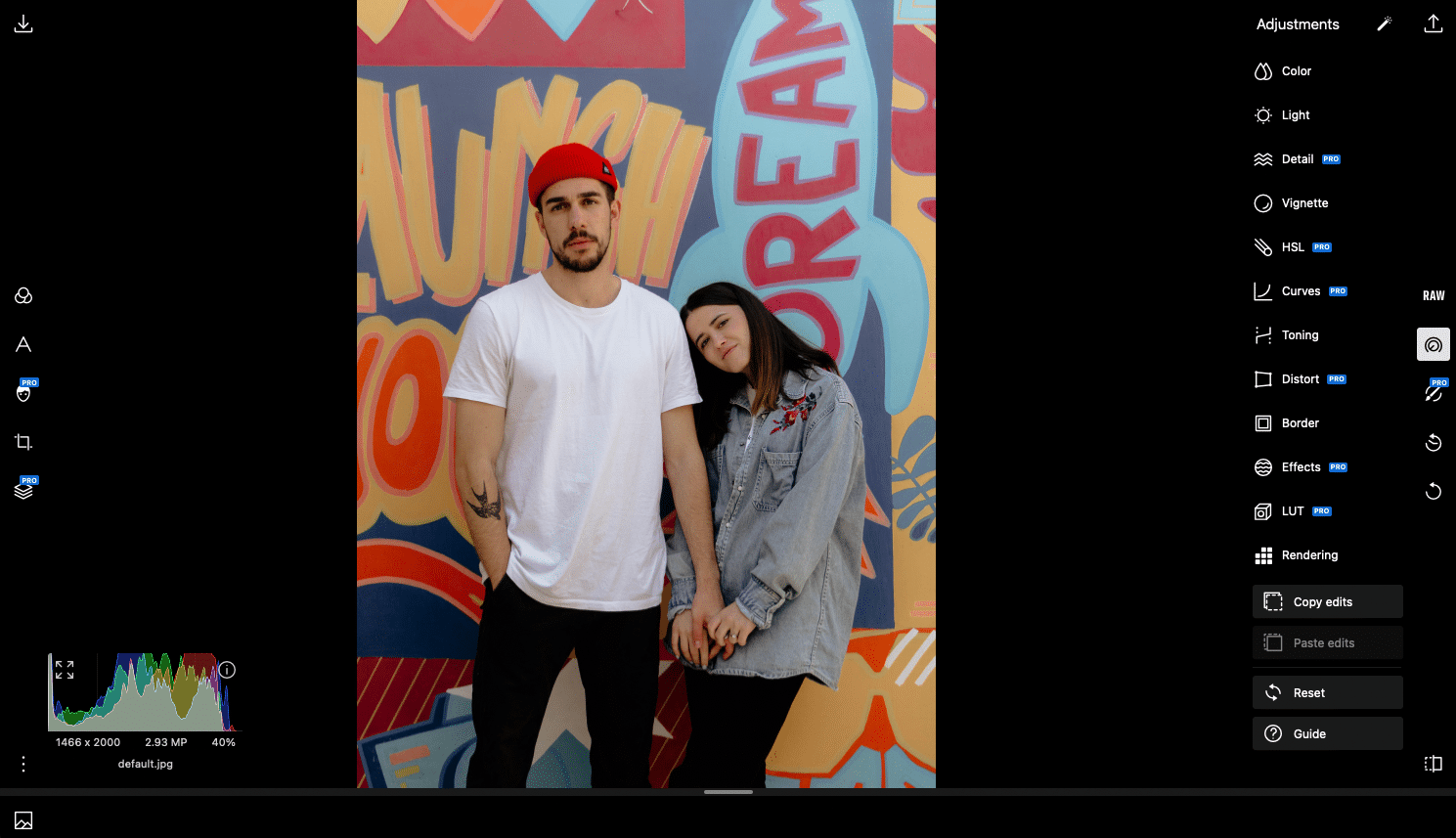
Polar é um software de edição de fotos multiplataforma disponível para iOS, Android, Mac e Windows. Quer você queira acessá-lo na Web por meio do Chromebook ou do dispositivo Apple, o Polarr é um editor de fotos avançado na ponta dos seus dedos.
A ferramenta oferece mais do que apenas filtros e efeitos: ela permite que você crie retoques e edições profissionais. O Polarr é ótimo tanto para iniciantes quanto para profissionais que desejam fazer pequenos retoques, bem como ajustes finos e distorção de lentes em suas imagens. Um dos melhores aspectos do Polarr é a capacidade de personalizar a interface com todas as ferramentas que você precisa. Você também pode personalizar seu próprio estilo com cores e sobreposições!
E o melhor de tudo? Com os aplicativos móveis, você pode até mesmo gerar QR e códigos de acesso para compartilhar suas imagens e estilos com outras pessoas, tornando-a uma plataforma mais colaborativa.
- Observações: Pode não ser adequado para quem precisa de recursos avançados de edição de fotos, devido às opções limitadas de personalização de filtros e sobreposições.
- Melhor para você: Fazer edições personalizadas rápidas e fáceis.
- Custo: Grátis
Editores de fotos on-line
Pixlr
Pixlr está disponível em seu navegador e nas plataformas iPhone e Android. Esse editor de fotos oferece várias funções simples de um clique e um conjunto de ferramentas relativamente robusto.
Talvez o melhor recurso desse aplicativo seja a facilidade de uso: ele contém tutoriais para guiá-lo pelos recursos mais complicados e pode ser dominado muito rapidamente quando você pegar o jeito. Se você está familiarizado com aplicativos de edição de fotos, esta é uma opção fantástica para você.
Além desse pequeno e excelente programa, a empresa também oferece Vectr (um editor de gráficos vetoriais gratuito), alguns gráficos gratuitos que você pode usar em suas criações, e uma boa seleção de imagens de estoque gratuitas caso seja necessário.
Uma pequena ressalva: embora o uso desse aplicativo seja gratuito, os melhores recursos estão bloqueados por um acesso pago. Você precisará adquirir a versão Pro se quiser aproveitar as vantagens da funcionalidade mais avançada. Mesmo assim, ele continua sendo um dos editores de fotos para iPhone mais populares do mundo.
- Observações: O Pixlr não oferece armazenamento em nuvem para fotos editadas, o que pode ser inconveniente para usuários que precisam acessar seus arquivos de vários dispositivos. Além disso, o Pixlr tem anúncios em sua interface, o que pode distrair alguns usuários.
- Melhor para você: Iniciantes que trabalham em projetos simples e rápidos de processamento de imagens
- Custo: Grátis
Instasize Photo Editor + Vídeo
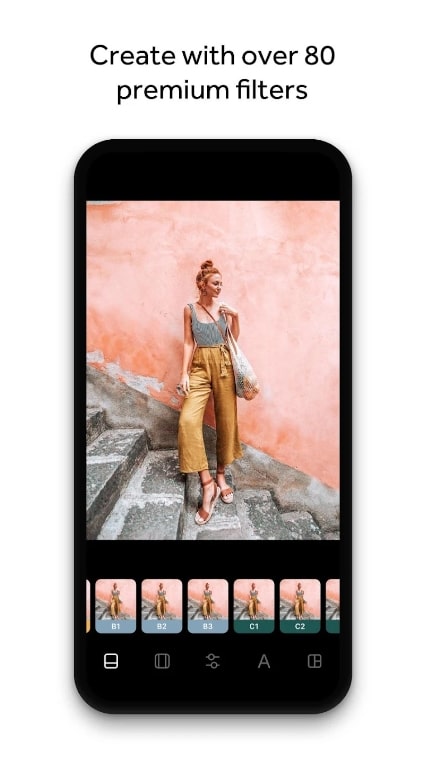
Disponível em ambos iOS e Android, Instasize foi criado para edição móvel. Seu design elegante é fácil de usar e não economiza em recursos e ferramentas. Recortar e redimensionar são o pão e a manteiga do aplicativo, mas quando se trata de edição de imagens, o aplicativo permite que você vá direto ao ponto: manipular a exposição e o brilho, a tonalidade e o calor, as sombras e os destaques, o contraste, a nitidez e a saturação. Como nem todo mundo tem tempo para isso, o Instasize também tem mais de 130 filtros de nível profissional, inspirados em fotógrafos, para você escolher. Você certamente encontrará um filtro que se encaixa na estética que você está procurando.
Outros recursos úteis incluem ferramentas robustas de beleza, bordas exclusivas, um criador de colagens e um editor de texto. Você pode fazer edições simples, criar colagens ou dar asas à sua imaginação. Com o Instasize, qualquer pessoa, em qualquer nível de habilidade, pode dar um toque pessoal e profissional às fotos que publica on-line. O único limite é a sua criatividade!
- Melhor para você: Edição móvel e influenciadores.
- Custo: Ferramentas de edição gratuitas. O InstaSize oferece preços competitivos, a partir de $4,99 por mês, para que você tenha acesso a toda a plataforma.
Assistente de design
O design ficou mais fácil! Você pode criar vídeos e designs de imagens impressionantes em minutos com o software simples do Design Wizard.
Os recursos gratuitos permitem que você redimensione magicamente seus designs. Você também pode carregar suas fontes, fotos e logotipos e criar paletas de cores personalizadas dentro do Assistente de design. A biblioteca contém mais de 1 milhão de imagens premium, milhares de vídeos, ilustrações e gráficos de alta qualidade e muito mais. Todos os vídeos e imagens também foram licenciados para uso comercial.
Embora o plano gratuito tenha muito valor, você também pode optar pelo plano Pro ou Business. O plano Pro oferece a você 60 downloads de design de imagens por mês, uploads de imagens, uploads de fontes, visualizações gratuitas e 1 GB de armazenamento. No plano Business, você obtém downloads ilimitados de vídeos padrão, 1 vídeo premium por mês e downloads ilimitados de design de imagem, uploads de vídeo, adição de texto e imagens a vídeos e 10 GB de armazenamento.
- Observações: O Design Wizard oferece uma licença perpétua, permitindo que os usuários usem seus designs sem taxas de assinatura contínuas.
- Melhor para você: Profissionais de marketing de mídia social e proprietários de empresas.
- Custo: Vem com um plano gratuito, com opções pagas.
Fotor
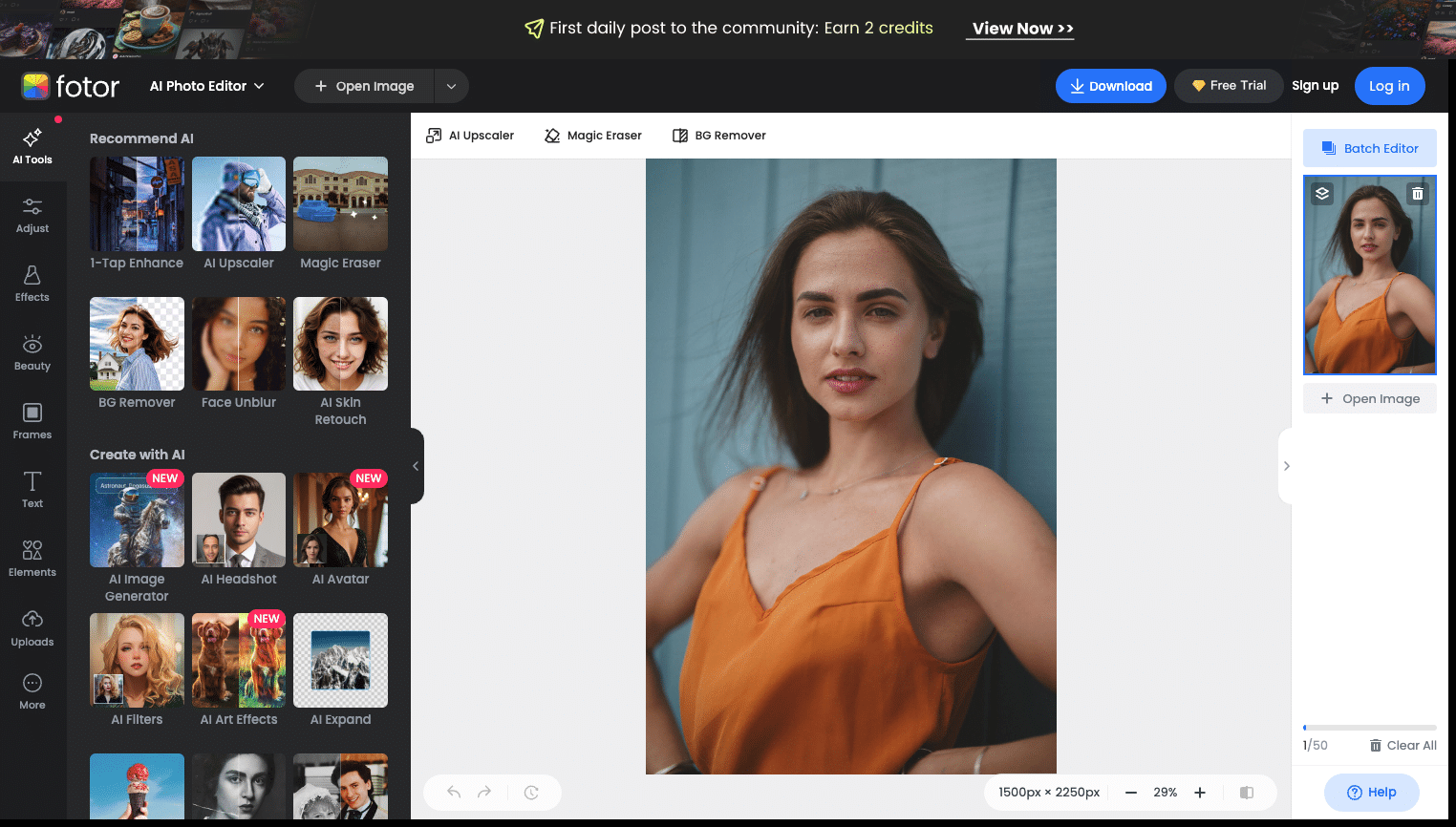
Experimente o editor de fotos gratuito Fotor - uma excelente ferramenta com uma interface de usuário extremamente fácil de entender que simplifica o uso. Considerando a instabilidade de alguns programas baseados em navegador, o desempenho do Fotor é fantástico e não consome recursos do sistema, o que pode fazer com que você perca um tempo precioso.
Fotor O Fotor oferece um conjunto maravilhoso de filtros e efeitos inteligentes, bem como uma ferramenta de colagem de fotos envolvente, e pode lidar com arquivos RAW sem muitos problemas. O Fotor também permite algumas funcionalidades limitadas de design na forma de cartões de visita, imagens de mídia social, pôsteres, banners, documentos, colagens e convites, o que deve ser útil para blogueiros e profissionais de marketing digital.
Embora o Fotor não tenha recursos artísticos reais, como um pincel, e não seja adequado para efeitos de alta qualidade como alguns outros aplicativos desta lista, ele faz o que faz muito bem e é bom para a edição geral de fotos para quem não precisa de funções avançadas.
- Observações: O Fotor permite que os usuários importem fotos em massa e as editem coletivamente, o que o torna uma ótima opção para quem precisa editar várias fotos de uma só vez.
- Melhor para você: Hobbistas e iniciantes, influenciadores de mídia social e profissionais de marketing digital.
- Custo: O Fotor oferece uma versão gratuita com recursos limitados e anúncios pop-up.
Befunky
O Befunky é simples, intuitivo e uma das melhores opções de desempenho desta lista. Ele apresenta elementos incríveis para melhorar a qualidade da imagem, bem como um recurso de colagem simples e agradável. Como o Fotor acima, o Befunky também contém muitos elementos de design que permitem que você crie lindos cartões postais, folhetos, pôsteres, slides para apresentações do PowerPoint e convites com apenas algumas etapas simples.
Se o seu objetivo for publicações em redes sociais, recursos para impressão ou uma apresentação para um cliente, então Befunky é uma boa opção para você. Embora não seja tão abrangente quanto as outras opções desta lista, você teria dificuldade em encontrar uma opção mais rápida e eficiente para criar peças criativas simples em um período de tempo razoável.
- Observações: O BeFunky é baseado na nuvem, o que permite que os usuários acessem seus arquivos de qualquer lugar, o que o torna uma ótima opção para quem trabalha com vários dispositivos.
- Melhor para você: Blogueiros e pessoas que desejam criar ativos de mídia social.
- Custo: O BeFunky oferece uma versão gratuita com recursos limitados, permitindo que os usuários experimentem o software antes de se comprometerem com um plano pago.
Google Fotos
O Google Fotos é extremamente simples e intuitivo e permite que você edite suas fotos com muito pouco esforço. Você pode navegar facilmente pela sua biblioteca de fotos e organizar seu trabalho diretamente no Google Suite. Os recursos são limitados para a edição real de fotos, mas o programa oferece as principais funções que você espera (corte, olhos vermelhos, contraste automático, correção de cores etc.).
Com o Google Fotos, você poderá criar animações, arranjos de fotos no estilo cabine de fotos, efeitos com temas de férias, histórias interativas e aplicar molduras e filtros às suas fotos. O Google Fotos oferece armazenamento ilimitado na nuvem para fotos de até 16 megapixels e vídeos com resolução de até 1080p - o que pode ser útil para aqueles grandes projetos!
Acesso Google Fotos Você pode compartilhar suas fotos por meio de sua conta do Google literalmente em qualquer lugar da Internet. Com opções de compartilhamento com um clique para o Google+, Blogger e YouTube, e compartilhamento integrado com o Facebook, Flickr e outras redes sociais, você tem muita flexibilidade na ponta dos dedos.
- Observações: Preocupações com a privacidade dos dados: Alguns usuários podem estar preocupados com a coleta de dados e o uso de suas fotos pelo Google, bem como com a possibilidade de acesso do governo às suas bibliotecas de fotos.
- Melhor para você: Hobbyists.
- Custo: Gratuito com uma conta do Google
Photoshop Express
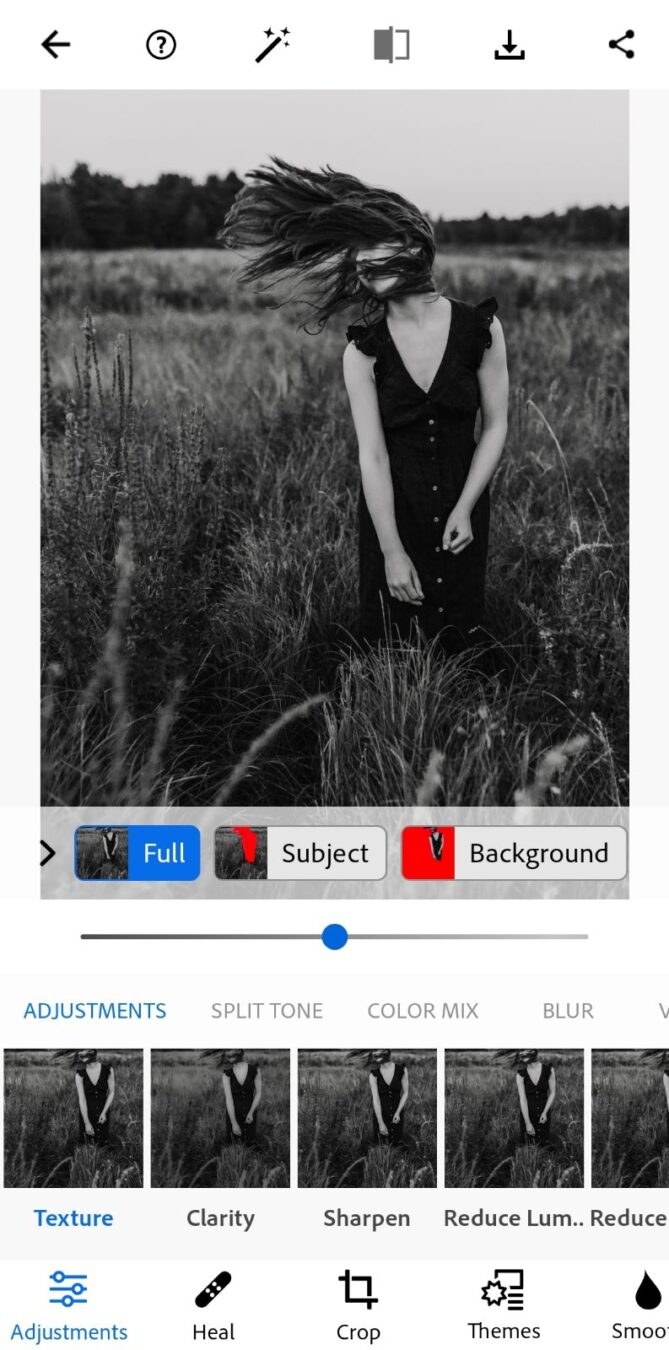
Um excelente editor de fotos on-line baseado em navegador, o Photoshop Express é bem projetado e vem com todos os recursos acessíveis que você esperaria de um software de edição de imagens, incluindo poderosas ferramentas de máscara e recuperação.
O maior bônus? Ele foi desenvolvido especialmente para uso em dispositivos móveis e compartilhamento rápido, facilitando a criação de obras-primas em tempo real e a publicação em seus sites de mídia social ou aplicativos de mensagens favoritos.
Outro bônus: ele suporta vários tipos de arquivos, inclusive RAW, e você também pode adicionar imagens do Google Photos diretamente no Photoshop Express para você começar a editar.
- Observações: Devido à desvantagem do uso em dispositivos móveis, o Photoshop Express não é tão avançado quanto a versão completa do Photoshop.
- Melhor para você: Edição imediata por meio de seu dispositivo móvel (incluindo Chromebooks).
- Custo: Gratuito, com compras no aplicativo ou opções de assinatura que o tornam uma opção atraente para aqueles que não precisam dos recursos avançados por trás do acesso pago.
iPiccy
Com uma das interfaces mais fáceis de usar de todos os editores desta lista, o iPiccy é uma ótima opção para quem procura um editor de fotos gratuito sem precisar aprender uma interface complicada.
Com muitas ferramentas de um clique e um fantástico recurso de zoom, você poderá criar fotografias atraentes com um investimento mínimo de tempo. Você também terá acesso a recursos avançados, como ajustes de curva, ferramentas de clone, apagadores de fundo e outras opções.
Enquanto iPiccy não funciona igualmente bem em todos os navegadores (de acordo com sua página de perguntas frequentes, o editor de fotos prefere a versão mais recente do Google Chrome), a capacidade de fazer upload de vários arquivos simultaneamente e a função WYSIWYG manterá sua produtividade alta.
- Observações: Você precisará do Flash para usar o iPiccy no navegador.
- Melhor para você: Iniciantes e intermediários que buscam recursos robustos.
- Custo: Gratuito, com anúncios na parte inferior do editor de fotos no navegador
Ribbet
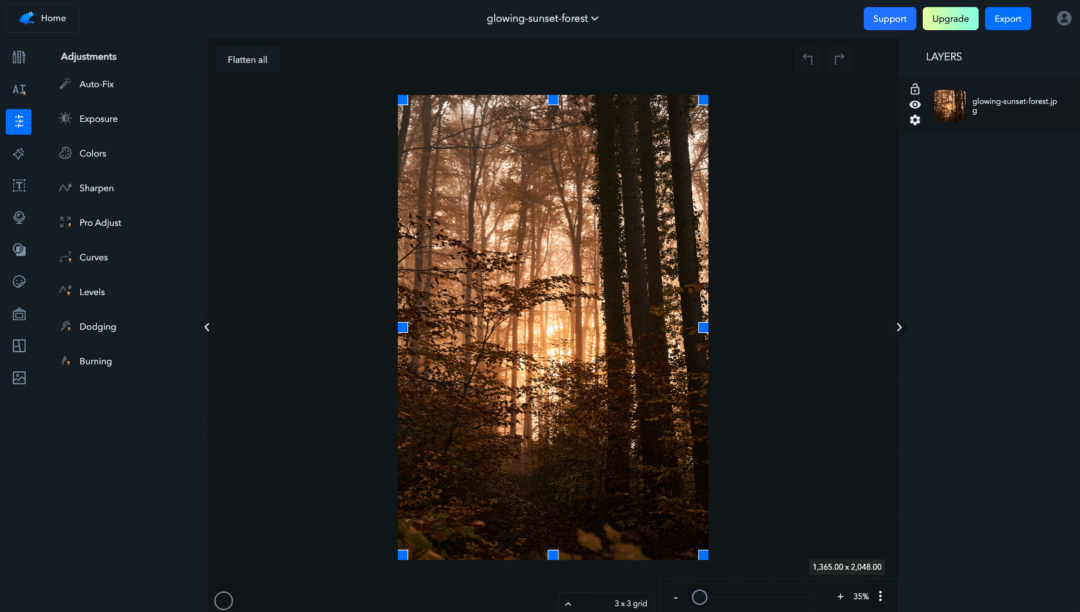
Mesmo o novato mais inexperiente pode dominar o Ribbet rapidamente, graças à fantástica interface de usuário. Como outras opções desta lista, ele contém um recurso de colagem, bem como uma variedade de ferramentas diferentes que permitem que você adicione mais de 70 fontes diferentes, crie adesivos e muito mais.
Com opções práticas de compartilhamento on-line e armazenamento em nuvem gratuito para ajudar a salvar e classificar suas fotografias para facilitar o uso, você realmente não pode errar com o Ribbet. É um pacote sólido, agradável de usar e que provavelmente ficará ainda melhor com o passar do tempo.
Um aspecto importante a ser observado: para usar os recursos mais avançados do Ribbet, você precisará fazer um upgrade para a versão Premium (a um preço acessível de $3,33/mês, a partir do outono de 2024). Apesar disso, você ainda tem acesso à maioria dos recursos do programa com a opção gratuita. Disponível para usuários de Windows e Mac, bem como para um Mosca Ribbet que funciona diretamente no seu navegador, você pode levá-lo para qualquer lugar.
- Melhor para você: Usuários casuais e profissionais.
- Custo: Gratuito, com opção de upgrade premium
Fotopeia
O Photopea é um editor de fotos on-line gratuito que funciona sem nenhum plug-in. Se você deseja fazer ilustrações simples, criar um esboço ou redimensionar imagens, essa ferramenta de edição de fotos on-line permite editar imagens, adicionar filtros, aplicar efeitos diferentes, cortar e processar fotografias com facilidade. O Photopea também funciona bem com a edição de arquivos PSD, AI e outros arquivos da Adobe Creative Cloud, facilitando a integração desse aplicativo ao kit de ferramentas de edição dos usuários da Adobe Creative Cloud.
Se você estiver procurando uma ferramenta para criar gráficos e imagens básicos para gráficos vetoriais e rasterizados ou para criar banners de mídia social, Fotopeia seria uma ótima opção. Ele é comparável ao Adobe Photoshop Express; no entanto, para entusiastas que buscam algo mais avançado para projetos complexos, você pode precisar de um software de imagem mais profissional.
- Observações: O Photopea pode ser acessado off-line por meio de uma instalação de aplicativo, permitindo que os usuários trabalhem em seus projetos mesmo sem uma conexão com a Internet.
- Melhor para você: Usuários casuais para pequenos projetos de edição e design.
- Custo: Grátis
FotoFlexer

Parte da Inspire Media, O FotoFlexer é um editor de imagens baseado na Web que apresenta muitos efeitos visuais de fotos que podem ser colocados em camadas, o que facilita a edição de imagens para você. O registro não é necessário e você não precisará se inscrever em uma conta. Não é necessário instalar ou fazer download para que essa ferramenta fotográfica funcione - basta clicar em "Photo Editor" no canto superior direito, arrastar e soltar a imagem do seu computador na área de trabalho e você estará pronto para começar!
Embora o editor seja simples e funcione bem, o aplicativo pode ser um pouco difícil para iniciantes sem experiência em trabalhar com um editor de imagens. As ferramentas de edição não são tão poderosas quanto algumas das outras opções, mas, ao que consta, elas estão trabalhando duro para expandir o conjunto de ferramentas. Diferentemente de outras ferramentas de edição de fotos, você pode usar o aplicativo, FotoFlexer não tem muitos tutoriais de orientação e de apoio para assistência.
- Observações: Embora a interface seja amigável para iniciantes, o programa baseado em navegador pode travar ou atrasar quando você estiver aplicando filtros ou efeitos se não tiver uma boa conexão com a Internet.
- Melhor para você: Edições rápidas de imagens usando efeitos visuais e sobreposições.
- Custo: Gratuito, sem taxas de assinatura
LunaPic
O LunaPic é um programa de código aberto gratuito e seguro que permite aos usuários carregar, editar e compartilhar suas imagens. O editor de fotos permite que você edite, recorte, aplique efeitos e filtros e outros efeitos artísticos para editar suas imagens, criar apresentações de slides e colagens, converter vídeos em GIFs e fazer animações simples.
Por ser uma ferramenta gratuita de edição de fotos, o LunaPic não exige nenhum registro ou instalação. O site também oferece uma extensa seção de ajuda para ajudar a resolver quaisquer problemas técnicos ou de design que você possa encontrar com a ferramenta. E com as mais recentes "Smart AI Tools", a edição de fotos com esse programa se torna muito fácil.
Enquanto LunaPic O aplicativo é repleto de animações e efeitos, mas é limitado em termos de tamanho de tela. O tamanho da imagem só pode ser de no máximo 3.000 x 3.000 pixels, o que pode ser limitante para quem trabalha com imagens maiores.
- Observações: O LunaPic é um programa baseado em navegador, o que pode ser inconveniente porque é necessária uma conexão segura com a Internet durante todo o processo.
- Melhor para você: Criar animação e adicionar efeitos.
- Custo: Grátis para sempre
Editor de fotos para iPhone
Editor de fotos do Aviary
Esse editor de fotos gratuito para iPhone é amplamente elogiado por sua variedade de ferramentas e efeitos de edição de fotos, interface limpa e várias opções de compartilhamento que facilitam a publicação de suas fotos on-line. Editor de fotos do Aviary contém mais ferramentas de correção e aprimoramento do que praticamente qualquer outro concorrente baseado em dispositivos móveis/desktop no mercado.
Assim como no Instagram, filtros criativos, adesivos bonitos e fontes atraentes estão disponíveis para dar um toque de brilho a fotos sem brilho.
- Observações: O Photo Editor está disponível apenas no iOS, portanto, você terá que procurar em outro lugar se quiser algo no seu desktop Microsoft/Linux ou telefone Android.
- Melhor para você: Fotógrafos móveis usando iPhones.
- Custo: Gratuito com compras no aplicativo.
Crie seu portfólio com o Format
Criador de portfólio on-line classificado como #1 pelos fotógrafos.
Qual é o editor de fotos ideal para você?
Há uma infinidade de opções disponíveis para qualquer pessoa com uma câmera, e você vai querer experimentar algumas delas antes de escolher o melhor aplicativo de edição de fotos para seus objetivos. Lembre-se de procurar uma ferramenta que possa importar facilmente fotos da câmera de sua preferência, quer você tenha um equipamento de ponta ou utilize a câmera integrada do seu celular. Se você é um fotógrafo experiente que deseja processar em lote mil fotos que você tem em atraso há um ano, ou um fotógrafo de belas artes que tenta aproveitar ao máximo cada detalhe do seu trabalho, há uma ferramenta nesta lista que fará exatamente o que você precisa.
Mais recursos para fotógrafos:
Como criar e vender suas próprias predefinições do Lightroom
Como ganhar mais dinheiro com sua fotografia editorial
Como definir o preço da fotografia de estoque