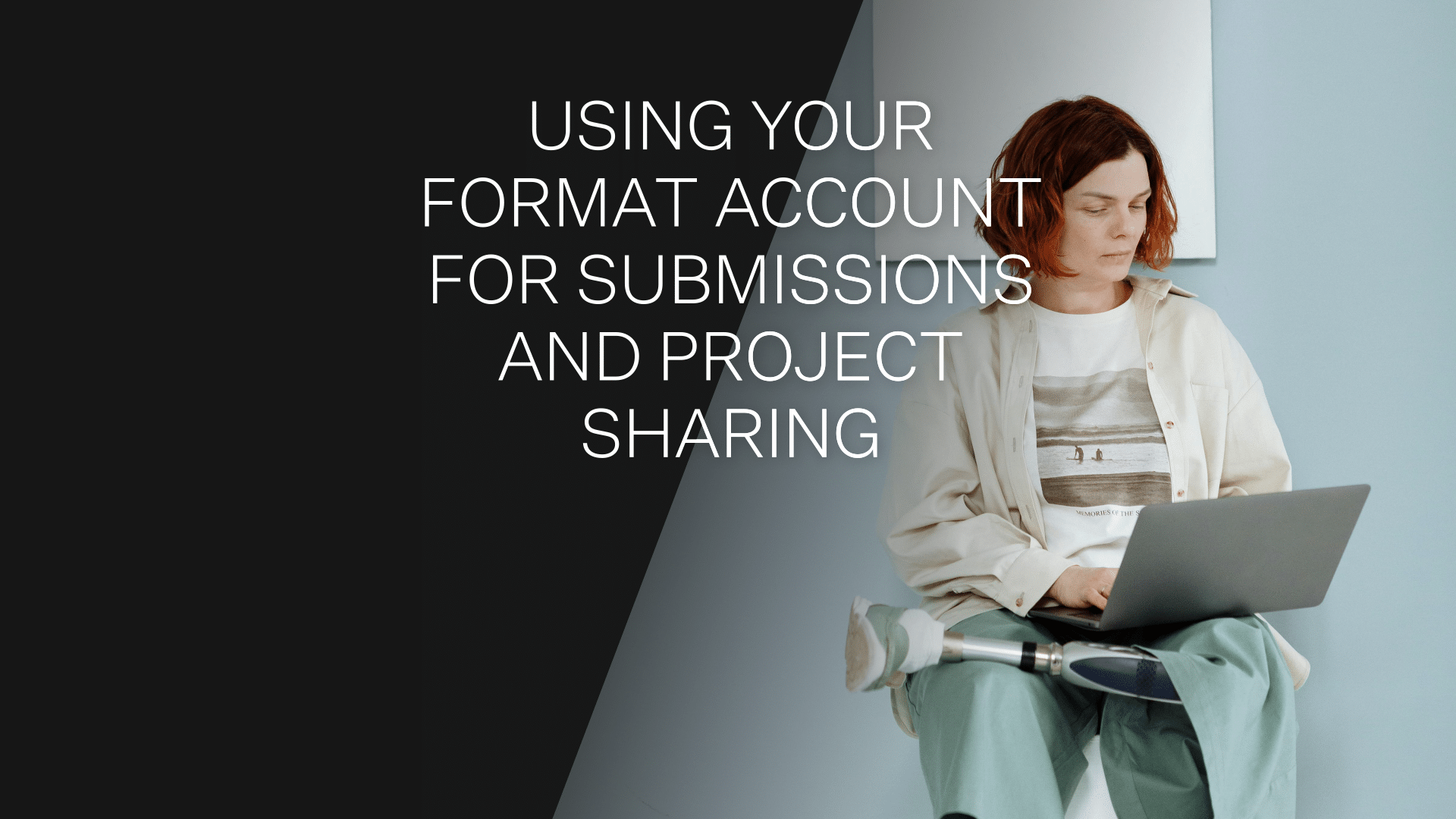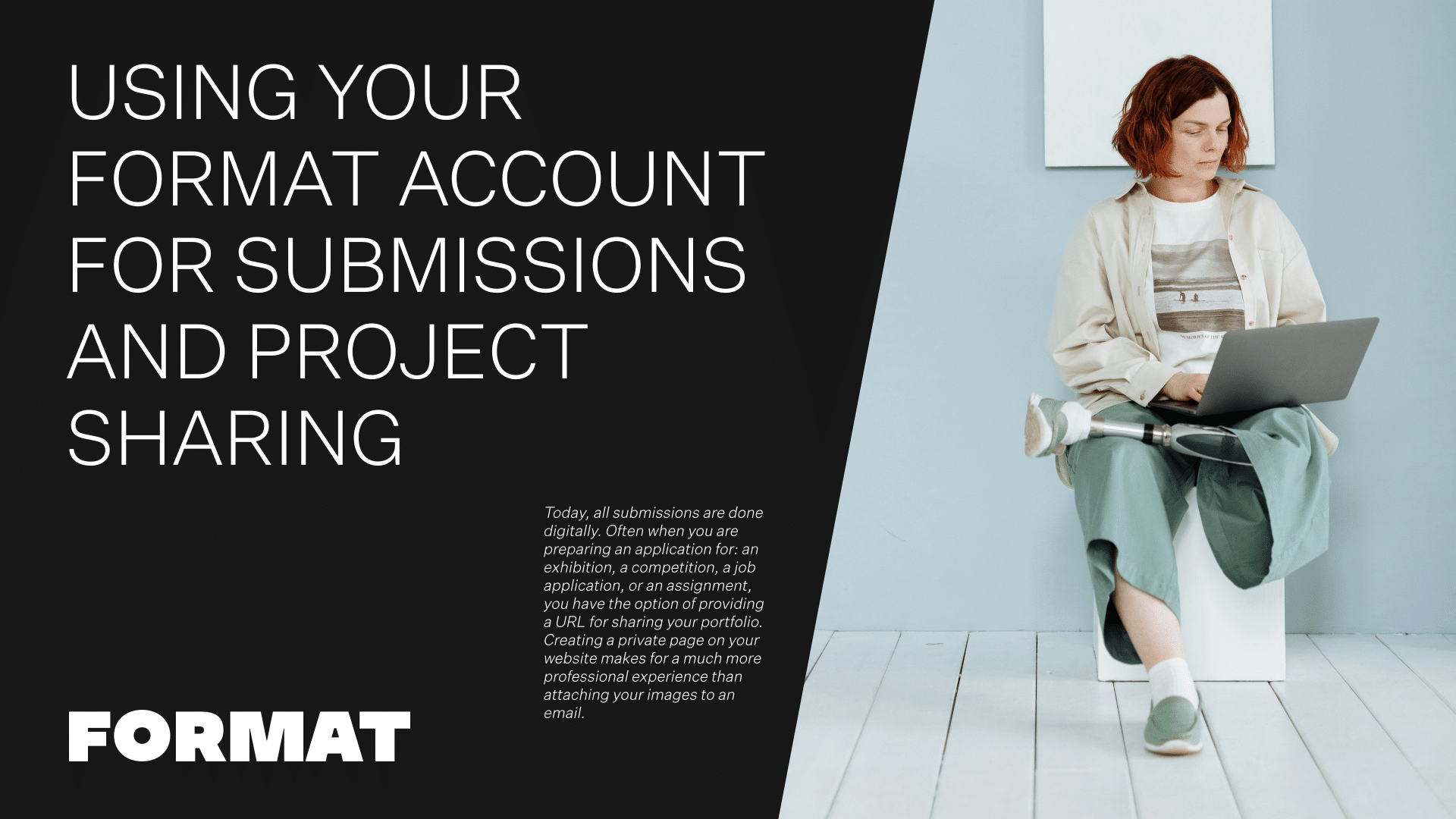Hoy en día, todas las presentaciones se hacen digitalmente. A menudo, cuando preparas una solicitud para una exposición, un concurso, una solicitud de trabajo o un encargo, tienes la opción de proporcionar una URL para compartir tu portafolio. Crear una página privada en tu sitio web proporciona una experiencia mucho más profesional que adjuntar tus imágenes a un correo electrónico. También te permite centrar tus esfuerzos en los parámetros exactos de las directrices de presentación, dándote el control definitivo sobre el aspecto y el diseño de tu presentación.
Cómo crear una página privada en tu sitio web Format
La sección "no en el menú" de las páginas de tu sitio se refiere a las páginas que no están vinculadas al menú de tu sitio. Las páginas de esta área pueden estar enlazadas a una página de colección, pero por lo demás, estas páginas no son visibles en tu menú. Al crear una página en tu sección "no en el menú", tienes la posibilidad de crear una página que no es visible desde tu sitio web, pero que te dará una URL privada, que puedes utilizar para los envíos.
Para ello, puedes utilizar una página de galería o una página personalizada. Yo prefiero las páginas personalizadas, porque te dan más opciones de formato de texto y te permitirán incorporar medios más variados a tu presentación.
Diseñar tu página personalizada para envíos online
En las páginas personalizadas puedes utilizar diferentes bloques de contenido para rellenar la página. Es una buena práctica revisar los requisitos de tu solicitud para conocer la información exacta que buscan, pero algunas cosas a tener en cuenta son:
- Añade un párrafo de apertura. Proporciona un contexto para tu solicitud con un párrafo de apertura que explique los materiales de tu solicitud. Piensa en esto como la introducción que proporcionas en una carta de presentación.
- Añade tu información de contacto con enlaces a tu correo electrónico y enlaces directos a tus distintas cuentas de redes sociales.
- En lugar de bloques de texto directos, utiliza bloques de imagen y texto cuando sea apropiado para que tu presentación resulte visualmente atractiva.
- Añade una galería de imágenes utilizando un conjunto de imágenes y añade pies de foto a tus imágenes para detalles como el título, la fecha, el medio y la escala.
- Inserta vídeos alojados o incrustados yendo a la sección multimedia.
- Haz clic en "editar diseño" para ajustar el estilo y el color de tu texto. Ten en cuenta que esto ajustará el texto y el color de todas las páginas personalizadas de tu sitio, no sólo de tu página de envío.
- Si procede, incluye una declaración final que resuma tu solicitud, facilitando tu información de contacto.
Si quieres añadir un nivel extra de seguridad a estas páginas, también puedes activar la visibilidad de la página para añadir protección por contraseña a tu página. Esto significará que cualquiera que acceda a la página se encontrará con una página de inicio de sesión con contraseña, en lugar de ver la página inmediatamente a través de la URL.
Haz clic en "ver página" cuando hayas terminado con tu envío: la URL que aparece en el navegador es la URL de tu página de envío. Si quieres cambiar el título de la página o la extensión de la URL de la página, simplemente haz clic en el título en tu editor de páginas para editar estos detalles.
Ya puedes compartir tu URL de presentación personalizada: ¡mucha suerte con tu solicitud!