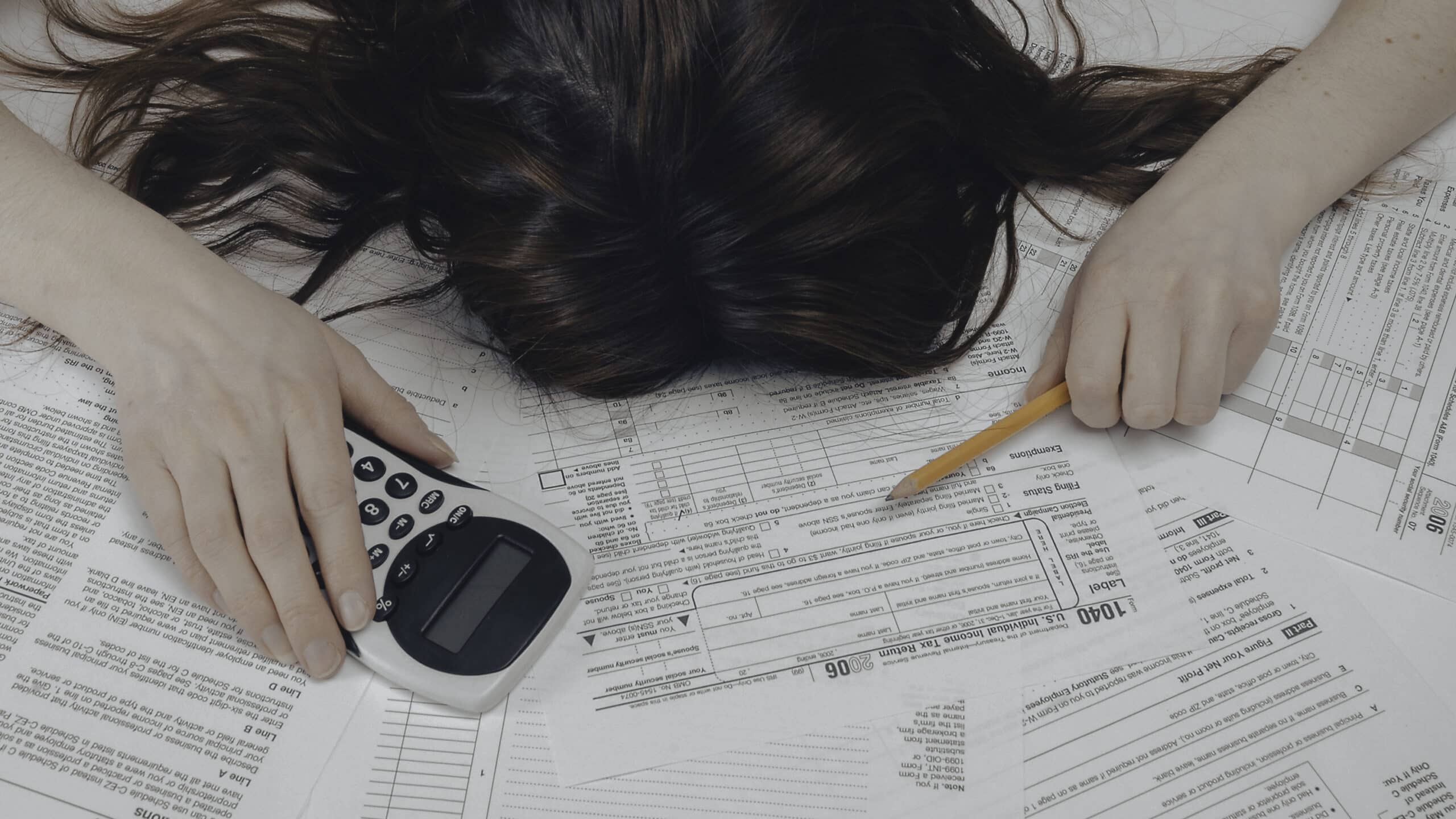Die Arbeit eines Fotograf geht weit über das Knipsen von Bildern hinaus - um in deinem Fotogeschäft erfolgreich zu sein, musst du Arbeitsabläufe erstellen, die dir bei allen notwendigen Aufgaben hinter den Kulissen helfen. Die Vorbereitung und die Arbeit nach dem Fotografieren, wie das Ordnen der Fotos, die Bearbeitung und das Teilen deiner Fotos, um dich zu vermarkten, können zeitaufwändig und mühsam sein.
Die Erstellung von Arbeitsabläufen ist ein wichtiges Instrument für dich als Fotograf, um deine Arbeit zu rationalisieren und deine Zeit zu optimieren. Das hilft nicht nur dir als Fotografin oder Fotograf, sondern macht auch den Prozess für deine Kundinnen und Kunden viel reibungsloser.
Um dir zum Erfolg zu verhelfen, haben wir einen umfassenden Leitfaden zum Erstellen und Beherrschen von Foto-Workflows zusammengestellt. Er hilft dir bei jedem Schritt, von der Vorbereitung auf das Shooting, über das Shooting selbst, die Organisation der Fotos, den Auswahlprozess, die Bearbeitung und Retusche bis hin zur Veröffentlichung des fertigen Produkts. Es gibt eine Menge zu besprechen, also lass es uns langsam angehen.
Vorbereitung auf die Dreharbeiten
Deine Arbeit als Fotografin oder Fotograf beginnt schon lange vor dem Shooting. Zwischen der Buchung eines Kunden für ein Fotoshooting und der Aufnahme der Bilder liegen eine Reihe wichtiger Schritte - alle diese Schritte gehören zur Vorbereitung auf das Shooting:
Standardisierten Leitfaden zur Kundenvorbereitung erstellen
Deine wichtigste Vorbereitung mit dem Kunden ist die Planung des Fotoshootings. Bei jedem Fotoshooting solltest du mit deinem Kunden über seine Ziele und Erwartungen sprechen. Das hilft dir, dich auf den Ort, das Thema und den Stil vorzubereiten und den kreativen Umfang des Projekts zu verstehen.
Es ist eine gute Idee, einige der Ressourcen, die du deinen Kunden zur Verfügung stellst, zu standardisieren. Wenn du z.B. ein einseitiges Dokument erstellst, das deinen Kunden hilft, sich auf ihr Fotoshooting vorzubereiten, kannst du ihnen sagen, was sie anziehen sollen, wie der Tag aussehen wird, wie sie sich vorbereiten können usw. Dieser Leitfaden für den Kunden kann auch Informationen über die Parkmöglichkeiten oder den Standort des Studios enthalten, wenn du es mietest oder besitzt.
Planung und Recherche von Drehorten
Wenn du einen Kunden für ein 30-minütiges Shooting außerhalb deines Studios buchst, hast du keine Zeit, dir die besten Orte und Szenen für das Fotoshooting auszudenken - dein Kunde wird dich um Rat fragen. Ein wichtiger Teil deiner Checkliste vor dem Shooting sollte sein, dass du den Ort auskundschaftest und einen Plan entwickelst, wie du die Zeit am effektivsten nutzen kannst. Die Suche nach geeigneten Drehorten kann zeitaufwändig sein, aber wenn du dich mit mehreren Optionen vertraut gemacht hast und einen Ort mehrmals benutzt hast, fühlt es sich eher wie eine Investition in die Optimierung deines Workflows an.
Ausrüstung vorbereiten
Deine Ausrüstung zu organisieren und sicherzustellen, dass du alles hast, was du brauchst, ist ein weiterer wichtiger Schritt in der Vorbereitung auf dein Shooting. Erstelle eine Checkliste für dich, was du am Tag vor deinem Fotoshooting einpacken und vorbereiten musst, und halte dich daran! Du kannst auch eine Checkliste für Porträtaufnahmen in einem Studio und eine andere für Familienaufnahmen im Freien oder andere Arten von Aufnahmen erstellen.
Wichtige Dinge auf dieser Liste können sein: Akkus aufladen und Ersatzakkus vorrätig haben, Objektive, Lichtreflektoren, Kameras, Stative, SD-Karten usw. Mach sie umfassend und mach es dir leicht. Diese Routine kann dir viel Zeit und Energie für die Frage "Was brauche ich?" sparen. Sie kann dir auch den Ärger ersparen, etwas Wichtiges zu vergessen und es erst zu bemerken, wenn du am Drehort angekommen bist.

Den Schuss einfangen
Der nächste Teil ist der spaßige Teil - das Fotografieren. Für diesen Teil des Prozesses reist du entweder zu einem Ort, um deine Kunden zu treffen, oder du empfängst sie in deinem Studio oder einem anderen Raum, den du gemietet hast.
Wenn du dafür sorgst, dass sich deine Kunden wohlfühlen, ist das einer der wichtigsten Erfolgsfaktoren für dich als Fotograf und hilft dir, das perfekte Foto zu machen. Nimm dir zu Beginn etwas Zeit, um mit ihnen zu sprechen, damit sie sich wohlfühlen, den Ablauf des Shootings zu besprechen und dann loszulegen. Testaufnahmen sollten am Anfang eines jeden Shootings stehen - selbst wenn du den ganzen Tag am selben Ort bist und mehrere Kunden fotografierst, musst du mit Testaufnahmen beginnen, um sicherzustellen, dass du die richtige Einstellung für deine Fotos verwendest.
Da du nur begrenzte Zeit hast, ist die Einhaltung des Zeitrahmens ein sehr wichtiger Teil deines Foto-Workflows. Gewöhne dir an, dir Zeitvorgaben zu machen - wenn du z.B. nur einen Hintergrund oder ein Outfit verwendest, bevor du dich umziehst, stelle dir einen Timer ein, wie viel Zeit du dafür brauchst. Haben wir schon erwähnt, dass Fotografieren Spaß macht? Es ist leicht, sich mitreißen zu lassen und nicht zu merken, wie schnell die Zeit vergeht.
Schließlich solltest du eine Posing-Liste erstellen, die dir bei der Vorbereitung auf das Shooting hilft und die du als Fotograf von Shooting zu Shooting verwenden kannst. Wenn du zum Beispiel ein Verlobungsshooting machst, kannst du dich auf die wichtigsten Posen beziehen, mit denen du dein Shooting beenden willst. Wenn es ein bestimmtes Foto oder Bild gibt, über das der Kunde bei der Planung mit dir gesprochen hat, solltest du sicherstellen, dass es auf deiner Fotoliste steht.
Und vergiss nicht, dich kreativ auszutoben und Spaß zu haben - experimentiere und probiere neue Techniken aus, es gibt so viele Möglichkeiten, Magie zu schaffen!
Organisation nach den Dreharbeiten
Wenn du mit dem Fotografieren fertig bist, beginnt die eigentliche Arbeit - es gibt noch viel zu tun, um die Bilder zu importieren und sicherzustellen, dass du ein ordentliches Backup-System hast. Eines der ersten Dinge, die du tun solltest, wenn du von deinem Fotoshooting zurück bist, ist, alle Bilder auf deinen Computer hochzuladen und die Rohdateien zu speichern. Zu deinem Arbeitsablauf sollte es gehören, sie auf einer Festplatte oder in der Cloud zu sichern.
Das Sortieren der Bilder ist der nächste Schritt - er ist zeitaufwändig und du kannst ihn vielleicht nicht sofort erledigen, je nachdem, wie viel Arbeit du insgesamt hast, aber dieser Schritt wird dir später mehr Zeit sparen. Sieh diesen Schritt deines Foto-Dumps als das allererste, was du nach dem Fotoshooting machst. Es ist immer besser, auf Nummer sicher zu gehen, wenn es um das Speichern von Dateien geht.
In dieser Phase musst du deine Fotos so organisieren, wie es für dich am besten passt - dieser Schritt wird die anderen Schritte erleichtern. Du kannst die Ordner nach Tagen ordnen und dann die Kundennamen in diesen Ordnern aufführen. Du kannst sie auch nach Art der Fotografie und dann nach Kundennamen sortieren. Es gibt viele verschiedene Möglichkeiten, Ordnung zu halten, also entscheide, was am besten funktioniert.
Die Stapelumbenennung ist ein weiteres großartiges Werkzeug, das dir hilft, den Überblick zu behalten. Hier kannst du den Dateinamen von einer allgemeinen Nummer in den Namen oder das Datum des Kunden ändern, damit du sie bei der Bildauswahl und -bearbeitung leicht wiederfinden kannst.
Schließlich musst du sicherstellen, dass du jedem deiner Fotos Metadaten hinzufügst. Das ist deshalb so wichtig, weil die Metadaten auf dem Bild verbleiben und für die Identifizierung und den Urheberrechtsschutz wichtig sind. Du kannst deine Metadaten in jeder Bildbearbeitungssoftware, die du verwendest, hinzufügen oder anpassen. Du kannst Details wie deinen Namen als Urheber, das Datum usw. hinzufügen.
Bildauswahl und Aussortieren
Und jetzt ist es Zeit für den Auswahlprozess - je nach Art der Fotografie werden deine Ergebnisse sehr unterschiedlich sein und von einem Kopfschuss bis zu einer ganzen Hochzeit reichen. Für diesen Teil des Arbeitsablaufs musst du dir einen großen Teil deines Tages Zeit nehmen, um die Bilder zu sichten. Mit "Sichtung" ist gemeint, dass du die besten Bilder aus der Session auswählst, was den Rest deines Workflows beschleunigen kann.
Wenn du an einer Hochzeit arbeitest, wirst du vielleicht eine Reihe von Bildern als Teil deines Ergebnisses auswählen, oder wenn du ein Porträt-Shooting machst, besteht das endgültige Paket vielleicht nur aus drei bearbeiteten Fotos. Du kannst deinen Arbeitsablauf optimieren, indem du Kriterien entwickelst, die dir bei der Bewertung und Auswahl der Fotos helfen - zum Beispiel die Qualität, die Komposition, das Storytelling und die Auswahl der Fotos, die zu deiner Shot-Liste passen, sowie das Entfernen von Blinzeln und unscharfen Aufnahmen. Vielleicht schaffst du es auch, dass einige deiner Testaufnahmen in deine Galerie kommen.
Du kannst auch eine Proofing-Galerie erstellen, aus der dein Kunde die Fotos auswählen kann, die er für die endgültige Bearbeitung und Retusche benötigt. Es gibt verschiedene Websites, die du nutzen kannst, um diesen Prozess zu optimieren und ihn sicher zu machen, damit du weißt, dass deine Kunden keine Bilder herunterladen, für die sie nicht bezahlt haben. Format hat diese Funktion als Kundengalerien in den Website-Builder integriert, wo du digitale Proofs hochladen kannst und deine Kunden die Bilder ansehen und auswählen können.
Bearbeiten und Retuschieren
Wenn du die Fotos ausgewählt hast, ist es an der Zeit, die Fotos zu bearbeiten und zu retuschieren, die du dem Kunden übergeben willst. In dieser Phase wirst du wahrscheinlich eine Bildbearbeitungssoftware wie Lightroom oder Photoshop verwenden. Zu den häufigsten Anpassungen gehören Belichtungsanpassungen, Weißabgleich, Zuschneiden, Farbkorrekturen usw.
Das Erlernen von fortgeschrittenen Bearbeitungstechniken kann eine nützliche Fähigkeit sein, die du als Fotograf erwerben kannst - diese Art von Retusche kann das Entfernen von Müll oder kleinen Objekten auf dem Foto, Hautretuschen, das Korrigieren von fliegenden Haaren oder sogar das Entfernen eines Flecks auf einem Hemd beinhalten. Manchmal sind diese kleinen Retuschen Teil des Pakets, aber wenn sie komplizierter und zeitaufwändiger sind, können sie als Zusatzleistung berechnet werden.
Ein weiterer Schritt in der Bearbeitung und Retusche deines Workflows kann das Hinzufügen von Filtern oder Effekten zu einem Foto sein. Manche Fotografen haben einen bestimmten standardisierten Look für alle Fotos, der Teil ihrer stilisierten Marke sein kann, und das kann durch einen Filter erreicht werden. Was auch immer du in dieser Phase bearbeitest und retuschierst, denke daran, dass du die künstlerische Vision ausbalancieren und gleichzeitig die Wünsche des Kunden erfüllen musst.
Baue dein Portfolio mit Format auf
Von Fotografen als #1 Online Portfolio Builder bewertet.
Datei-Export und -Optimierung
Jetzt kommen wir zur Lieferphase, in der du die Dateien für deine Kunden vorbereitest. Zu Beginn werden wir die verschiedenen Dateiformate aufschlüsseln, die du verwenden kannst. Die beliebtesten Formate sind JPEG, PNG und TIFF.
Ein TIFF oder Tag Image File Format ist eine Computerdatei, die zum Speichern von Rastergrafiken und Bildinformationen verwendet wird. Mit diesem Format können hochwertige Bilder vor der Bearbeitung gespeichert werden, um verlustbehaftete Dateiformate zu vermeiden, bei denen die Bilder unumkehrbar komprimiert werden. TIFF-Dateien werden außerhalb von Bildbearbeitungsprogrammen möglicherweise nicht richtig angezeigt. Wenn du sie also nicht für den Druck an einen Kunden schickst, ist es vielleicht besser, JPEGs oder PNGs zu wählen.
JPEGs und PNGs sind viel universeller und können überall im Internet problemlos angezeigt und verwendet werden. Ein weiterer Unterschied zwischen TIFF- und JPEG- oder PNG-Dateien ist die Dateigröße: TIFF-Dateien sind in der Regel sehr groß, während JPEG- und PNG-Dateien sparsamer sind und sich leichter in sozialen Medien teilen lassen.
Wenn es um die Weitergabe von Bildern geht, sind die Zeiten vorbei, in denen du eine CD oder einen USB-Stick benutzt hast. Wenn du deine Fotos bei Kunden einreichst, sind sie oft zu groß, um sie per E-Mail zu verschicken, und müssen über ein File Transfer Protocol oder FTP übertragen werden.
Es gibt eine Reihe von verschiedenen Möglichkeiten für dich. Websites wie Pic-Time ermöglichen es den Kunden, hochauflösende Fotos aus einer eigenen Galerie herunterzuladen. Es gibt auch eine Reihe von Dateiübertragungsprogrammen wie We Transfer, Dropbox, Google Drive, etc. In Format hast du die Möglichkeit, Downloads in voller Auflösung über Kundengalerien zu ermöglichen oder einen Dateitransfer für Kunden zu erstellen.
Unabhängig davon, welche Methode du zum Teilen von Fotos verwendest, ist es wichtig, dass du in der Lage bist, die Fotos ohne Einbußen bei der Auflösung zu liefern. Die Fotos, die du in deiner Proofing-Galerie teilst, müssen nicht hochauflösend sein, aber die endgültigen Ergebnisse schon.
Bildspeicherung und -organisation
Wir haben bereits erwähnt, wie wichtig es ist, deine Fotos nach dem Shooting hochzuladen und zu speichern, aber jetzt wollen wir über den Teil deines Workflows sprechen, der die Speicherung und Organisation der Bilder betrifft. Je nach Bedarf musst du entscheiden, wann du die Bilder deiner Kunden speichern willst und wie du sie archivieren willst. Die Archivierung ist wichtig, um den Zugriff auf die Bilder zu erleichtern und um Datenverluste oder Schäden zu vermeiden, die bei den Kunden auftreten könnten.
Es ist wichtig, dass du dir überlegst, wie du bei der Bildspeicherung vorgehen willst. Wenn du ein neuer Fotograf bist, hast du vielleicht nicht täglich mit einer großen Menge an Bildern zu tun, aber wenn du dich etabliert hast, musst du vielleicht ein System entwickeln, mit dem du deine Fotos einfach speichern und darauf zugreifen kannst.
Entwickle einen systematischen Ansatz für die Dateiverwaltung, der für dich funktioniert - du kannst dazu Cloud-Speicher oder externe Festplatten verwenden. Wenn du eine externe Festplatte verwendest, solltest du sicherstellen, dass du sie ordnungsgemäß und sicher aufbewahren kannst. Wenn du einen Cloud-Speicher nutzt, zahlst du wahrscheinlich eine Abonnementgebühr, die sich nach der Menge des benötigten Speicherplatzes richtet.
Ordner sind dein bester Freund. Die genaue Benennung von Ordnern und Bilddateien innerhalb deiner Ordner ist wichtig, damit du leicht darauf zugreifen und sie wiederfinden kannst. Wenn du die Ordner nach Monat, Art des Shootings, Kunde oder Ort ordnest, kannst du die Masse deiner Bilder noch besser aufteilen.
Neben den Ordnern für deine Kundenarbeit kannst du auch einen Best-of- oder Highlights-Ordner anlegen, um eine Auswahl deiner besten Arbeiten zu speichern. Du kannst diesen Ordner im Laufe der Zeit erweitern und ihn auf deiner Website und deinen Social-Media-Plattformen verwenden, und natürlich mit Stolz darauf zurückblicken.
Teilen und Veröffentlichen
Die Weitergabe von Fotos an Kunden ist nicht das Einzige, woran du denken musst. Du musst auch Wege finden, um deine Arbeit online zu präsentieren und zu teilen. Deshalb ist es wichtig, dass du dein Online-Portfolio mit Fotos auf dem neuesten Stand hältst, auf die du stolz bist und die dein Können als Fotograf zeigen.
Neben deiner Website möchtest du vielleicht auch soziale Medien nutzen, um deine Arbeit zu teilen und mit Kunden und Fans in Kontakt zu treten. Überlege dir, ob du nicht auch Teile deines fotografischen Arbeitsablaufs in die sozialen Medien einfließen lassen willst. Du kannst zum Beispiel in einer Instagram-Story einen Teil des Bearbeitungsprozesses zeigen, bevor du die fertigen Bilder in deinem Feed teilst.
Bei den Fotos, die du in den sozialen Medien oder auf deiner Website veröffentlichst, solltest du darauf achten, dass sie die richtige Größe und Auflösung haben. Die Ästhetik ist Teil deiner Marke, deshalb ist es für dein Unternehmen wichtig, dass du gut optimierte Bilder teilst. Denke immer daran: Qualität geht vor Quantität.
Schließlich solltest du noch ein Wasserzeichen als Schutz für deine Bilder in Betracht ziehen. Auch wenn du deine Bilder in den sozialen Medien nicht mit Wasserzeichen versiehst, ist es eine gute Idee, Bilder, die in Proofing-Galerien hochgeladen werden, mit einem Wasserzeichen zu versehen. Egal, ob du dein eigenes Logo oder einen einfachen Text verwendest, du solltest dein Wasserzeichen so platzieren, dass es nicht das ganze Bild überdeckt, aber auch so, dass es nicht einfach herausgeschnitten werden kann.
Vergiss nicht, dass diese Fotos dir gehören und es für andere leicht ist, sie im Internet zu speichern oder einen Screenshot davon zu machen.
Fazit
Und das war's! Wenn dir diese Liste für die Planung deines Foto-Workflows überwältigend vorkommt, mach einfach einen Schritt nach dem anderen. Beginne vor deinem Fotoshooting mit der Planung, gehe nach dem Fotoshooting zum Organisieren, Sortieren, Bearbeiten, Exportieren, Speichern und schließlich zum Teilen über. Wenn du diese Phasen befolgst, wird dein Leben viel einfacher.
So kannst du loslegen: Öffne ein Word-Dokument oder einen Notizblock und schreibe die oben aufgeführten Schritte in eine Hauptliste. Wähle die Schritte aus, die für dich geeignet sind, damit du sie bequem befolgen kannst. Achte darauf, dass du deinen Fotografie-Workflow Schritt für Schritt anpasst, damit er zu deinem Prozess passt. Denke daran, dass dies deine Arbeit effizienter machen und deine Zeit optimieren soll, und nicht etwas, das dich belastet. Und vergiss nicht, flexibel zu bleiben und deinen Master-Workflow bei Bedarf anzupassen.