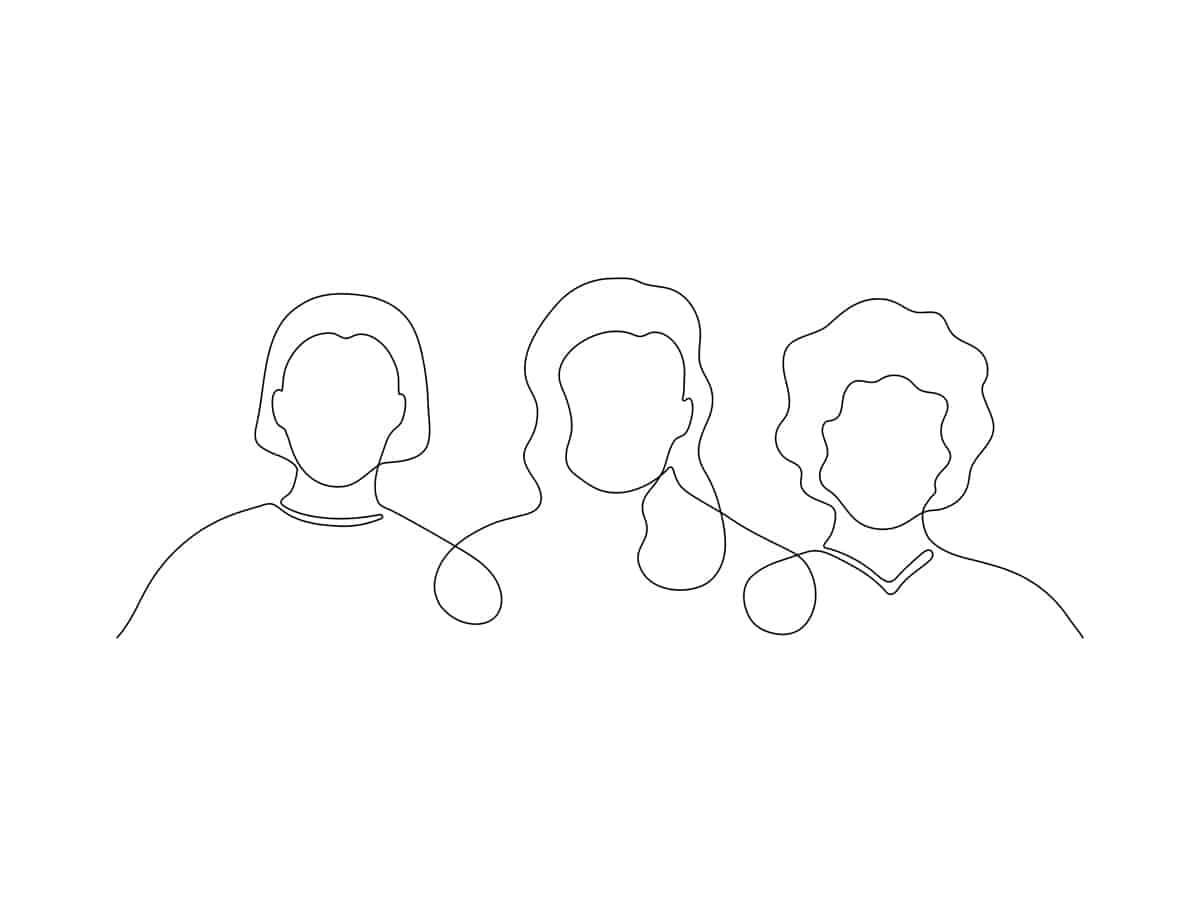Die Arbeit aus der Ferne ist für viele Kreative da draußen die Norm. Egal, ob du mit Teammitgliedern an einem anderen Ort, mit Freiberuflern, die an einem ähnlichen Projekt arbeiten, oder mit anderen Agenturen zusammenarbeiten musst, die Zusammenarbeit ist ein wesentlicher Bestandteil der kreativen Arbeit. Jeder Kreativprofi weiß, dass man viel kostbare Zeit damit vergeuden kann, sich zu organisieren und mit Teamkollegen zu kommunizieren.
Der Einsatz der richtigen Tools für die Online-Zusammenarbeit kann einen großen Unterschied in der Qualität deiner Arbeit ausmachen (und, seien wir ehrlich, dich bei Verstand halten). Kennst du die Tage, an denen du gefühlt hundert E-Mails beantwortet hast, aber nichts von dem geschafft hast, was du eigentlich machen wolltest? Wenn du deine Zusammenarbeit rationalisierst und vereinfachst, hast du mehr Zeit für die wichtigen Dinge, z. B. für die Arbeit an den tollen Entwürfen, die deine Kunden begeistern werden. Online Design Portfolio hervorstechen und dir mehr Auftritte verschaffen.
Vielleicht arbeitest du mit anderen Grafikdesignern an einem großen Designprojekt oder schickst in deiner Kreativagentur endlos E-Mails hin und her, um über dein neuestes Projekt zu sprechen. Oder vielleicht möchtest du einfach nur das dringend benötigte Feedback von deinen Künstlerkollegen zu dem Stück, an dem du gerade arbeitest. Unsere Zusammenstellung der besten Kollaborationstools für Maker und Kreative macht all das einfach ... und überraschend unterhaltsam!
Die besten Tools für die Online-Zusammenarbeit
Slack
Slack ist eine beliebte Plattform für die Zusammenarbeit von Kreativteams auf der ganzen Welt, und das aus gutem Grund. Wenn du zu einem Designteam gehörst, weißt du, dass du nie nur ein Projekt auf einmal hast. Du jonglierst mit vielen Kunden und einer Vielzahl von Terminen, was schnell unübersichtlich werden kann. Mit Slack kannst du mit deinen Teammitgliedern in projektspezifischen Kanälen kommunizieren, was sehr hilfreich ist, um mehrere Projekte gleichzeitig zu bearbeiten und Deine Zeit verwalten naja. Außerdem ist sie komplett durchsuchbar, sodass du nicht ewig scrollen musst, um das eine Bild zu finden, das dir dein Kollege vor einer Woche geschickt hat.
Du kannst auch Kanäle mit anderen Unternehmen oder Personen teilen, mit denen du regelmäßig zusammenarbeitest. Hast du eine Anlaufstelle Illustrator mit der du gerne arbeiten möchtest? Schick ihr einfach die Kanäle für das jeweilige Projekt, an dem ihr zusammenarbeitet. Mit der integrierten Dateifreigabe und den In-App-Anrufen gibt es so viele Möglichkeiten, die ihr von einer einzigen, großartigen Website aus nutzen könnt.
Scribblar
Obwohl Scribblar als Online-Kollaborationsplattform für Lehrkräfte und Studierende angepriesen wird, ist es auch für Kreative eine gute Option. Mit Scribblar kannst du "Räume" einrichten, in die du Kunstwerke hochlädst, und die Teammitglieder können das Bild markieren oder ein gemeinsames virtuelles Whiteboard nutzen. Kreativteams sollten diese kollaborative Website auf jeden Fall in Betracht ziehen, wenn sie unterwegs ein Brainstorming oder eine Ideenfindung durchführen wollen.
Wandbild
Moodboard-Liebhaber, freut euch! Mural ist ein großartiges Tool für die virtuelle Zusammenarbeit, mit dem du Bilder, Notizen, Dokumente und Links auf ein gemeinsames virtuelles Whiteboard importieren kannst. Ein kreatives Konzept mit einem Kunden am anderen Ende des Landes zu entwickeln, kann sehr schwierig sein, wenn man keine visuellen Referenzen und Notizen hat; Mural macht es supereinfach, Referenzen zu sammeln, bevor ihr mit der Arbeit beginnt. Plakatgestaltung. So sparst du dir die Zeit, die du für Überarbeitungen brauchst.
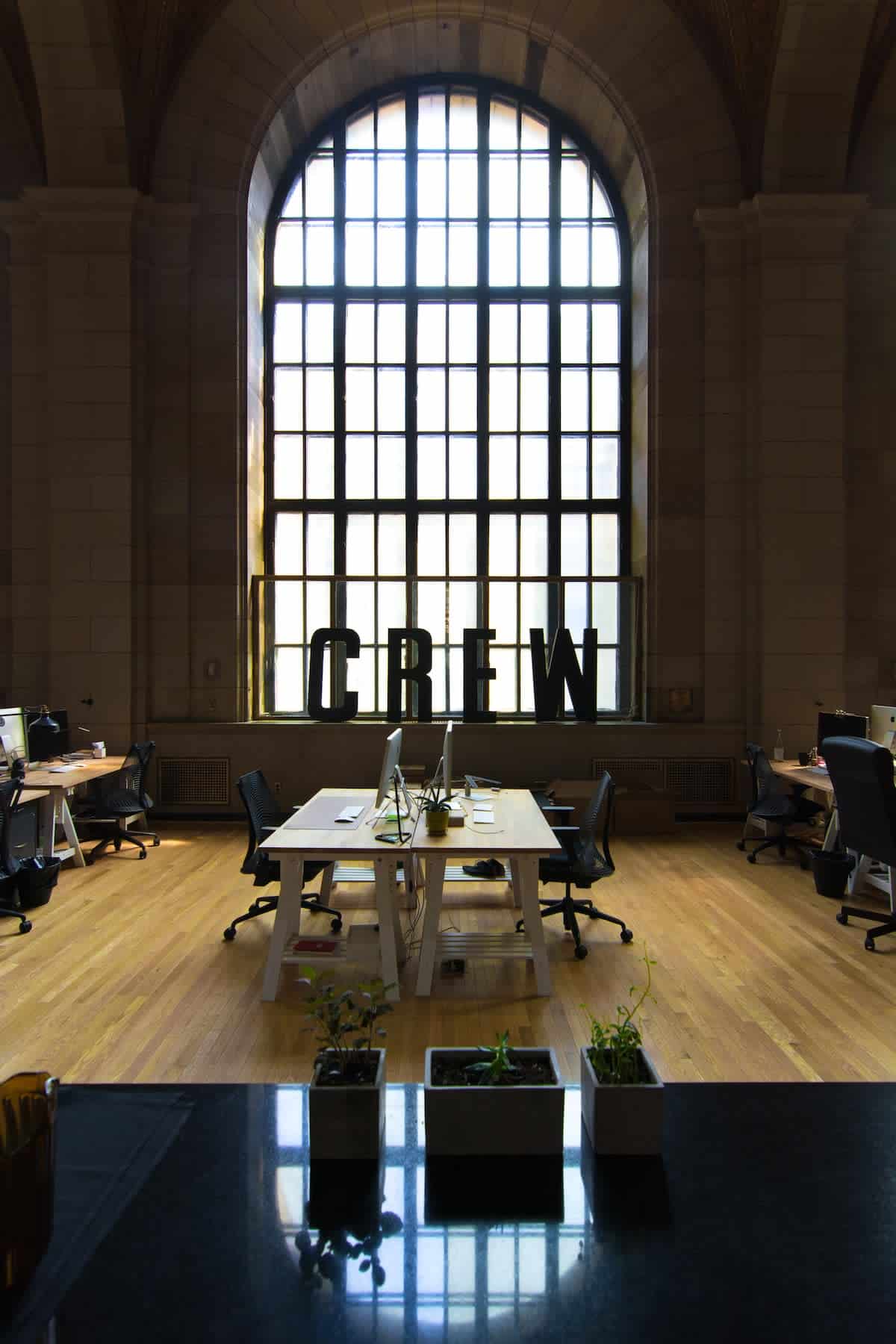
Ideaflip
Selbst die besten und aufwändigsten kreativen Projekte beginnen mit einfachen Ideen. Ideaflip ist eine der besten Apps für die Zusammenarbeit, um Ideen zu entwickeln, zu verfeinern und mit Teammitgliedern zu teilen. Du arbeitest an einer neuen kreativen Kampagne? Wenn du dein Projekt mit einer gründlichen Ideenfindung und einem Brainstorming beginnst, wirst du später dankbar sein, wenn sich alle einig sind, wie das Endprodukt aussehen soll! Das ist eine gute Möglichkeit, um einige der Schwierigkeiten bei der Zusammenarbeit.
Conceptinbox
Dieses Tool für die visuelle Zusammenarbeit ist vollgepackt mit Funktionen. Du kannst Projekte erstellen, kreative Arbeiten per Drag & Drop direkt in die Kollaborationsseite ziehen und visuelles Feedback von deinen Kollegen einholen - alles an einem Ort.
Überschneiden sich einige der Rollen in deinem Designteam, so dass Aufgaben in der Schwebe bleiben, weil niemand weiß, wer sie übernehmen soll? Mit Conceptinbox können Kommentare ganz einfach in zugewiesene Aufgaben umgewandelt werden, sodass du und deine Teammitglieder genau wissen, wer für welchen Teil der neuen Werbekampagne verantwortlich ist.
Creative Cloud
Die Wahrscheinlichkeit ist groß, dass du bereits mindestens einige der Software von Adobe (wenn ja, vergiss nicht, dir unsere Zusammenfassungen von Photoshop-Tutorials, Lightroom-Tutorials, InDesign-Tutorials, und Illustrator-Tutorials!). Wenn das der Fall ist, solltest du die großartigen Tools zur Zusammenarbeit nicht übersehen, die Adobe als Teil der Creative Cloud anbietet. Du kannst Dateien, Bibliotheken, Bibliothekselemente, mobile Kreationen, XD-Prototypen und vieles mehr teilen, damit du schnell und effizient Feedback von deinen Kollegen einholen kannst.
Frame.io
Kameramänner und -frauen oder jeder Künstler, der mit Film arbeitet, sollte sich Frame.io ansehen, eine Kollaborationsplattform, mit der du Videos hochladen, überprüfen und mit Teammitgliedern teilen kannst, egal wo sie sich befinden. Und das Beste daran? Frame.io ist vollständig in andere Software integriert, die du wahrscheinlich schon benutzt, wie Premiere Pro, After Effects, Final Cut Pro und Vimeo.
Roter Stift
Red Pen ist ein großartiges Feedback-Tool für kreative Teams. Es gibt zwar viele solide Tools für die Zusammenarbeit im Team, aber Red Pen hebt sich dadurch ab, dass es superschnelles Feedback ermöglicht. Schicke dein Projekt an jeden - deinen Mitarbeiter, deinen Kunden, deine Mutter - und dein Entwurf wird sofort geladen; sie müssen sich nicht registrieren, um dir Feedback zu geben, und ihre Benachrichtigungen werden live angezeigt. Weniger Zeit zum Warten auf Feedback bedeutet mehr Zeit zum Gestalten!
Basecamp
Dieses Kollaborationstool war eines der ersten, das es gab. Heute ist es ideal für Designer/innen, die mit vielen Kollegen/innen an verschiedenen Projekten arbeiten. Du kannst alles machen, von der Erstellung von Listen und dem Austausch von Dokumenten und Dateien bis hin zu Nachrichten an deine Teammitglieder und der Organisation deiner Aufgaben. Diese Kollaborationsplattform wird dir auf jeden Fall dabei helfen, alle Aufgaben rechtzeitig zu erledigen.
Proofhub
Proofhub ist nicht die billigste Kollaborationsplattform auf dem Markt, aber im Gegensatz zu den meisten anderen Optionen gibt es eine unbegrenzte Anzahl von Mitgliedern für jeden Plan, was es ideal macht, wenn dein Team groß ist oder wächst. Wenn du regelmäßig mit vielen anderen Kreativen zusammenarbeitest, solltest du Proofhub unbedingt ausprobieren. Es bietet super praktische Funktionen wie das Erstellen von Whiteboards, Projektkorrekturen und benutzerdefinierte Rollen, damit alle den Überblick behalten. Freiberufler werden die Zeiterfassungsfunktion lieben, mit der du genau weißt, wie viele Stunden du für ein Projekt aufgewendet hast. Food-Fotografie für deinen Kunden drehen, damit du sie entsprechend abrechnen kannst.
Canva
Wenn du ein kreatives Unternehmen betreibst, aber nicht unbedingt über Grafikdesign-Kenntnisse verfügst, ist Canva eine großartige Option, mit der du und deine Teammitglieder bei Bedarf attraktive Grafiken mit einer intuitiven Drag-and-Drop-Oberfläche erstellen können. Brauchst du eine Grafik, um deine bevorstehende Galerieausstellung zu bewerben? Erstelle sie in Canva und teile sie mit deinen Mitarbeitern, damit sie Feedback geben und sie verbessern können.
Skizze
Sketch ist ein weiteres hervorragendes Tool für die Zusammenarbeit im Design, das vor allem für Designer/innen entwickelt wurde, die an UX- und UI-Projekten arbeiten. Das Besondere an Sketch ist, dass die Benutzer/innen die bereits verwendeten Designelemente ganz einfach wiederholen können. Das macht es zu einer großartigen Plattform für die Zusammenarbeit, die verhindert, dass alle Teammitglieder, die an einem Projekt arbeiten, Zeit mit der Neuerstellung von Elementen und Assets verschwenden.

Beste kostenlose Tools für die Zusammenarbeit
Wenn du ein paar tolle, kostenlose Online-Plattformen für die Zusammenarbeit ausprobieren möchtest, bevor du dich für eine kostenpflichtige Option entscheidest, findest du hier ein paar tolle Plattformen für die Zusammenarbeit, die dir helfen, dich zu organisieren, damit du dich wieder auf deine Arbeit konzentrieren kannst.
Herde
Wenn du dich für die Funktionen von Slack interessierst, aber nicht bereit bist, eine monatliche Gebühr zu zahlen, bietet Flock viele der gleichen Funktionen mit einem kostenlosen Basispaket, mit dem du dich sofort anmelden und loslegen kannst. Es ist eine App für die Zusammenarbeit im Team und eine Plattform für die Online-Zusammenarbeit, die es dir ermöglicht, mit einzelnen Teammitgliedern und Teams zu chatten, Unterhaltungen zu durchsuchen, Dateien zu teilen, wichtige Nachrichten mit Lesezeichen zu versehen und Sprach- und Videoanrufe zu tätigen, damit deine Kommunikation bei diesem superwichtigen Kundenprojekt schnell, problemlos und übersichtlich verläuft.
Ein weiteres Tool für die virtuelle Zusammenarbeit, das direkt in Flock integriert ist, ist die Möglichkeit, Diskussionen in Aufgaben oder To-Do-Listen umzuwandeln, damit der Texter, der Grafikdesigner und der UX Designer in deinem Team genau wissen, welche Aufgaben sie wann zu erledigen haben. Du kannst sogar Umfragen erstellen, was eine tolle Möglichkeit ist, um schnell Entscheidungen im Team zu treffen, z. B. um die Präferenzen aller Beteiligten zwischen zwei Entwürfen zu erfassen.
Conceptboard
Du suchst nach einem kostenlosen Online-Arbeitsplatz für Brainstorming? Conceptboard kostet ab $0 und ist damit eine ausgezeichnete Wahl. Es ist eine großartige Möglichkeit für Teams, die an verschiedenen Orten arbeiten, eine Idee von der Ideenfindung bis zum fertigen Produkt zu entwickeln. Du kannst für jedes Projekt beliebig viele Ideenboards erstellen, Bilder und andere Dateien importieren, Notizen erstellen und Live-Diskussionen über deine Inhalte führen.
Fotografen werden dieses Tool für die Zusammenarbeit im Team auch lieben, um Referenzbilder und andere visuelle Inspirationen zusammenzutragen und sicherzustellen, dass der Kunde genau das bekommt, was er sich vorgestellt hat. unglücklicher Fotografie-Kunde.
Asana
Asana ist ein superpraktisches Tool für die Projektzusammenarbeit, das mit einem kostenlosen Plan beginnt. Ganz gleich, ob du als Freiberufler mit mehreren Projekten jonglierst oder Teil eines Teams bist, effizientes Projektmanagement macht deinen Arbeitsablauf viel reibungsloser.
Mit Asana kannst du Projekte und Aufgaben in jeder Phase verfolgen, so dass du sicherstellen kannst, dass alle deine Aufträge und Bestellungen pünktlich geliefert werden. Gutes Projektmanagement macht deine Kunden glücklich, und Verwaltung deiner Kundenbeziehungen ist auf jeden Fall ein Gewinn für dein kreatives Unternehmen!
Trello
Trello ist eine weitere (völlig kostenlose!) Website für die Zusammenarbeit im Projektmanagement. Diejenigen unter euch, die visuell veranlagt sind, werden das anpassbare Layout lieben, mit dem ihr Projekte und Bilder in der Reihenfolge verschieben könnt, die für euch am nützlichsten ist.
Eingebautes Client Proofing
Eine Online-Portfolio-Website mit integrierter Korrekturfunktion, mit der Kunden direkt von deiner Website aus Korrekturabzüge ansehen können, ist ein großartiges Online-Zusammenarbeitstool für Kreative. Es gibt einige Tools von Drittanbietern, mit denen du Korrekturen durchführen kannst, aber wenn du dich für ein Online-Portfolio mit integrierter Korrekturfunktion entscheidest, bekommst du dieses Tool für die Zusammenarbeit kostenlos! Außerdem ist es für deine Kunden supereinfach zu navigieren, da alles direkt von deiner Website aus erledigt wird.
Figma
Figma ist ein traumhaftes Online-Kollaborationstool für UI-Design-Teams. Zum Glück gibt es einen kostenlosen Basisplan, mit dem du die Vorteile dieser wunderbaren Funktionen nutzen kannst. Du kannst über die Figma-Oberfläche entwerfen, Prototypen erstellen und bearbeiten. Das Beste daran sind die Teambibliotheken, in denen du Designsysteme mit verknüpften UI-Komponenten wie Icons und Farben erstellen kannst, damit alle Teammitglieder, die an einem Projekt arbeiten, die Markenrichtlinien einhalten.
Erscheinen.in
Videokonferenzen können produktiv sein, aber sie können auch etwas Zeit rauben. Wenn sich jedes Teammitglied bei einem Videokonferenzdienst anmelden muss, ist die Wahrscheinlichkeit ziemlich hoch, dass jemand Probleme hat, ein Konto zu erstellen oder sich einzuloggen. Mit Appear.in schickst du einfach einen Raumlink an dein Team und schon kannst du über dein Projekt sprechen.
Käfig
Dieses Tool für Medienzusammenarbeit und Projektworkflow wurde für Designer, Agenturen und interne Teams entwickelt. Du kannst ganz einfach mit anderen zusammenarbeiten und deine Projekte vorantreiben, um sicherzustellen, dass du stets deine beste Arbeit ablieferst. Wenn du nur ein einziges Projekt verwalten musst, ist der kostenlose Tarif von Cage genau das Richtige für dich.
Jetzt, wo du die Werkzeuge für die Zusammenarbeit mit Teammitgliedern und Kunden hast, wirst du schneller als je zuvor preiswürdige Arbeiten erstellen. Achte darauf, dass du alle deine Kreationen aus dieser Zusammenarbeit in dein Online-Portfolio hochlädst. Dein Portfolio ist ein großartiges Werkzeug für neue Design-Kunden gewinnenDu solltest also unbedingt sicherstellen, dass sie auf dem neuesten Stand ist!
Wenn du noch keins hast, kein Problem. Mit dem richtigen Website-BaukastenSo kannst du schnell und einfach ein Portfolio erstellen, das deinen Anforderungen entspricht. Wenn du viel mit anderen zusammenarbeitest, solltest du dich für ein Online-Portfolio mit einer Integriertes Blogging Funktion, damit du deine Zusammenarbeit mit Kunden und anderen Kreativen teilen kannst. Es ist auch eine gute Idee, eine Website zu finden, die eine kostenlose Probeso dass du ausprobieren kannst, wie du deine Seite einrichten willst, bevor du dich festlegst.
Die Zusammenarbeit ist eine der schönsten Seiten der kreativen Arbeit - jetzt, wo du sie in einem rationalen Verfahren durchführen kannst, können wir es kaum erwarten, zu sehen, was du und deine Mitstreiter/innen erfinden!
Willst du mehr Tools, die dir helfen, produktiv und ausgeglichen zu bleiben?
Die besten Produktivitäts-Tipps von vielbeschäftigten Designern
11 Wege, eine kreative Blockade zu bekämpfen - und wieder an die Arbeit zu gehen
Höre zu: 12 Podcasts für besseres kreatives Denken